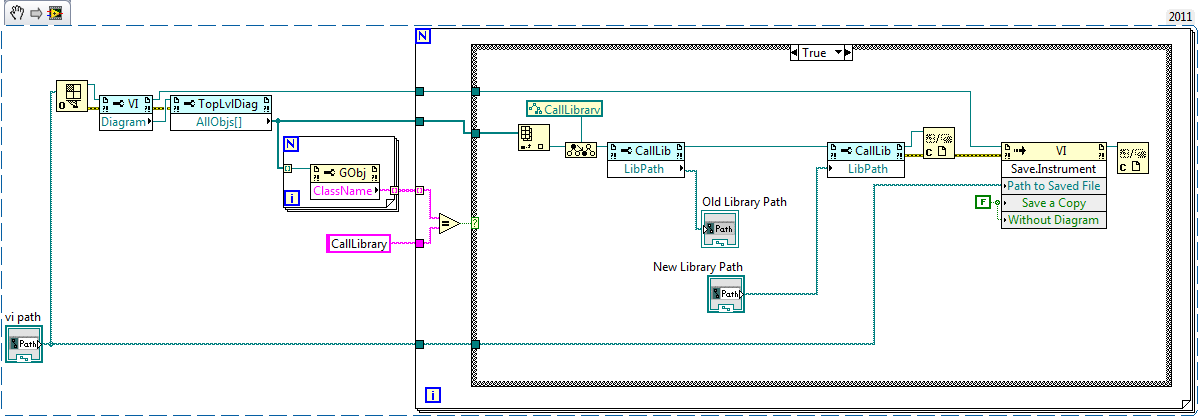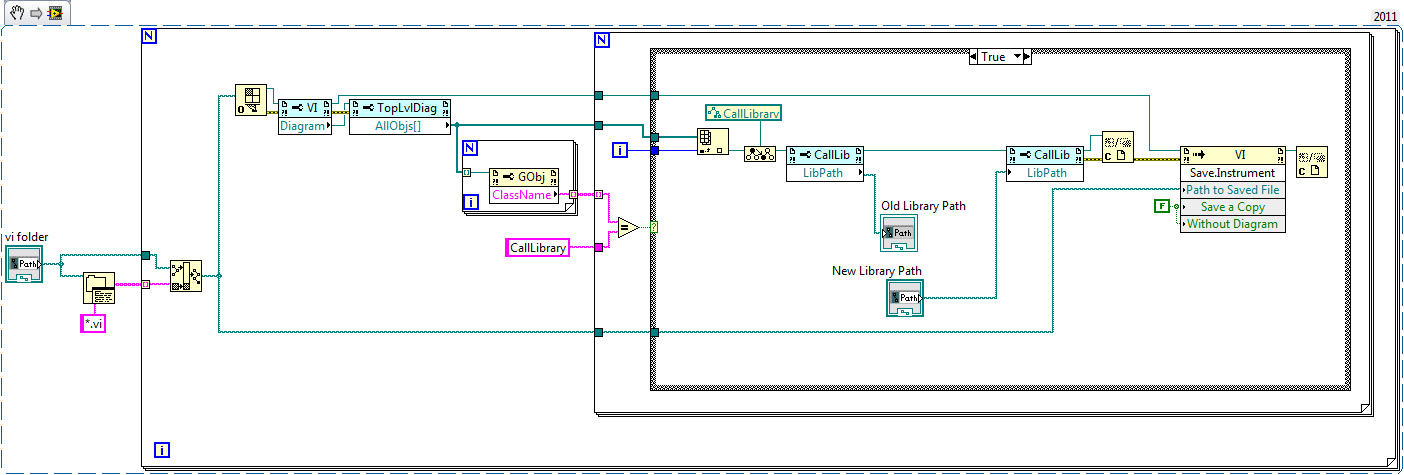- Subscribe to RSS Feed
- Mark Topic as New
- Mark Topic as Read
- Float this Topic for Current User
- Bookmark
- Subscribe
- Mute
- Printer Friendly Page
[QUES] Provided LabVIEW Suite pointing at wrong DLL...
Solved!02-16-2012 05:39 AM
- Mark as New
- Bookmark
- Subscribe
- Mute
- Subscribe to RSS Feed
- Permalink
- Report to a Moderator
I have a commercial product that contains an API as a DLL. The company has also provided LabVIEW API VI’s for each of the DLL function calls. These VI’s drill down to use “Call Function Library Mode” to access the DLL. Problem is the company has placed the version details in the DLL’s file name. They have updated the DLL and rolled the number but the VI’s have not been updated and all point at a DLL that now does not exist. There are around 30 VI’s, is there a quick way I can rename the “Call Function Library Mode” DLL path in all of them, or will I have to open every one manually.
Principle Test Systems Engineer for BAE Systems.
Solved! Go to Solution.
02-16-2012 05:54 AM
- Mark as New
- Bookmark
- Subscribe
- Mute
- Subscribe to RSS Feed
- Permalink
- Report to a Moderator
Just for 30 VIs you can do this manually, or you can use VI scripting for this, something like that:
02-16-2012 06:02 AM
- Mark as New
- Bookmark
- Subscribe
- Mute
- Subscribe to RSS Feed
- Permalink
- Report to a Moderator
@Andrey Dmitriev wrote:
Just for 30 VIs you can do this manually, or you can use VI scripting for this, something like that:
Could you possibly attach the above as a VI?
Thanks.
Principle Test Systems Engineer for BAE Systems.
02-16-2012 06:16 AM
- Mark as New
- Bookmark
- Subscribe
- Mute
- Subscribe to RSS Feed
- Permalink
- Report to a Moderator
Sure. Downsaved to LabVIEW 8.0
02-16-2012 06:35 AM - edited 02-16-2012 06:35 AM
- Mark as New
- Bookmark
- Subscribe
- Mute
- Subscribe to RSS Feed
- Permalink
- Report to a Moderator
It seems to only process one file in the folder and then stops. I have attacted one of the problem VI's. It seems not to be changing anyhting.
The VI has Call Library function in it, which calls "C:\Program Files\FireDiagnostics Suite 4.3\bin\FireSuiteAPIv4_3_4.dll" It needs to call C:\Program Files\FireDiagnostics Suite 4.3\bin\FireSuiteAPIv4_3_6.dll
Thanks.
Principle Test Systems Engineer for BAE Systems.
02-16-2012 06:47 AM
- Mark as New
- Bookmark
- Subscribe
- Mute
- Subscribe to RSS Feed
- Permalink
- Report to a Moderator
@ChristopherPovey wrote:
It seems to only process one file in the folder and then stops. I have attacted one of the problem VI's. It seems not to be changing anyhting.
The VI has Call Library function in it, which calls "C:\Program Files\FireDiagnostics Suite 4.3\bin\FireSuiteAPIv4_3_4.dll" It needs to call C:\Program Files\FireDiagnostics Suite 4.3\bin\FireSuiteAPIv4_3_6.dll
Thanks.
The attached code shows just the idea. You may need to modify this code according to your needs.
For exampls, add cycle for all VIs in directory, etc:
02-16-2012 06:56 AM
- Mark as New
- Bookmark
- Subscribe
- Mute
- Subscribe to RSS Feed
- Permalink
- Report to a Moderator
Sometimes the most obvious solution is over looked! ![]() There are actuall more like 327 VI's. However you can do "Find and Replace" from the Edit Menu. It does open every VI though!
There are actuall more like 327 VI's. However you can do "Find and Replace" from the Edit Menu. It does open every VI though!
Principle Test Systems Engineer for BAE Systems.