From 04:00 PM CDT – 08:00 PM CDT (09:00 PM UTC – 01:00 AM UTC) Tuesday, April 16, ni.com will undergo system upgrades that may result in temporary service interruption.
We appreciate your patience as we improve our online experience.
From 04:00 PM CDT – 08:00 PM CDT (09:00 PM UTC – 01:00 AM UTC) Tuesday, April 16, ni.com will undergo system upgrades that may result in temporary service interruption.
We appreciate your patience as we improve our online experience.
08-10-2021 06:16 AM
Hi there,
I'm upgrading an application from LV2017 to LV2020 that has a web service.
I try to use the new NI Web server instead of the old Application Web Server but I got issues.
To do some tests, I try to build and install the weather Simulator that comes with the examples. Installing the EXE with package gives me the following error:
Note that I also have a related problem when I start the Web Service from the LabVIEW project:
I'm working on a fresh install of Windows 10 Enterprise with only LV2020 32 bit installed.
Thank you in advance for any idea that could help me fix that issue.
Solved! Go to Solution.
08-10-2021 04:00 PM
Hi Olivier,
I quickly opened up the weather example and was able to build the exe, build the package, and install it locally without any errors. I didn't make any modifications to the project. I basically just built the various Build Specification and installed the resulting package. Are you doing anything different?
08-11-2021 03:36 AM - edited 08-11-2021 03:46 AM
Thank you, Mark, for getting an eye on this.
I did it exactly as you describe.
08-11-2021 06:33 AM
Updates:
- I tried a LabVIEW repair
- I deactivated the firewall
- I try 2 on 2 other computers with fresh LV install
... and I'm still having the same behavior 😞
08-11-2021 02:26 PM
You may need to run the NI Web Server Configuration utility and configure the web server before the example will work.
08-12-2021 04:47 AM
Hi olivier 🙂
I opened up the weather example, under LV2020 EDI 20.0.1, and was able to build the exe and install it locally without any errors.
1) I didn't make any modifications to the project. (Web Services used the NI Web Server) -> ok
2) i updated the Weather Simulator (Server) specifications to used "Web Services : Application Web Server" (not the NI Web Server). I use the 8002 port.
Si je peux t'aider je suis dispo.
Téléphone moi si tu veux plus d'info 🙂
A+
Luc
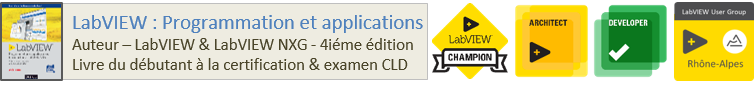
Luc Desruelle | Mon profil | Mon blog LabVIEW | Auteur livre LabVIEW : Programmation et applications - G Web
Certified LabVIEW Architect (CLA) & Certified TestStand Developper (CTD) | LabVIEW Champion
MESULOG - LinkedIn site | NERYS - NERYS Group
| directeur CEO MESULOG
| CODIR - NERYS group
08-12-2021 08:52 AM
Hello Joshua
@JoshuaP wrote:
You may need to run the NI Web Server Configuration utility and configure the web server before the example will work.
I have it running (I also tried different configs). Each time I got the same error.
Here is an animated gif to demonstrate the issue in the LV project -->
I had a screen sharing session with Luc, and I can give the following information on what's happening:
We made almost every possible test we could with our knowledge of how NI products manage web services. We really need to have NI inputs on the 2 errors (-67404 and -67415) to figure out what's happening here.
Thank you in advance for your help.
Olivier
08-17-2021 07:09 AM
Update on my issue:
I installed the all new G Web Development Softaware and the following additional items NIPM offered me to install
Now when I try to start the webservice through the lvproj I got the following dialog asking for administrator privilege
and... a new error, the -67016 😞
08-20-2021 04:46 AM
I finally got it to work.
I uninstalled all NI software and reinstall LabVIEW 2020 SP1 from NIPM keeping all the additional packages offered in the step following the LabVIEW stuff to install step. I'm used to unchecking the things I'm not using like database toolkit, report generation, and so on.
It seems that in this list something related to the web service is installed but it's far from being obvious...
12-24-2021 09:21 AM
I wouldn't consider re-installing the complete development environment a solution..
I am also running into installation issues with a web server. I posted it in this thead. I have yet to solve it, but it did help me find the error explanations.