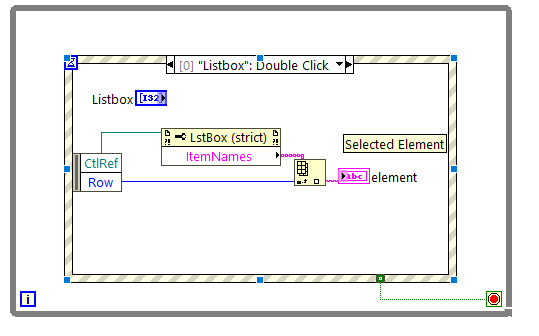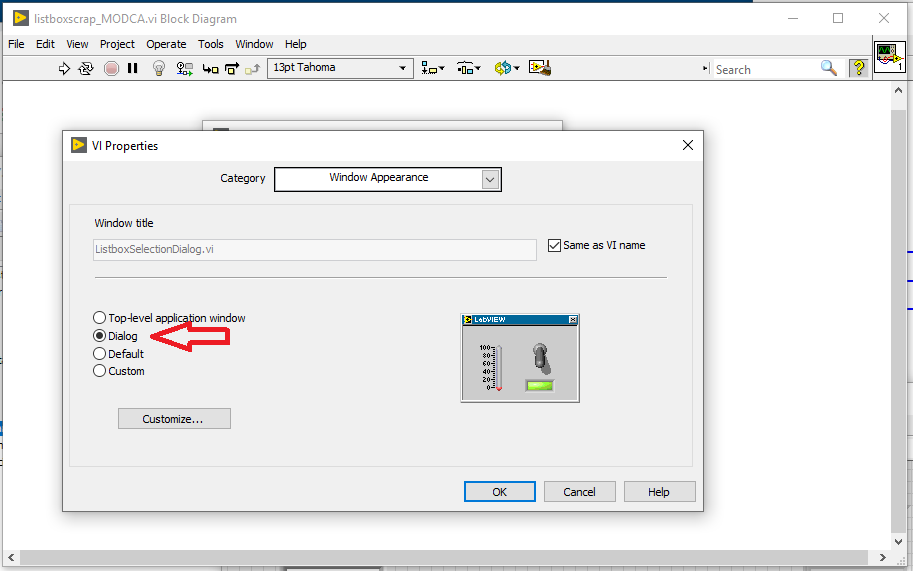- Subscribe to RSS Feed
- Mark Topic as New
- Mark Topic as Read
- Float this Topic for Current User
- Bookmark
- Subscribe
- Mute
- Printer Friendly Page
Prompt User with listbox and output array of names
Solved!04-25-2019 04:32 PM
- Mark as New
- Bookmark
- Subscribe
- Mute
- Subscribe to RSS Feed
- Permalink
- Report to a Moderator
I would like to create a Listbox popup where the user will select the respective rows that he needs to be tested and then disappear after pressing continue.
The attached program will become part of a larger state machine that is currently being developed.
Can you tell me how to create a listbox popup to show up until the user has made his selections? Any help will be greatly appreciated!
Thanks,
hiNi.
Solved! Go to Solution.
04-25-2019 05:16 PM
- Mark as New
- Bookmark
- Subscribe
- Mute
- Subscribe to RSS Feed
- Permalink
- Report to a Moderator
Use an event structure to get the row when double clicked, you can then close the diagram.
Attached is a starting point.
mcduff
04-25-2019 05:33 PM
- Mark as New
- Bookmark
- Subscribe
- Mute
- Subscribe to RSS Feed
- Permalink
- Report to a Moderator
You can select multiple rows using ctrl-click and shift-click (with the conventional behavior). Here's one possible solution.
(Note that the subVI is set to "dialog" style).
04-26-2019 02:50 PM
- Mark as New
- Bookmark
- Subscribe
- Mute
- Subscribe to RSS Feed
- Permalink
- Report to a Moderator
Hello, Thanks for your solution.
I am trying how to do the step of setting the subVI to "dialog" style.
Can you tell me how this is done?
Thanks again!
04-26-2019 03:41 PM - edited 04-26-2019 03:41 PM
- Mark as New
- Bookmark
- Subscribe
- Mute
- Subscribe to RSS Feed
- Permalink
- Report to a Moderator
@hiNI wrote:
Hello, Thanks for your solution.
I am trying how to do the step of setting the subVI to "dialog" style.
Can you tell me how this is done?
Thanks again!
It's one of the pre-defined "VI properties ...windows appearance" settings: