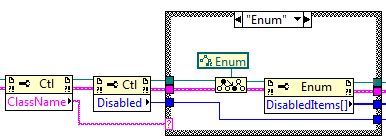- Subscribe to RSS Feed
- Mark Topic as New
- Mark Topic as Read
- Float this Topic for Current User
- Bookmark
- Subscribe
- Mute
- Printer Friendly Page
Programmatically obtain disabled items within Enum, Array, etc.
Solved!02-03-2014 04:45 PM
- Mark as New
- Bookmark
- Subscribe
- Mute
- Subscribe to RSS Feed
- Permalink
- Report to a Moderator
Hi,
I am attempting to obtain the disabled state of every control and indicator and save this to a configuration file for a specific VI; which includes a broad range of arrays, strings, booleans, enums, etc. For simple objects, such as a string, that only have a single value this is easy using property nodes like this:
For more complex objects, such as an enum, that have multiple values the above method only works for the enum object itself not the items within. If a property node is created for one of these more complex objects there is a property called "DisabledItems[]" which is not available using the Ctl property node (I assume because not all controls and indicators have multiple items). I would like this function to be compatible with all VIs so manually creating property nodes for the more complex objects is out of the question.
Does anyone know how to generically and programmatically obtain the disabled items of one of these more complex objects? The same goes for arrays, clusters, rings, etc.
Thanks for any help,
Aric
Solved! Go to Solution.
02-03-2014 07:00 PM
- Mark as New
- Bookmark
- Subscribe
- Mute
- Subscribe to RSS Feed
- Permalink
- Report to a Moderator
You can use the Class Name or Class ID property to find out what kind of control it is then use the To More Specific Class to cast the RefNum to the correct class. You then have access to the properties you're interested in.
Certified LabVIEW Developer
Kudos are always welcome
02-03-2014 10:50 PM
- Mark as New
- Bookmark
- Subscribe
- Mute
- Subscribe to RSS Feed
- Permalink
- Report to a Moderator
Great! That works well. Here is what I did.