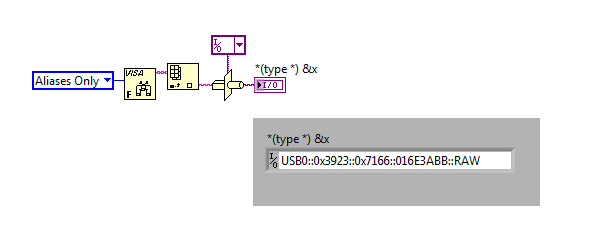- Subscribe to RSS Feed
- Mark Topic as New
- Mark Topic as Read
- Float this Topic for Current User
- Bookmark
- Subscribe
- Mute
- Printer Friendly Page
Programmatically changing device ID/name in VISA or IMAQdx session?
Solved!11-13-2016 06:28 PM
- Mark as New
- Bookmark
- Subscribe
- Mute
- Subscribe to RSS Feed
- Permalink
- Report to a Moderator
I have an application where I have a camera (running through IMAQdx) and a motor running through serial communication (VISA).
My challenge is this: The solution is deployed across a number of computers and the camera and motor IDs may change from one computer to another. To deal with this, each computer has a unique config file that contains amongst other things the IDs of the devices attached to that computer.
Is there an easy way to read a text string and have that entered as the device ID handle in both VISA and IMAQdx sessions? (The solution may be different for the two.)
If I take a VISA reference, for example, I cannot find an option on the properties drop down menu to change the session identifier. I can read it, but I can't write to it. Any ideas?
Solved! Go to Solution.
11-13-2016 08:32 PM - edited 11-13-2016 08:35 PM
- Mark as New
- Bookmark
- Subscribe
- Mute
- Subscribe to RSS Feed
- Permalink
- Report to a Moderator
Hello,
you can use Visa Find, set the search mode to Alias Only, then use index array for its find list, or you can leave the find list of Visa Find as is, depends on waht you want to do. then try to use type cast for your proper visa ref.
See my example below;
Thank you & Best regards
syrpimp
=======================================================
“You must continue to gain expertise, but avoid thinking like an expert." -Denis Waitley
11-13-2016 08:48 PM
- Mark as New
- Bookmark
- Subscribe
- Mute
- Subscribe to RSS Feed
- Permalink
- Report to a Moderator
Great. I did not think to use this type of approach. I tried it and I think this is going to work. Thanks!