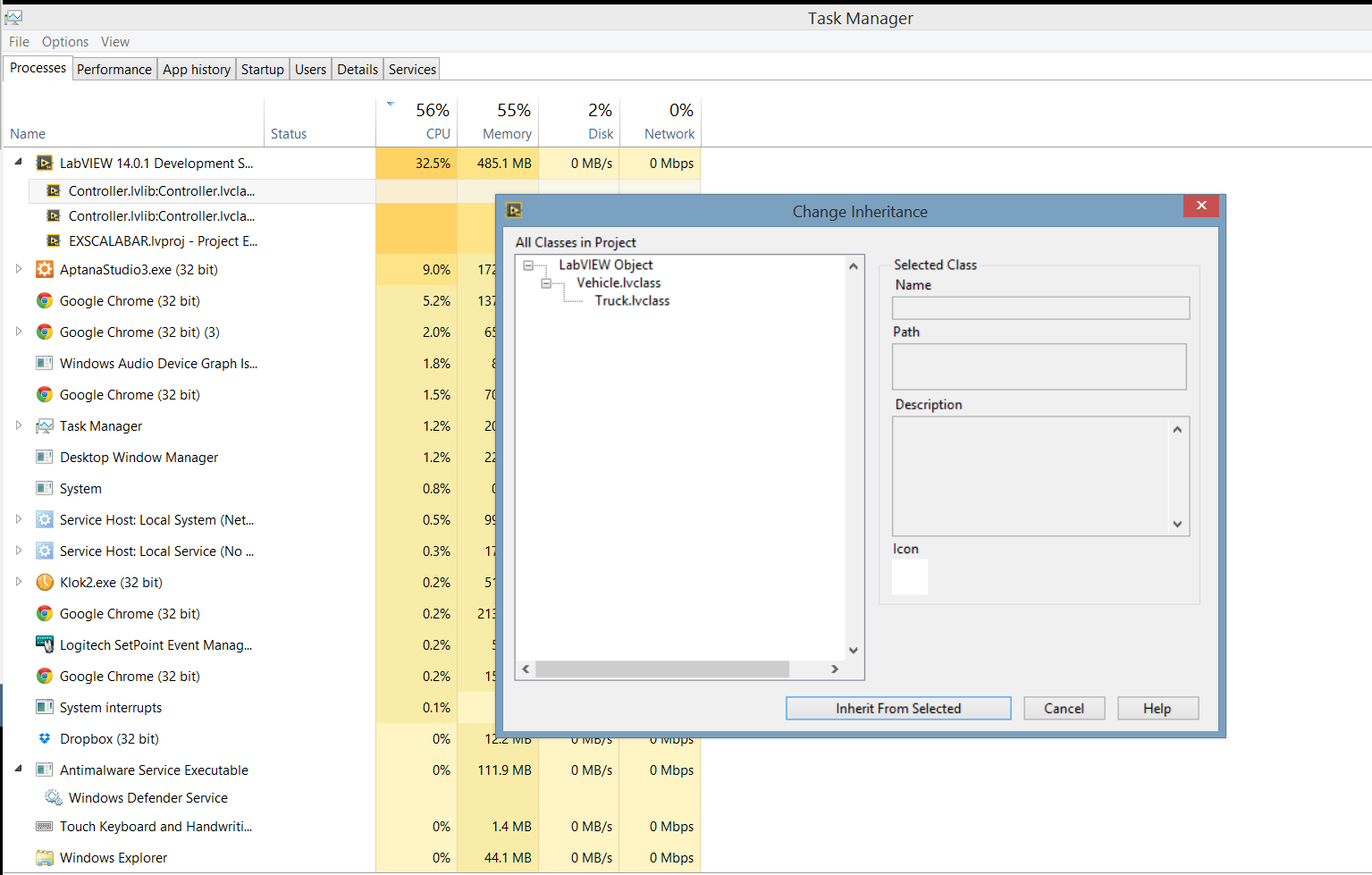- Subscribe to RSS Feed
- Mark Topic as New
- Mark Topic as Read
- Float this Topic for Current User
- Bookmark
- Subscribe
- Mute
- Printer Friendly Page
Problem with change inheritance dialog
07-14-2015 12:24 AM
- Mark as New
- Bookmark
- Subscribe
- Mute
- Subscribe to RSS Feed
- Permalink
- Report to a Moderator
Hello all,
This problem has recently popped up several times and I was wondering if anyone has seen it. I am trying to create a class and I want to change the inheritance, but when I go to do it it pops up with a dialog that shows the following:
and the CPU runs up to about 30%. I then can't seem to get off of the dialog (LV is obviously off busy doing something) and I have to kill it via the windows task manager. Any ideas as to what might be causing this or how to fix it?
Matt
07-14-2015 12:48 AM
- Mark as New
- Bookmark
- Subscribe
- Mute
- Subscribe to RSS Feed
- Permalink
- Report to a Moderator
I haven't run into anything like this, but my best guess would be that the dialog is choking on something (size, bad relationship between classes, etc).
How big is your hierarchy? Clearly, it's not just those two classes, because you seem to have two open windows from another class and based on the names I'm assuming those are just for demonstration.
Do you have circular references (A containing B which has a VI which calls a VI from C which calls a VI from A or other things along that line)? LV really doesn't like that.
If you take all your classes and just put them in a new project, does this still happen?
If you then start removing classes one by one (making sure you don't have any left over as dependencies), at what point does it stop happening? That could help pinpoint the issue.
In the end, you might have to share the code with NI and let them figure it out.
___________________
Try to take over the world!
07-14-2015 01:56 AM
- Mark as New
- Bookmark
- Subscribe
- Mute
- Subscribe to RSS Feed
- Permalink
- Report to a Moderator
@tst wrote:
I haven't run into anything like this, but my best guess would be that the dialog is choking on something (size, bad relationship between classes, etc).
My guess too...
How big is your hierarchy? Clearly, it's not just those two classes, because you seem to have two open windows from another class and based on the names I'm assuming those are just for demonstration.
Not totally following this. There are lots of classes, but this was not a particullarly deep hiearchy (LabVIEW Object -> Class to Inherit from -> Current Class). I don't know why those names are there. I am guessing they are a place holder until the dialog loads.
Do you have circular references (A containing B which has a VI which calls a VI from C which calls a VI from A or other things along that line)? LV really doesn't like that.\
Nope. But, I am not sure that LV acutally does have a problem with this. Sounds a lot like a compositional pattern and I use this for building sequences. But that is tangential...
If you take all your classes and just put them in a new project, does this still happen?
This is not a problem that happens all of the time. I ended up using a new project and dumping most of the classes back in and had no problem.
If you then start removing classes one by one (making sure you don't have any left over as dependencies), at what point does it stop happening? That could help pinpoint the issue.
In the end, you might have to share the code with NI and let them figure it out.
Not worthwhile. The project contains about 800+ Mb of files and runs on an RT system.