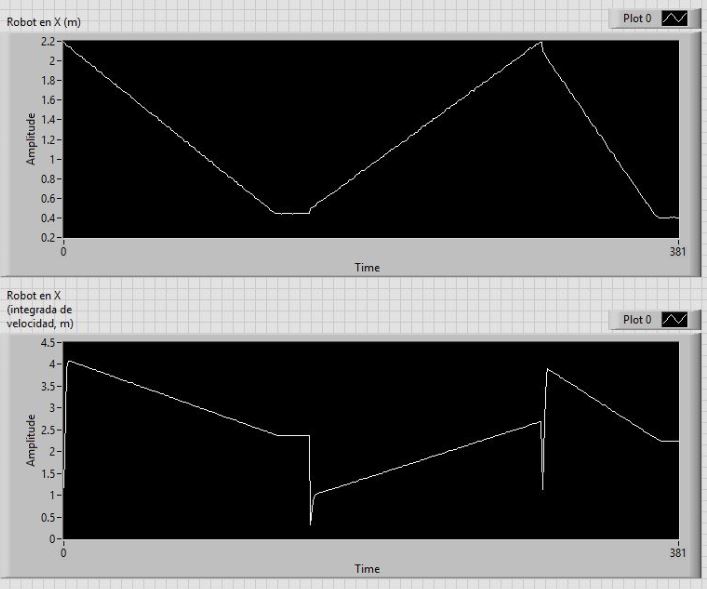- Subscribe to RSS Feed
- Mark Topic as New
- Mark Topic as Read
- Float this Topic for Current User
- Bookmark
- Subscribe
- Mute
- Printer Friendly Page
Problem with Integral x(t) PtByPt
05-03-2016 01:31 PM
- Mark as New
- Bookmark
- Subscribe
- Mute
- Subscribe to RSS Feed
- Permalink
- Report to a Moderator
Hi.
I'm new at working with Labview. Lately I've been working on a project using the Integral x(t) PtByPt VI. Before using it in my project, I've been testing it with other applications in Labview to understand the way it functions.
Basically my app make captures of a mobile robot with marks, then I command the robot to move at certain velocity. The camera sees the marks and determine the robot's position (x,y) and I use the Derivative x(t) PtByPt on the "x" coordinate to obtain the velocity on that axis and compare that value with the one I've commanded in the beginning. The Derivative VI is ok, but then I take this velocity values and use the Integral PtByPt to rebuild the position values. I compare the positition values obtained by the camera and the ones obtained with the Derivative and Integral analysis. Both position changes are equal (slopes are equal) but there's the problem.
The first graph shows the position changes seen by the camera. The second image shows the position changes calculated with de Integral analysis.
I would like to know if it's possible to make the Integral begin with a certain value. As you can see, every time I run the program the Integral VI start with a random value that doesn't represent the real position value.
The best thing to happen would be both graph showing the same values (both graphs being completely equal), but if it's not possible, at least I would like the Integral value starts with 0.
Finally, I've tried to change the "initial value" property in the Integral PtByPt, but it doesn't seem to change the situation.
05-03-2016 01:52 PM
- Mark as New
- Bookmark
- Subscribe
- Mute
- Subscribe to RSS Feed
- Permalink
- Report to a Moderator
To reset integral pt by pt, it has initialize input, check if your main loop is at first iteration.
By default integral initializes on first run that is after labview start or vi modification.