- Subscribe to RSS Feed
- Mark Topic as New
- Mark Topic as Read
- Float this Topic for Current User
- Bookmark
- Subscribe
- Mute
- Printer Friendly Page
Possible Bug for Simulated Instruments in MAX
11-13-2020 08:14 AM
- Mark as New
- Bookmark
- Subscribe
- Mute
- Subscribe to RSS Feed
- Permalink
- Report to a Moderator
The following may be a BUG, or my MAX installation is hosed. Any suggestions welcomed, already tried deleting the database in MAX. Is it also quite possible I am missing something obvious.
This problem appears to occur BOTH in MAX and the program I am working on. I will give steps on how to recreate below in MAX.
Simulated instruments are a great feature when using LabVIEW, during work-at-home times, it has been an invaluable feature. However, when using some simulated instruments I noticed a strange feature/bug.
Use MAX to do the following:
- Create two cDAQ chassis - a single slot chassis (9171) and a multislot chassis like the 9174
- Any the following device to each chassis a cDAQ 9209. The 9209 according to its specs has a max rate of 500 Sa/s for acquisition.
- Open up Test Panels in MAX for each device, set acquire mode to continuous, samples to 100, sample rate to 1000Hz.
- The single slot chassis gives an error as expected, the sampling rate is too high, whereas the multislot chassis has no problem with higher sampling rates. See screen shot below.
I am using LabVIEW 2020, DAQmx 20.1 or whatever the latest version is, see below. Any suggestions?
Thanks.
mcduff
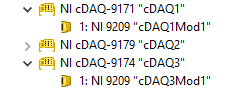
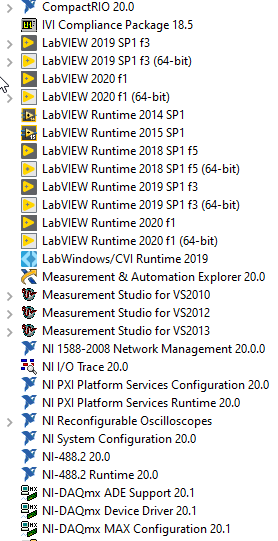

- Tags:
- MAX
12-23-2020 05:58 AM
- Mark as New
- Bookmark
- Subscribe
- Mute
- Subscribe to RSS Feed
- Permalink
- Report to a Moderator
Last time I checked (a few years ago), the simulated sample rate is also off.
Each data cycle produces one sample too much. So 1000 Hz with a .1 second cycle actually simulates 1010 Hz... (There are 99 samples in a period [0, 0.1), not 100.)
I noticed this with simpler DAQmx USB devices, but it could be a general problem.
12-23-2020 08:09 AM
- Mark as New
- Bookmark
- Subscribe
- Mute
- Subscribe to RSS Feed
- Permalink
- Report to a Moderator
The simulated instruments are extremely useful, but seem a bit buggy.
mcduff
