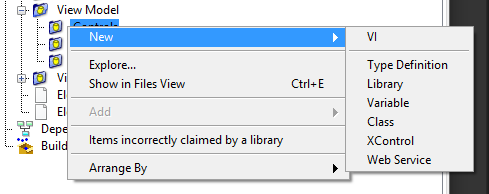- Subscribe to RSS Feed
- Mark Topic as New
- Mark Topic as Read
- Float this Topic for Current User
- Bookmark
- Subscribe
- Mute
- Printer Friendly Page
Popup window for folder in Project view
Solved!05-17-2019 10:22 AM
- Mark as New
- Bookmark
- Subscribe
- Mute
- Subscribe to RSS Feed
- Permalink
- Report to a Moderator
Hello, I was going through a video training for the CLA and for the pop-up window under a folder in the Project view, I do not see the option to create a new Control. I am using LabVIEW 2018. This is the popup that I get:
However, in the video, the first option was Control. Type Definition was not an option. Was this option removed for LabVIEW 2018?
Solved! Go to Solution.
05-20-2019 01:05 PM
- Mark as New
- Bookmark
- Subscribe
- Mute
- Subscribe to RSS Feed
- Permalink
- Report to a Moderator
Hello,
Good question. Starting in LV 2018 you should select "New -> Type Definition" to get the same results as "New -> Control" in LabVIEW 2017.
You can choose between Control, Type Def., or Strict Type Def, from the drop down on your tool bar (shown in image below).
Best,
Ben
Technical Support Engineer
National Instruments
05-20-2019 03:13 PM
- Mark as New
- Bookmark
- Subscribe
- Mute
- Subscribe to RSS Feed
- Permalink
- Report to a Moderator
whywhywhywhywhy
(Mid-Level minion.)
My support system ensures that I don't look totally incompetent.
Proud to say that I've progressed beyond knowing just enough to be dangerous. I now know enough to know that I have no clue about anything at all.
Humble author of the CLAD Nugget.