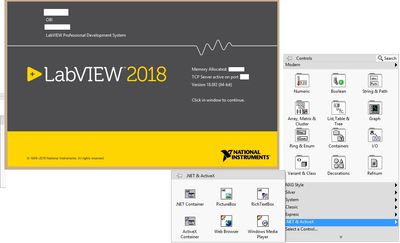- Subscribe to RSS Feed
- Mark Topic as New
- Mark Topic as Read
- Float this Topic for Current User
- Bookmark
- Subscribe
- Mute
- Printer Friendly Page
- « Previous
-
- 1
- 2
- Next »
Polar plot to 3D graph
Solved!01-22-2019 08:13 AM
- Mark as New
- Bookmark
- Subscribe
- Mute
- Subscribe to RSS Feed
- Permalink
- Report to a Moderator
@Ahoj123 wrote:
I am sorry for late answer. I am trying this and make 3D graph for me. I created four 3d surface with Z axis 2D array and four 3D surface with Z axis 1D array. Every 3d surface was another because I changed X Y and Z. Combine every with every. I change too degrees from 0-180 to -90 to 90. In picture is what I thought.
Thanks for your answer you help me 🙂 🙂 🙂
Feed me Kudos 😉
@Ahoj123 wrote:
So I need help with 3D graph. I need set cursor in 3D graph with mouse. When I click with mouse to 3D surface or another 3D graph I need get position X Y and Z point.
How to make this? I find cursor in 3D graph properties but I can only set X Y Z in this properties but not with mouse. 😞
Ok, this is a new question - you should open a new thread in the forum, not posting another question underneath a solved forum thread.
Nevertheless,
I think it is not possible to control this kind of cursor via mouse, but you can use the graph's built-in control - which works even, when your .vi is not in run-mode (like the cursors from the 2d graphs e.g. intensity graph, xy graph, etc.)
01-25-2019 08:12 AM
- Mark as New
- Bookmark
- Subscribe
- Mute
- Subscribe to RSS Feed
- Permalink
- Report to a Moderator
@alexderjuengere wrote:
@Ahoj123 wrote:
So I need help with 3D graph. I need set cursor in 3D graph with mouse. When I click with mouse to 3D surface or another 3D graph I need get position X Y and Z point.
How to make this? I find cursor in 3D graph properties but I can only set X Y Z in this properties but not with mouse. 😞
[...]
Nevertheless,
I think it is not possible to control this kind of cursor via mouse, but you can use the graph's built-in control - which works even, when your .vi is not in run-mode (like the cursors from the 2d graphs e.g. intensity graph, xy graph, etc.)
If you use the older CW Graphs, you can control a XYZ cursor via Mouse
as shown here by Altenbach:
https://forums.ni.com/t5/LabVIEW/Need-help-with-array/m-p/578248?view=by_date_ascending#M270976
01-25-2019 08:44 AM
- Mark as New
- Bookmark
- Subscribe
- Mute
- Subscribe to RSS Feed
- Permalink
- Report to a Moderator
Thanks for reply
I dont use CW Graphs because I dont know how to use. I dont understand this article https://knowledge.ni.com/KnowledgeArticleDetails?id=kA00Z000000kIlRSAU&l=cs-SK
How to install CW Graphs in LabView 2018?
01-25-2019 09:13 AM - edited 01-25-2019 09:25 AM
- Mark as New
- Bookmark
- Subscribe
- Mute
- Subscribe to RSS Feed
- Permalink
- Report to a Moderator
@Ahoj123 wrote:
Thanks for reply
I dont use CW Graphs because I dont know how to use. I dont understand this article https://knowledge.ni.com/KnowledgeArticleDetails?id=kA00Z000000kIlRSAU&l=cs-SK
How to install CW Graphs in LabView 2018?
I haven't used VB measurement Studio recently, I can't help you with that.
CW Graphs are still a built-in LabView feature, are you using the Student Edition or LabView Base?
http://zone.ni.com/reference/en-XX/help/371361M-01/lvconcepts/types_of_graphs_and_charts/#3D_Graphs
- ActiveX 3D Surface Graph—Draws a surface in 3D space using ActiveX technology.
- ActiveX 3D Parametric Graph—Draws a parametric surface in 3D space using ActiveX technology.
- ActiveX 3D Curve Graph—Draws a line in 3D space using ActiveX technology.
| Note ActiveX 3D graph controls are supported only on Windows in the LabVIEW Full and Professional Development Systems. |
01-25-2019 02:51 PM
- Mark as New
- Bookmark
- Subscribe
- Mute
- Subscribe to RSS Feed
- Permalink
- Report to a Moderator
I dont see this graphs see picture.
01-28-2019 08:42 AM - edited 01-28-2019 08:52 AM
- Mark as New
- Bookmark
- Subscribe
- Mute
- Subscribe to RSS Feed
- Permalink
- Report to a Moderator
You do have the professional LabView version, so those CW graphs are part of your labview.exe
Use the example I have linked to, you should be able to open and run it - did you do this? Are you working on a windows PC?
alternative source:
..National Instruments\LabVIEW 20XX\examples\Controls and Indicators\Graphs and Charts\Math Plots - 3D (ActiveX)
You spawn those cw graphs from the frontpanel > rightclick > classic > graphs > ... last row
To modify, go to the Blockdiagram > rightclick > graphics and sound > 3d graph properties
01-28-2019 03:41 PM
- Mark as New
- Bookmark
- Subscribe
- Mute
- Subscribe to RSS Feed
- Permalink
- Report to a Moderator
It is working now. I find this https://forums.ni.com/t5/LabVIEW/missing-3D-graph-ActiveX-control/td-p/1299086 and I install 32 bit version LabView 2018. In 64 bit version is not this ActiveX 3D graphs.
Thanks for your answers and for your help.
01-28-2019 06:54 PM
- Mark as New
- Bookmark
- Subscribe
- Mute
- Subscribe to RSS Feed
- Permalink
- Report to a Moderator
@Ahoj123 wrote:
So I need help with 3D graph. I need set cursor in 3D graph with mouse. When I click with mouse to 3D surface or another 3D graph I need get position X Y and Z point.
How to make this? I find cursor in 3D graph properties but I can only set X Y Z in this properties but not with mouse. 😞
Perhaps you can use the "PickPoint" method of the 3D Picture Control reference? You feed in the mouse's coordinates and get back the corresponding 3d coordinates of the first object to be hit by the ray.
http://zone.ni.com/reference/en-XX/help/371361R-01/lvprop/scenegraphdisp_pickpoint/
- « Previous
-
- 1
- 2
- Next »