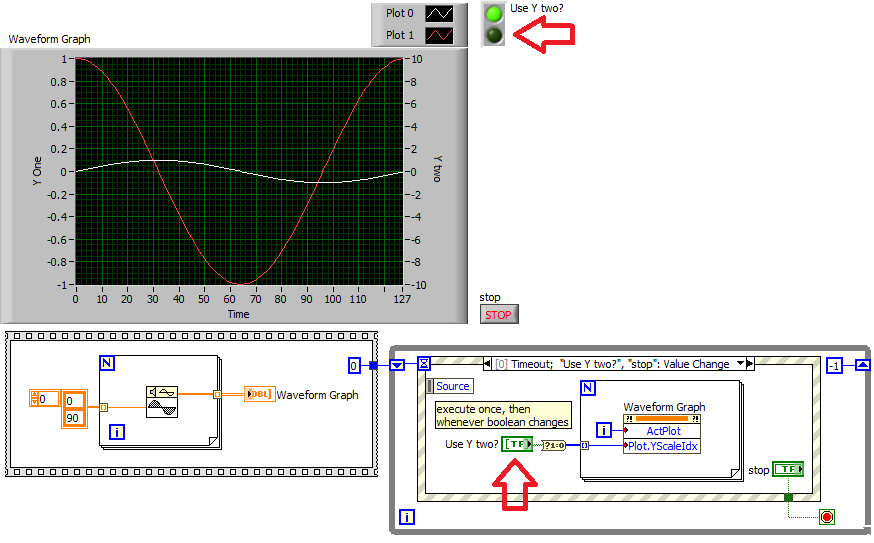- Subscribe to RSS Feed
- Mark Topic as New
- Mark Topic as Read
- Float this Topic for Current User
- Bookmark
- Subscribe
- Mute
- Printer Friendly Page
Plots on XY Graph
Solved!09-15-2018 09:16 AM
- Mark as New
- Bookmark
- Subscribe
- Mute
- Subscribe to RSS Feed
- Permalink
- Report to a Moderator
I have an XY graph with several plots on it. The plot has two Y axis. Using a property node I can change the name on the plot for each curve/data-set (Act.Plot, Plot.Name) Now I want to change some of the plots from the Y-axis on the right side to the left side Y-axis.
I imagine this has been answered but I have not been able to incant a proper search phrase to find out how to set what property in what way to get a plot to switch from one Y scale to the other.
Any suggestions appreciated.
Solved! Go to Solution.
09-15-2018 10:36 AM
- Mark as New
- Bookmark
- Subscribe
- Mute
- Subscribe to RSS Feed
- Permalink
- Report to a Moderator
Go to the properties of the graph and look at the plots tab. On there is a spot where you can change which Y-axis is associated with a plot.
09-15-2018 10:51 AM
- Mark as New
- Bookmark
- Subscribe
- Mute
- Subscribe to RSS Feed
- Permalink
- Report to a Moderator
@RavensFan wrote:
Go to the properties of the graph and look at the plots tab. On there is a spot where you can change which Y-axis is associated with a plot.
I found that method; I should have mentioned it. I am looking for the way to swap axis while the program is running. I have seen it implemented.
09-15-2018 11:01 AM
- Mark as New
- Bookmark
- Subscribe
- Mute
- Subscribe to RSS Feed
- Permalink
- Report to a Moderator
Property nodes execute top to bottom, so first select the active plot and then give it the desired y scale index. (make sure the selected plot and axis actually exist)
09-15-2018 11:18 AM - edited 09-15-2018 01:40 PM
- Mark as New
- Bookmark
- Subscribe
- Mute
- Subscribe to RSS Feed
- Permalink
- Report to a Moderator
Here's what I had in mind. Modify as needed. (This is for a waveform graph, but the same applies to xy graphs)
09-15-2018 01:47 PM
- Mark as New
- Bookmark
- Subscribe
- Mute
- Subscribe to RSS Feed
- Permalink
- Report to a Moderator
That’s it! Thanks a bunch.