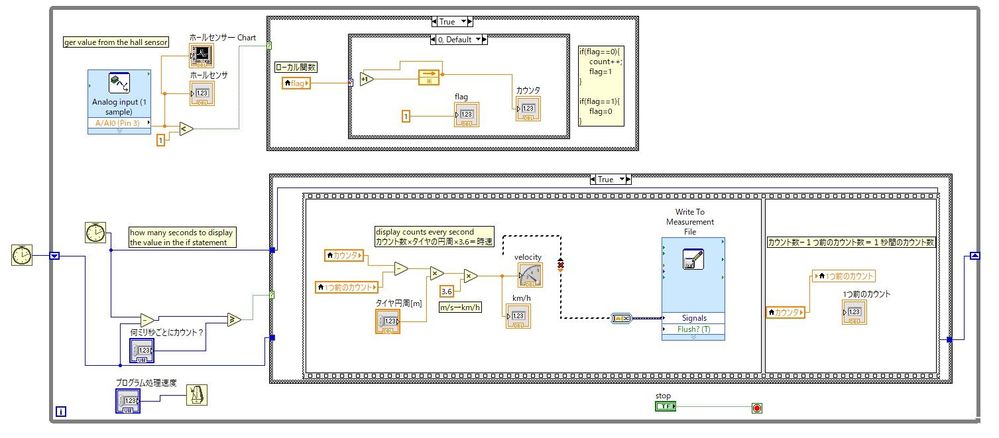- Subscribe to RSS Feed
- Mark Topic as New
- Mark Topic as Read
- Float this Topic for Current User
- Bookmark
- Subscribe
- Mute
- Printer Friendly Page
Please tell me some ideas how to save to excel file
Solved!05-25-2018 01:38 AM
- Mark as New
- Bookmark
- Subscribe
- Mute
- Subscribe to RSS Feed
- Permalink
- Report to a Moderator
I tried to save velocity data to excel file.
However, I have no ideas what connector should i put it.
This velocity data is displayed as decimal number using indicator.
I will explain this program.
Get the value from the hall effect sensor, and then, convert to velocity through some program.
Could you tell me some ideas what connector I should put it ?
Solved! Go to Solution.
05-25-2018 01:51 AM
- Mark as New
- Bookmark
- Subscribe
- Mute
- Subscribe to RSS Feed
- Permalink
- Report to a Moderator
Not able to view your code.
But then for doing your task, you need RGT(Report generation Toolkit)/Excel Drivers Developed using ActiveX.
Palanivel Thiruvenkadam | பழனிவேல் திருவெங்கடம்
LabVIEW™ Champion |Certified LabVIEW™ Architect |Certified TestStand Developer
Kidlin's Law -If you can write the problem down clearly then the matter is half solved.
-----------------------------------------------------------------------------------------------------------------
05-25-2018 02:15 AM
- Mark as New
- Bookmark
- Subscribe
- Mute
- Subscribe to RSS Feed
- Permalink
- Report to a Moderator
Dear Palanivel Thiruvenkadam
Thank you for your reply.
This is my code.
Best regards,
Naoki
05-27-2018 09:24 AM
- Mark as New
- Bookmark
- Subscribe
- Mute
- Subscribe to RSS Feed
- Permalink
- Report to a Moderator
Naoki-san,
Can you save your VI using a name written in Romaji, using only (what we call) Ascii characters? I'm not sure why LabVIEW refuses to open files whose names are represented in kana, but there it is ...
The picture of your Block Diagram is difficult to read, has some broken/missing wires, and doesn't let us see all the details necessary to help you. For example, writing to Measurement file says it can save to Excel -- we should test out your code.
Bob Schor
05-29-2018 01:32 AM
- Mark as New
- Bookmark
- Subscribe
- Mute
- Subscribe to RSS Feed
- Permalink
- Report to a Moderator
Hi xaviar_nao,
Thank you for showing your VI.
I think you don't have to convert numeric data to dynamic data before connecting to 'Write to measurement file' express VI.
You can just directly connect the velocity data to the express VI.
Btw, we do have tutorial regarding 'Write to measurement file' express VI.
Feel free to take a look for your reference.
https://knowledge.ni.com/KnowledgeArticleDetails?id=kA00Z000000P8jASAS
Please let me know if you have other questions.
Best regards,
Zikri
AE, NI Japan