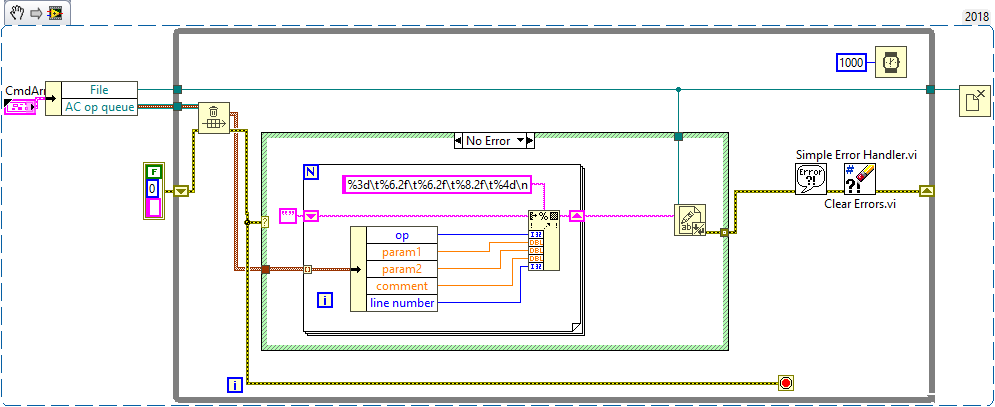- Subscribe to RSS Feed
- Mark Topic as New
- Mark Topic as Read
- Float this Topic for Current User
- Bookmark
- Subscribe
- Mute
- Printer Friendly Page
- « Previous
-
- 1
- 2
- Next »
Performance slow and erratic
11-19-2019 07:03 AM
- Mark as New
- Bookmark
- Subscribe
- Mute
- Subscribe to RSS Feed
- Permalink
- Report to a Moderator
I see nothing in that code that should be an CPU-load concern.
Over 1000 calls for a total of 46.7 msec ain't bad. The fact that the 1 longest call took 33.7 means the other 1000+ *more typical* calls actually only took 13 msec.
The rest of it is the kind of thing I just chalk up to Windows being Windows. It simply isn't uncommon to see occasional timing variations in 10's of msec, sometimes more. Nature of the beast, that's my conclusion.
-Kevin P
11-19-2019 07:46 AM
- Mark as New
- Bookmark
- Subscribe
- Mute
- Subscribe to RSS Feed
- Permalink
- Report to a Moderator
The variance you are seeing is likely the first iteration. The rest probably runs at far below 1 ms.
Measuring performance is really tricky. There are many threads in the forum about it. I would also suggest you run it in runtime and add some performance measurement timers, since that is a whole other story and it is probably not interesting or even indicative what you are seeing in the IDE.
11-19-2019 08:22 AM
- Mark as New
- Bookmark
- Subscribe
- Mute
- Subscribe to RSS Feed
- Permalink
- Report to a Moderator
How often is the GUI being updated?
Ben
11-19-2019 10:03 AM
- Mark as New
- Bookmark
- Subscribe
- Mute
- Subscribe to RSS Feed
- Permalink
- Report to a Moderator
You did not take my suggestion for processing the messages. Don't dequeue the elements individually in a loop (with an arbitrary 5 ms delay in it) but dequeue ALL of the elements at once using a queue flush. The flush has the option of returning all of the elements in the queue at once. Then process elements in a for loop with auto indexing.
Try the following:
Mark Yedinak
Certified LabVIEW Architect
LabVIEW Champion
"Does anyone know where the love of God goes when the waves turn the minutes to hours?"
Wreck of the Edmund Fitzgerald - Gordon Lightfoot
11-19-2019 10:06 AM
- Mark as New
- Bookmark
- Subscribe
- Mute
- Subscribe to RSS Feed
- Permalink
- Report to a Moderator
"... a loop (with an arbitrary 5 ms delay in it)..."
Again at what rate is the UI being updated?
5ms >>> 200 updates a second is silly when the display can not update that fast.
Ben
11-19-2019 10:09 AM - edited 11-19-2019 10:21 AM
- Mark as New
- Bookmark
- Subscribe
- Mute
- Subscribe to RSS Feed
- Permalink
- Report to a Moderator
@Ben wrote:
"... a loop (with an arbitrary 5 ms delay in it)..."
Again at what rate is the UI being updated?
5ms >>> 200 updates a second is silly when the display can not update that fast.
Ben
The arbitrary delay was in the loop dequeuing the elements from the queue and formatting the elements into a string. There was no UI interaction in the consumer loop. It did write to a global which indicating the line count in the log file but there was no UI in the consumer.
When building a string to write to file there is no need to have a Wait within the loop building the string.
Mark Yedinak
Certified LabVIEW Architect
LabVIEW Champion
"Does anyone know where the love of God goes when the waves turn the minutes to hours?"
Wreck of the Edmund Fitzgerald - Gordon Lightfoot
- « Previous
-
- 1
- 2
- Next »