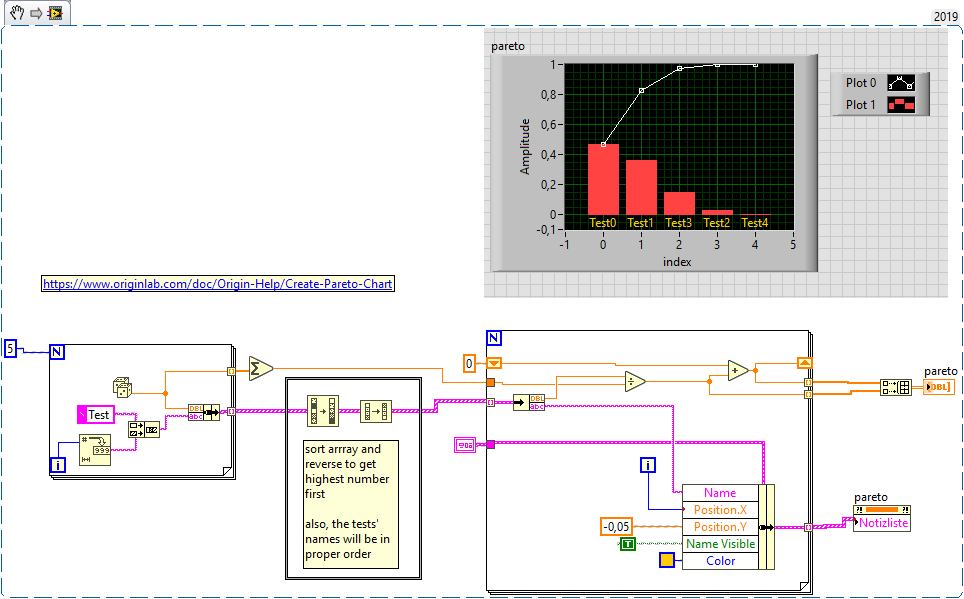- Subscribe to RSS Feed
- Mark Topic as New
- Mark Topic as Read
- Float this Topic for Current User
- Bookmark
- Subscribe
- Mute
- Printer Friendly Page
Pareto Chart
06-15-2020 05:37 AM
- Mark as New
- Bookmark
- Subscribe
- Mute
- Subscribe to RSS Feed
- Permalink
- Report to a Moderator
How to build a pareto chart in labview?
06-15-2020 06:09 AM - edited 06-15-2020 06:09 AM
- Mark as New
- Bookmark
- Subscribe
- Mute
- Subscribe to RSS Feed
- Permalink
- Report to a Moderator
Hi sibangi,
to show a pareto chart you simply have to sort your data values to start with largest value first.
Then plot them in a graph and edit the plot properties to show bars…
06-15-2020 06:45 AM
- Mark as New
- Bookmark
- Subscribe
- Mute
- Subscribe to RSS Feed
- Permalink
- Report to a Moderator
But for Pareto analysis, the cumulative frequency is taken into account and also there is another line chart along with the bar chart. how to do that?
- Tags:
- ar
06-15-2020 06:48 AM
- Mark as New
- Bookmark
- Subscribe
- Mute
- Subscribe to RSS Feed
- Permalink
- Report to a Moderator
Hi Sibangi,
@SibangiB wrote:
the cumulative frequency is taken into account
You can prepare your data as you like. When you need some cumulated values then you need to add them up…
@SibangiB wrote:
also there is another line chart along with the bar chart.
A graph can show more than just one plot. Each plot can have ite own plot properties!
06-15-2020 12:40 PM
- Mark as New
- Bookmark
- Subscribe
- Mute
- Subscribe to RSS Feed
- Permalink
- Report to a Moderator
the tricky part will be to label each column properly
annotations may be used...
03-10-2022 05:15 AM
- Mark as New
- Bookmark
- Subscribe
- Mute
- Subscribe to RSS Feed
- Permalink
- Report to a Moderator
Hi Alexderjuengere
Could you please share your VI? Because I can not find Notizliste property node and I also don't know how to create it.
03-10-2022 08:20 AM - edited 03-10-2022 08:21 AM
- Mark as New
- Bookmark
- Subscribe
- Mute
- Subscribe to RSS Feed
- Permalink
- Report to a Moderator
In English versions that is the Annotations property
"Should be" isn't "Is" -Jay
03-10-2022 10:04 AM
- Mark as New
- Bookmark
- Subscribe
- Mute
- Subscribe to RSS Feed
- Permalink
- Report to a Moderator
attached as.vi saved backed to labview 2010 (64 bit)
@JÞB wrote:
In English versions that is the Annotations property
correct