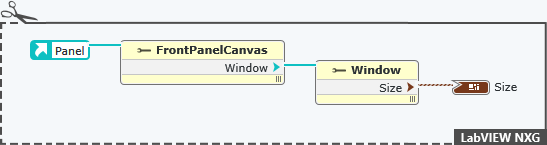- Subscribe to RSS Feed
- Mark Topic as New
- Mark Topic as Read
- Float this Topic for Current User
- Bookmark
- Subscribe
- Mute
- Printer Friendly Page
Panel and controls resizing in LabVIEW NXG 2.1
05-15-2018 12:52 PM
- Mark as New
- Bookmark
- Subscribe
- Mute
- Subscribe to RSS Feed
- Permalink
- Report to a Moderator
Hi, I'm trying NXG 2.1 with a little app that displays histogram bar graphs. I set the Panel Resize property to 'All directions'. When I run it, only the panel resizes using the mouse but not the controls & indicators. Is there a way I can set everything to resize ('Scale object with pane' in LV2017), or do I need to wait for a future NXG version for that feature?
Thanks. -Joe Czapski
Joe Czapski, Sonos, Boston, Mass.
05-16-2018 01:41 AM - edited 05-16-2018 01:42 AM
- Mark as New
- Bookmark
- Subscribe
- Mute
- Subscribe to RSS Feed
- Permalink
- Report to a Moderator
05-16-2018 07:35 AM
- Mark as New
- Bookmark
- Subscribe
- Mute
- Subscribe to RSS Feed
- Permalink
- Report to a Moderator
Thanks, schoffel, I see. That looks useful, except yes there is a lot of development work to do when there are many objects on the front panel.
Does anyone know if the full panel resizing feature is on the roadmap for NXG and when? At least to the capability of LV2017 and hopefully with the object-position-creep and font artifacts cured?
Joe Czapski, Sonos, Boston, Mass.
05-16-2018 12:04 PM
- Mark as New
- Bookmark
- Subscribe
- Mute
- Subscribe to RSS Feed
- Permalink
- Report to a Moderator
...Could panel resizing (dragging the lower right corner diagonally) be directly tied to zooming in/out which you can do in the NXG development environment? That would likely be easier for the NXG developers to implement than resizing and repositioning each object.
Joe Czapski, Sonos, Boston, Mass.
10-09-2019 03:53 AM
- Mark as New
- Bookmark
- Subscribe
- Mute
- Subscribe to RSS Feed
- Permalink
- Report to a Moderator
Hi,
Does someone find a solution for resizing and repositioning the objects on the HMI other than doing our own algorithm by using the size of the window in LabVIEW NXG ? Is there a way to link zoom in/out which we can use in development environment to the resizing of the panel ?
The advantages that we saw by using LabVIEW NXG was to use it for the automatic resizing and repositioning of controls on front panel when resizing the panel.
10-28-2019 09:39 AM
- Mark as New
- Bookmark
- Subscribe
- Mute
- Subscribe to RSS Feed
- Permalink
- Report to a Moderator
Hi Aurelien_A,
If you are using the NXG Web Module, Web VIs have flexible layout that resize controls and indicators as you resize the browser. That is not quite what your asking for but close. If you are using a Web VI, you could also use the built-in browser zoom functionality as well.
http://www.ni.com/documentation/en/labview-web-module/latest/manual/designing-flex-ui/
http://www.ni.com/documentation/en/labview-web-module/latest/manual/configuring-flex-ui/
Thanks,
Frank