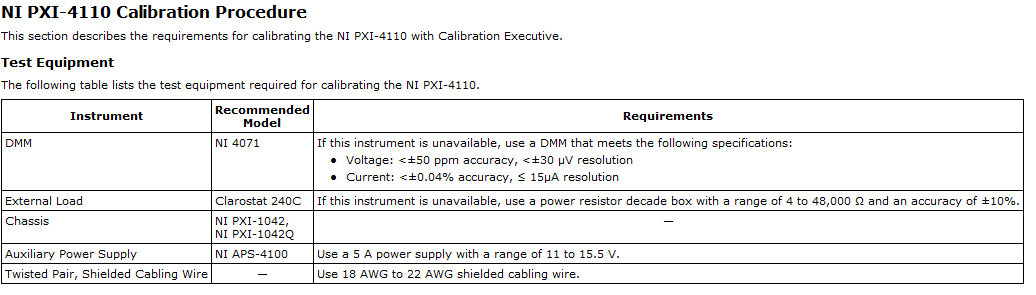- Subscribe to RSS Feed
- Mark Topic as New
- Mark Topic as Read
- Float this Topic for Current User
- Bookmark
- Subscribe
- Mute
- Printer Friendly Page
PXI-4110 Cards failing since upgrading to Calibration Executive 3.4
12-21-2011 03:33 PM
- Mark as New
- Bookmark
- Subscribe
- Mute
- Subscribe to RSS Feed
- Permalink
- Report to a Moderator
Since we upgraded to Calibration Executive 3.4 all of our PXI-4110 Cards have been failing the following:
| Calibration | As Found | ||||||||||||
| Channel | As Found DMM Reading | As Left DMM Reading | Test Value | Low Limit | Reading | High Limit | PassFail | ||||||
| 2 | 0.999942 | A | 0.999942 | A | 0.25000 | A | 0.99557 | A | 0.94065 | A | 1.00432 | A | Failed |
| 2 | 0.999991 | A | 0.999991 | A | 0.50000 | A | 0.99524 | A | 0.93736 | A | 1.00474 | A | Failed |
| 2 | 0.999761 | A | 0.999761 | A | 0.75000 | A | 0.99370 | A | 0.94076 | A | 1.00582 | A | Failed |
This failure occurred on 3 brand new cards and I have even tried the last PXI-4110 before upgrading and it also failed these test and when an adjustment is attempted I receive the following error:
Error -300010 occurred at Get UserField Data.vi
Complete call chain:
cex_UtilityGetUserFieldData.vi
cex_UtilityGetUserFieldDataByIndex.vi
_NI 4110_Get Channel Range and Level.vi
Adjust_NI 4110_Current Out Accuracy.vi
at step Adjust Current Output Accuracy
I am using a Agilent 34401 for the DMM.
12-22-2011 05:52 PM
- Mark as New
- Bookmark
- Subscribe
- Mute
- Subscribe to RSS Feed
- Permalink
- Report to a Moderator
Hi Stubnar,
Are you Calibrating in manual mode or auto? Based the Calibration Procedure these are the recomended devices:
Best Regards,
Jignesh P
Applications Engineer
Jignesh Patel
Principal RF Software Engineer
12-27-2011 11:12 AM
- Mark as New
- Bookmark
- Subscribe
- Mute
- Subscribe to RSS Feed
- Permalink
- Report to a Moderator
How do I know if I am doing Manual or Auto? I know that I have to set all the resistance values and change leads for each channel
Also I have a:
NI PXI-1036 Chassis
I am not sure what the model of the Power Supply is (we have been using it for over 3 years though.)
For a resistance load we use a combination of a ESI DB877 and a HP 6060B depending on the resistance needed for the test that is failing we use the ESI DB877.
For the DMM We use the Agilent 34401 I have also tried the NI-4071 with the same results.
Could any of these be a problem with the new test?
12-30-2011 12:35 PM
- Mark as New
- Bookmark
- Subscribe
- Mute
- Subscribe to RSS Feed
- Permalink
- Report to a Moderator
Hi Stubnar,
This seems to be an different issue then I had originally thought.
When you are using non-recommended devices for calibration what you would generally have to do is select "Enter Unsupported Instruments" in the set up steps and enter your data manually.
Since you are getting errors with the PXI-4071 this may be a different issue. Let me take a look into this issue.
Best Regards,
Jignesh P
Applications Engineer
Jignesh Patel
Principal RF Software Engineer
12-30-2011 01:59 PM
- Mark as New
- Bookmark
- Subscribe
- Mute
- Subscribe to RSS Feed
- Permalink
- Report to a Moderator
Hi Stubnar,
I need to get few pieces of information from you. I would like for you to generate a MAX Technical report and you can do so by following the instructions here. Along with the Technical report can you also post back with the calibration report? This will help us investigate this issue further.
Best Regards,
Jignesh P
Applications Engineer
Jignesh Patel
Principal RF Software Engineer
01-11-2012 11:38 AM
- Mark as New
- Bookmark
- Subscribe
- Mute
- Subscribe to RSS Feed
- Permalink
- Report to a Moderator
JVP
Here are the files you wanted. Sorry this took so long. The hard drive on the computer that we have the Calibration Executive software on died and we had to reinstall everything. So and I tried to run another card with the same results the calibration report I am sending you is from today. I sent the reoprt in two formats XLS and PDF.
01-12-2012 03:07 PM
- Mark as New
- Bookmark
- Subscribe
- Mute
- Subscribe to RSS Feed
- Permalink
- Report to a Moderator
Stubnar,
Thanks for the information. JVP is out of the office so I will be helping you out for the time being. We will try to get back to you soon regarding next steps.
<Joel Khan | Applications Engineering | National Instruments | Rice University BSEE>
01-19-2012 11:02 AM
- Mark as New
- Bookmark
- Subscribe
- Mute
- Subscribe to RSS Feed
- Permalink
- Report to a Moderator
Any word on this issue yet?
01-20-2012 10:27 AM
- Mark as New
- Bookmark
- Subscribe
- Mute
- Subscribe to RSS Feed
- Permalink
- Report to a Moderator
Stubnar,
I am getting your information to the Cal Exec domain experts. I will repost here when I hear back.
<Joel Khan | Applications Engineering | National Instruments | Rice University BSEE>
01-25-2012 04:04 PM
- Mark as New
- Bookmark
- Subscribe
- Mute
- Subscribe to RSS Feed
- Permalink
- Report to a Moderator
Stubnar,
One of the initial inclinations after reviewing your reports is that the 3.4 4110.mdb file may be corrupted. I have attached the file here to replace your file. Let me know if this works.
<Joel Khan | Applications Engineering | National Instruments | Rice University BSEE>