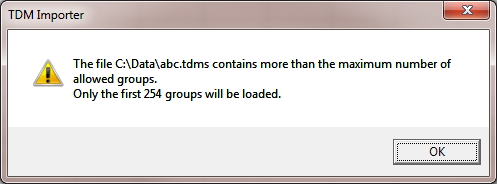- Subscribe to RSS Feed
- Mark Topic as New
- Mark Topic as Read
- Float this Topic for Current User
- Bookmark
- Subscribe
- Mute
- Printer Friendly Page
Opening TDMS files in Excel - column limit
06-21-2012 06:53 AM
- Mark as New
- Bookmark
- Subscribe
- Mute
- Subscribe to RSS Feed
- Permalink
- Report to a Moderator
Hi all,
I'm saving data I obtain using LabVIEW as a TDMS file and have downloaded the add-in to open the files in Excel:
http://zone.ni.com/devzone/cda/epd/p/id/2944
I'm using Excel 2007, which has a column limit of 16384 and a row limit of 1048576. Each of my datasets is 1024 rows values large and I have 10,000 datasets in total - well within either limit. However, the Excel importer will not open the file - pop-up errors occur and Excel opens multiple files. Has anyone encountered this before?
Miika
06-22-2012 03:13 PM
- Mark as New
- Bookmark
- Subscribe
- Mute
- Subscribe to RSS Feed
- Permalink
- Report to a Moderator
You'll probably have better luck getting an answer to any TDMS questions in the DIAdem forum...
06-24-2012 09:01 PM
- Mark as New
- Bookmark
- Subscribe
- Mute
- Subscribe to RSS Feed
- Permalink
- Report to a Moderator
Hi Miika,
Can you please attach a screenshot of the pop-up error and better your tdms file if possible?
Thanks,
Mavis
07-01-2013 02:46 PM
- Mark as New
- Bookmark
- Subscribe
- Mute
- Subscribe to RSS Feed
- Permalink
- Report to a Moderator
Have the same issue. As requested, I've attached a file with 300 dummy groups, each of which as 4 channels of dummy data.
When loaded into Excel, only the first 254 groups are shown:
Certified LabVIEW Architect
TestScript: Free Python/LabVIEW Connector
One global to rule them all,
One double-click to find them,
One interface to bring them all
and in the panel bind them.
07-01-2013 02:47 PM
- Mark as New
- Bookmark
- Subscribe
- Mute
- Subscribe to RSS Feed
- Permalink
- Report to a Moderator
The forum wouldn't let me post the TDMS file or a ZIP file with the TDMS file inside, so I tried posting it as a VI and that seems to have worked. Please change the VI extension to TDMS and try loading into Excel via the importer to view the behavior.
Certified LabVIEW Architect
TestScript: Free Python/LabVIEW Connector
One global to rule them all,
One double-click to find them,
One interface to bring them all
and in the panel bind them.
07-01-2013 03:51 PM
- Mark as New
- Bookmark
- Subscribe
- Mute
- Subscribe to RSS Feed
- Permalink
- Report to a Moderator
My issue is sheet related (limited to 254 groups), not column related. Continued here.
Certified LabVIEW Architect
TestScript: Free Python/LabVIEW Connector
One global to rule them all,
One double-click to find them,
One interface to bring them all
and in the panel bind them.