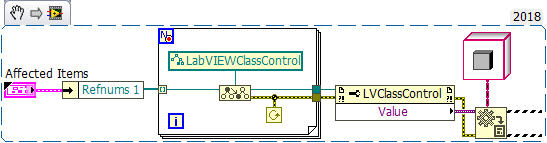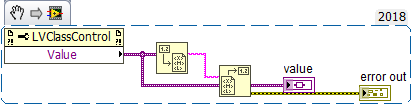- Subscribe to RSS Feed
- Mark Topic as New
- Mark Topic as Read
- Float this Topic for Current User
- Bookmark
- Subscribe
- Mute
- Printer Friendly Page
Only one Vi Debugging with LVOOP
01-27-2022 10:06 AM
- Mark as New
- Bookmark
- Subscribe
- Mute
- Subscribe to RSS Feed
- Permalink
- Report to a Moderator
@paul_cardinale wrote:
When I try to do that in my pop-up menu code, I always get Error 91 out of "Variant to Array".
Probing the "Value" variant, it looks good:
'TestFrame Light Settings.lvclass': TestFrame Light Settings.lvclass [LabVIEW Class]
TestFrame Light Settings.lvclass
I was able to work around that. But now this piece of test code throws error 1106, Why?
01-27-2022 10:57 AM
- Mark as New
- Bookmark
- Subscribe
- Mute
- Subscribe to RSS Feed
- Permalink
- Report to a Moderator
@paul_cardinale wrote:
@paul_cardinale wrote:
When I try to do that in my pop-up menu code, I always get Error 91 out of "Variant to Array".
Probing the "Value" variant, it looks good:
'TestFrame Light Settings.lvclass': TestFrame Light Settings.lvclass [LabVIEW Class]
TestFrame Light Settings.lvclass
I was able to work around that. But now this piece of test code throws error 1106, Why?
Not sure, that seems to be no problem in a VI that's in the normal context..
01-28-2022 09:10 AM
- Mark as New
- Bookmark
- Subscribe
- Mute
- Subscribe to RSS Feed
- Permalink
- Report to a Moderator
Here's my attempt. It doesn't work, and I can't figure out how to fix it.
To try it:
- Figure out where LabVIEW's default data directory is
- Put the attached .llb in “<default data directory> \PopupMenus\edit time panel and diagram\
- Start (or close and restart) LabVIEW
- Open a VI with an LVClass object on the front panel
- Right-click on the object
- Select "Edit Object Data..."
- When the dialog box opens, click on "Apply Changes"
The code will pause at a breakpoint in "Execute Edit Object Data,vi". The error occurs after that (1106 or 1527). Notice that the code tries every possible context; they all fail.
01-31-2022 03:41 AM
- Mark as New
- Bookmark
- Subscribe
- Mute
- Subscribe to RSS Feed
- Permalink
- Report to a Moderator
There's a missing VI (Edit Object Data Presenter.vi, or something like that)...
01-31-2022 07:29 AM
- Mark as New
- Bookmark
- Subscribe
- Mute
- Subscribe to RSS Feed
- Permalink
- Report to a Moderator
wiebe@CARYA wrote:
There's a missing VI (Edit Object Data Presenter.vi, or something like that)...
When I open it, nothing is missing.
01-31-2022 07:43 AM
- Mark as New
- Bookmark
- Subscribe
- Mute
- Subscribe to RSS Feed
- Permalink
- Report to a Moderator
@paul_cardinale wrote:
wiebe@CARYA wrote:
There's a missing VI (Edit Object Data Presenter.vi, or something like that)...
When I open it, nothing is missing.
When I open it, Edit Object Data Presenter.vi is missing...
01-31-2022 07:56 AM
- Mark as New
- Bookmark
- Subscribe
- Mute
- Subscribe to RSS Feed
- Permalink
- Report to a Moderator
wiebe@CARYA wrote:
@paul_cardinale wrote:
wiebe@CARYA wrote:
There's a missing VI (Edit Object Data Presenter.vi, or something like that)...
When I open it, nothing is missing.
When I open it, Edit Object Data Presenter.vi is missing...
OK. Fixed that.
02-01-2022 05:15 AM
- Mark as New
- Bookmark
- Subscribe
- Mute
- Subscribe to RSS Feed
- Permalink
- Report to a Moderator
I can't get it working either. At least not with XML.
I'm pretty sure it's something in LabVIEW preventing this.
Flattened data seems to work. I have only tried this with copy-paring data, so not with automated string manipulation. However, copy-paste flattened data works, while copy-pasting XML doesn't.
02-01-2022 09:40 AM
- Mark as New
- Bookmark
- Subscribe
- Mute
- Subscribe to RSS Feed
- Permalink
- Report to a Moderator
wiebe@CARYA wrote:
I can't get it working either. At least not with XML.
I'm pretty sure it's something in LabVIEW preventing this.
Flattened data seems to work. I have only tried this with copy-paring data, so not with automated string manipulation. However, copy-paste flattened data works, while copy-pasting XML doesn't.
OK. Do you have anything in your bag of tricks to convert flattened data between cluster and class?
02-01-2022 10:21 AM
- Mark as New
- Bookmark
- Subscribe
- Mute
- Subscribe to RSS Feed
- Permalink
- Report to a Moderator
@paul_cardinale wrote:
wiebe@CARYA wrote:
I can't get it working either. At least not with XML.
I'm pretty sure it's something in LabVIEW preventing this.
Flattened data seems to work. I have only tried this with copy-paring data, so not with automated string manipulation. However, copy-paste flattened data works, while copy-pasting XML doesn't.
OK. Do you have anything in your bag of tricks to convert flattened data between cluster and class?
I'll have to dig. Deep.
I'm sure OpenG has tools for that (never used them though).
IIRC, from an cluster to an array of variants to flattened data back to the cluster isn't that hard.
I can't remember I ever had to decorate a cluster back to a class, back to a variant (if that's needed).