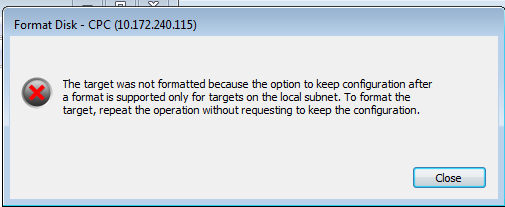- Subscribe to RSS Feed
- Mark Topic as New
- Mark Topic as Read
- Float this Topic for Current User
- Bookmark
- Subscribe
- Mute
- Printer Friendly Page
Not on local subnet
Solved!10-05-2018 05:05 PM
- Mark as New
- Bookmark
- Subscribe
- Mute
- Subscribe to RSS Feed
- Permalink
- Report to a Moderator
Hello all,
I am trying to format a device (sbRIO) and retain the network settings that is on the local subnet but everytime I go through MAX and right click the device and select format, I get a dialog that says that I must be on the local subnet in order to retain the network settings. This happens even when I am directly connected to the device. Does anyone have any thoughts on what is going on? Thanks, m
Solved! Go to Solution.
10-05-2018 07:15 PM
- Mark as New
- Bookmark
- Subscribe
- Mute
- Subscribe to RSS Feed
- Permalink
- Report to a Moderator
Can you tell us what the IP address, gateway, and subnet mask settings are on both the PC you're using and the sbRIO?
10-06-2018 05:49 AM
- Mark as New
- Bookmark
- Subscribe
- Mute
- Subscribe to RSS Feed
- Permalink
- Report to a Moderator
Change your computer's network adapter settings so that you are on the same subnet as the sbRIO.
There are only two ways to tell somebody thanks: Kudos and Marked Solutions
Unofficial Forum Rules and Guidelines
"Not that we are sufficient in ourselves to claim anything as coming from us, but our sufficiency is from God" - 2 Corinthians 3:5
10-06-2018 12:16 PM
- Mark as New
- Bookmark
- Subscribe
- Mute
- Subscribe to RSS Feed
- Permalink
- Report to a Moderator
What do you mean when you say you are "directly connected to the device"? Do you mean your machine (I'm guessing a laptop) has an Ethernet cable going from an Ethernet port on your PC to the Ethernet port on your sbRIO? If so, are you using a "Crossover Cable" (fairly rare, as they can not be used to connect a PC to a network)?
How do you tell? Hold the cable so the two ends face the same way (parallel to each other, same side up). Look at the colors of the wires. Is the color pattern the same on the two ends (for example, orange, blue, green. brown)? The actual colors don't matter, just the pattern. If so, that is not a Crossover Cable.
An alternative to having a Crossover Cable is to have a small, say 4-port, Ethernet Hub, something that lets you have one "wall-connection" and plug in, say, 4 devices. These generally look at the signals in the cables and make sure the signals are routed correctly. This is what I use when I need to connect a device directly to my PC -- regular cable to Hub from PC, regular cable from Hub to Device.
Bob Schor
10-06-2018 01:45 PM - edited 10-06-2018 01:48 PM
- Mark as New
- Bookmark
- Subscribe
- Mute
- Subscribe to RSS Feed
- Permalink
- Report to a Moderator
Obviously you are successfully connected, else you would not be able to get to the menu to select to format the device. I assume all other configurations work fine, just not the formatting. Is this correct?
Does your computer have multiple network cards?
Is the dialog just a warning to remind you that you might need to reconfigure the network settings or does it actually prevent you from formatting? (For example if you want to format but don't care about retaining network settings, it should still let you do that, right?) How hard can it be to write down the network configuration, format, and reconfigure?
Can you show us an image of the error/warning dialog and the response options?
(Just some ideas. I have no experience with your hardware).
10-09-2018 11:22 AM
- Mark as New
- Bookmark
- Subscribe
- Mute
- Subscribe to RSS Feed
- Permalink
- Report to a Moderator
> Does your computer have multiple network cards?
Nope
> Is the dialog just a warning to remind you that you might need to reconfigure the network settings or does it actually prevent you from formatting?
Prevents me from formatting.
> How hard can it be to write down the network configuration, format, and reconfigure?
I know the configuration, that is not the problem. This is just an irritant as it requires:
1. Format
2. Figure out what the new IP on the formatted device is supposed to be by digging out the manual and hunting around for it. Unfortunately, the documentation is garbage-y and I always have to look it up when something like this happens (which is rarely, but enough for this to be annoying). The new address isn't even something like 192. (which at this point seems fairly standard for LANs) but something like 169. And to top it off, the thing comes up with DHCP active.
3. Grab a laptop and reconfigure the network settings to the new subnet configuration.
4. Walk into location where device resides, connect directly to the device (since now it is not on the LAN subnet).
5. Reset network settings on device.
6. Reset network settings on laptop.
7. Verify is visible on LAN now.
8. Reconnect and install software.
So, while not difficult, it is just plain obnoxious. This used to work just fine, but this seems to be an issue that is occurring in MAX 18.0.
Here is what this looks like:
10-09-2018 11:22 AM
- Mark as New
- Bookmark
- Subscribe
- Mute
- Subscribe to RSS Feed
- Permalink
- Report to a Moderator
> Does your computer have multiple network cards?
Nope
> Is the dialog just a warning to remind you that you might need to reconfigure the network settings or does it actually prevent you from formatting?
Prevents me from formatting.
> How hard can it be to write down the network configuration, format, and reconfigure?
I know the configuration, that is not the problem. This is just an irritant as it requires:
1. Format
2. Figure out what the new IP on the formatted device is supposed to be by digging out the manual and hunting around for it. Unfortunately, the documentation is garbage-y and I always have to look it up when something like this happens (which is rarely, but enough for this to be annoying). The new address isn't even something like 192. (which at this point seems fairly standard for LANs) but something like 169. And to top it off, the thing comes up with DHCP active.
3. Grab a laptop and reconfigure the network settings to the new subnet configuration.
4. Walk into location where device resides, connect directly to the device (since now it is not on the LAN subnet).
5. Reset network settings on device.
6. Reset network settings on laptop.
7. Verify is visible on LAN now.
8. Reconnect and install software.
So, while not difficult, it is just plain obnoxious. This used to work just fine, but this seems to be an issue that is occurring in MAX 18.0.
Here is what this looks like:
10-09-2018 11:30 AM
- Mark as New
- Bookmark
- Subscribe
- Mute
- Subscribe to RSS Feed
- Permalink
- Report to a Moderator
> If so, are you using a "Crossover Cable" (fairly rare, as they can not be used to connect a PC to a network)?
Yes, I am directly connected (port to port with no switch or hub between). Cross over cables are mostly irrelevant on most new hardware that implement gigabit ethernet as most network cards with this have Auto MDIX enabled. And, as such, I have had no issues interfacing directly with my hardware. In fact, communication with this device is not an issue when directly connected; it only seems to disagree that it is on the local subnet.
10-09-2018 11:33 AM
- Mark as New
- Bookmark
- Subscribe
- Mute
- Subscribe to RSS Feed
- Permalink
- Report to a Moderator
> what the IP address, gateway, and subnet mask settings are on both the PC you're using and the sbRIO?
So the ip address for both is 10.172.240.xxx and the subnet mask is 255.255.255.0. Since we are talking about the local subnet, the gateway here is not relevant.
10-09-2018 03:07 PM
- Mark as New
- Bookmark
- Subscribe
- Mute
- Subscribe to RSS Feed
- Permalink
- Report to a Moderator
The 169 subnet address is a standard. It is Windows APIPA - Automatic Private IP Addressing protocol
Mark Yedinak
Certified LabVIEW Architect
LabVIEW Champion
"Does anyone know where the love of God goes when the waves turn the minutes to hours?"
Wreck of the Edmund Fitzgerald - Gordon Lightfoot