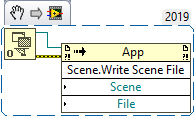- Subscribe to RSS Feed
- Mark Topic as New
- Mark Topic as Read
- Float this Topic for Current User
- Bookmark
- Subscribe
- Mute
- Printer Friendly Page
Not able to find "Scene:Write Scene File" Methode
Solved!04-24-2020 03:46 AM - edited 04-24-2020 03:56 AM
- Mark as New
- Bookmark
- Subscribe
- Mute
- Subscribe to RSS Feed
- Permalink
- Report to a Moderator
Hi all,
I want to save a 3D scene I created to a .dae File. This should be possible using the "Scene:Write Scene File" methode ( https://zone.ni.com/reference/en-XX/help/371361R-01/lvprop/application_scene058write_scene_file/ ) - but I am not able to find this methode (see example picture).
I guess I am useing the wrong reference, but where do I get the right reference from?
I am using LabView 18.0.1f4 (64-bit)
Can anybody help me?
Best Regards, Norbert
Solved! Go to Solution.
- Tags:
- 3D
04-25-2020 10:07 AM
- Mark as New
- Bookmark
- Subscribe
- Mute
- Subscribe to RSS Feed
- Permalink
- Report to a Moderator
Hello, Norbert. I've not heard of this Method. It appears to be associated with the 3D Picture Control, which (on my versions of LabVIEW) have routines for File Loading, but not for File Saving. Not even a Web Search found mention of this. I wonder where NI got the information for this note ...
Oh! I found it! Very well hidden, totally obscure. Here's what you do:
- Drop a new VI.
- Drop an Invoke Node on the Block Diagram. If it is not an App Method, drop an Open Application Reference and wire the Application Reference.
- Click on Method, search for Scene, and choose Write Scene File.
So obvious (not!). So logical (not!). So well documented (not!).
Bob Schor
04-25-2020 01:37 PM
- Mark as New
- Bookmark
- Subscribe
- Mute
- Subscribe to RSS Feed
- Permalink
- Report to a Moderator
Hello Bob,
Thanks - here is it! - It is easy if you know it, but otherwise .....
I think I would not have been able to find it myself - so many thanks!
Best regards,
Norbert
04-26-2020 09:57 AM
- Mark as New
- Bookmark
- Subscribe
- Mute
- Subscribe to RSS Feed
- Permalink
- Report to a Moderator
HuberNorbert:
This was "new" to me, too. Your question inspired me to poke around where I hadn't "poked" before, so I learned something new, as well.
Bob Schor