- Subscribe to RSS Feed
- Mark Topic as New
- Mark Topic as Read
- Float this Topic for Current User
- Bookmark
- Subscribe
- Mute
- Printer Friendly Page
Ni-Dmm instrument descriptor.
02-21-2020 10:09 AM
- Mark as New
- Bookmark
- Subscribe
- Mute
- Subscribe to RSS Feed
- Permalink
- Report to a Moderator
Hi,
I have a PXIe-1071 with a DC Power supply 4110 and a 4 chan SMU 4140. Thunderbird board + cable in the win 10 pc. LV 2018 installed.
NI-DC power and 4 chan SMU loaded from NI website.
The problem I have is that when I open an example VI, the drop down instrument descriptor does not show the installed 2 boards only refresh and browse.
I have a switch card installed in slot 4 and in the VI example Switch-Setup card and dmm.vi the
MAX is working ok, I can see and re calibrate or reset the boards successfully.
When I create a new vi, the id drop-down list is showing 2 options, refresh and browse, both do not make a difference. How can i make the 2 boards visible. Do i need more software for the PXIe 1071 cage? Or am i missing something completely.
( When I create a new vi and do a right click in the block diagram, measurement i/o, NI Dmm and NI power are present.)
The pc is a stand alone with no Internet access.
Any ideas?
02-22-2020 11:28 AM - edited 02-22-2020 11:30 AM
- Mark as New
- Bookmark
- Subscribe
- Mute
- Subscribe to RSS Feed
- Permalink
- Report to a Moderator
I would guess that perhaps you have the drivers installed, but you don't have the LabVIEW Support option?
Usually when you install specific drivers (e.g. DAQmx, RIO) the installation dialog offers something like "NI-DAQmx Support for LabVIEW 2019 (32-bit)" (taking an example from my installed packages in NI Package Manager.
If you don't have this package installed (as appropriate for the driver in question) then typically various bits will be missing from your LabVIEW installation.
You might try rerunning the driver installation, or checking you have the appropriate software installed (e.g. like below):
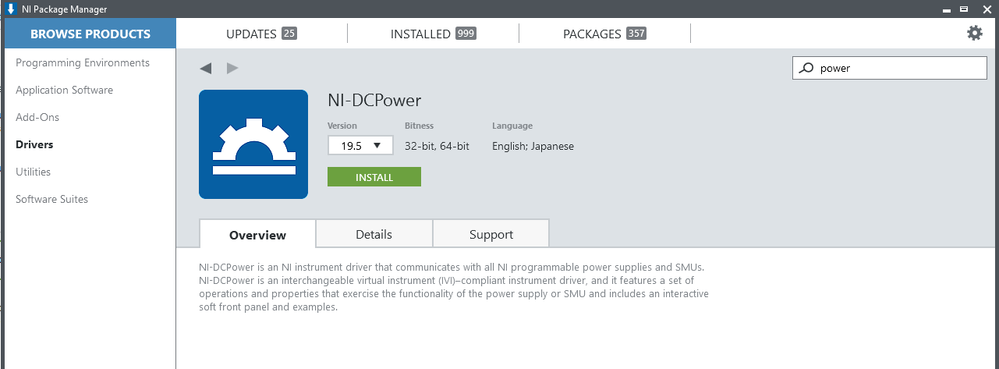
Since you specifically mention the PC is offline, you'd probably want to instead use an online PC to download an offline installer, perhaps somewhere like this: https://www.ni.com/en-gb/support/downloads/drivers/download.ni-dcpower.html#show-offline-installers (that might not open the dialog, but the option is to the lower-right on the screen).
02-23-2020 02:30 AM
- Mark as New
- Bookmark
- Subscribe
- Mute
- Subscribe to RSS Feed
- Permalink
- Report to a Moderator
cbutcher,
I installed the drivers from the website with I-net access. I will try to remove and reinstall again today. ( with all the extras )
Thanks
P.
