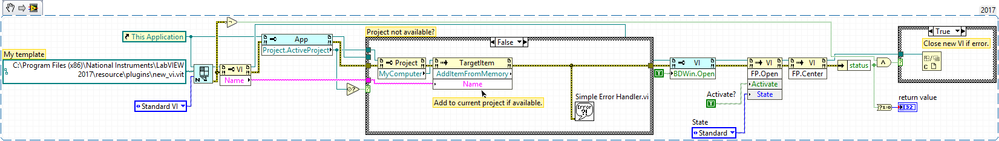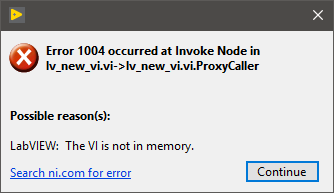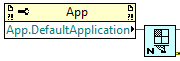- Subscribe to RSS Feed
- Mark Topic as New
- Mark Topic as Read
- Float this Topic for Current User
- Bookmark
- Subscribe
- Mute
- Printer Friendly Page
- « Previous
-
- 1
- 2
- Next »
New VI - default window size
Solved!08-07-2017 05:59 AM - edited 08-07-2017 06:01 AM
- Mark as New
- Bookmark
- Subscribe
- Mute
- Subscribe to RSS Feed
- Permalink
- Report to a Moderator
Thanks for the idea. Ideally I'd like to avoid the requirement of adding the template to each and every project.
I wonder if this can be modified by editing some of the core project provider framework VIs/ LabVIEW VIs.
I've also noticed what appears to be a bug with VIs created using the override method (lv_new_vi.vi).
When attempting to add the newly created VI to the project using the App.Project.ActiveProject -> MyComputer -> AddItmFromMemory, it fails with Error 1004: The VI is not in memory. However, if I run the lv_new_vi.vi manually it works without any problems.
Using LV2018 32 bit
Highly recommended open source screen capture software (useful for bug reports).
https://getsharex.com/
10-30-2019 05:08 PM
- Mark as New
- Bookmark
- Subscribe
- Mute
- Subscribe to RSS Feed
- Permalink
- Report to a Moderator
Hi,
This works for me except I'm not able to save or save as the new VI, named Untitled 3 Front Panel, same as regular VI. I just got a 32" monitor and the LabVIEW new VIs are way too big :-).
cc
03-31-2021 06:42 AM - edited 03-31-2021 07:01 AM
- Mark as New
- Bookmark
- Subscribe
- Mute
- Subscribe to RSS Feed
- Permalink
- Report to a Moderator
Please connect "App.DefaultApplication" to input "application refnum" of "New VI" to avoid problems when saving the VI.
Otherwise the new vi is created in application instance "NI.LV.PlugIN" which does not support save dialogs.
- « Previous
-
- 1
- 2
- Next »