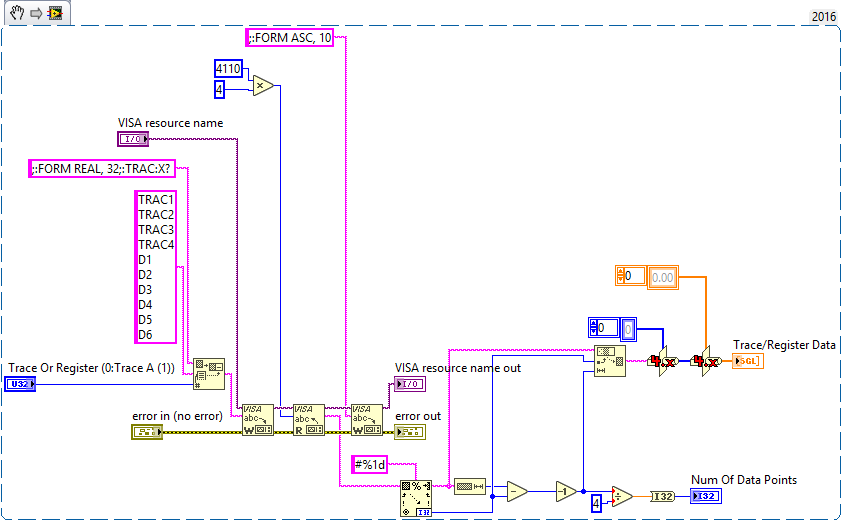- Subscribe to RSS Feed
- Mark Topic as New
- Mark Topic as Read
- Float this Topic for Current User
- Bookmark
- Subscribe
- Mute
- Printer Friendly Page
Need help modifying VI blocks for acquiring complex X/Y data
06-22-2017 11:19 AM
- Mark as New
- Bookmark
- Subscribe
- Mute
- Subscribe to RSS Feed
- Permalink
- Report to a Moderator
I'm working with these 2 VI blocks from Agilent 894XX Instrument driver and the thing is that: they are only able to read out Real X and Y values. The instrument is frequently required to work in "Zoom" mode, which output data is Complex. The term Zoom and Baseband are defined by the instrument in the image attached. I don't clearly understand the driver developer's code and the method it read-out the instrument in order to change them. Please help!
Thank you so much in advance!
- Tags:
- Zoom vs Baseband
06-22-2017 11:23 AM
- Mark as New
- Bookmark
- Subscribe
- Mute
- Subscribe to RSS Feed
- Permalink
- Report to a Moderator
Have you read through the programmer's guide yet? if what you want is possible, that's where it would be.
(Mid-Level minion.)
My support system ensures that I don't look totally incompetent.
Proud to say that I've progressed beyond knowing just enough to be dangerous. I now know enough to know that I have no clue about anything at all.
Humble author of the CLAD Nugget.
06-22-2017 11:24 AM
- Mark as New
- Bookmark
- Subscribe
- Mute
- Subscribe to RSS Feed
- Permalink
- Report to a Moderator
If you haven't done this yet, I'd make a pristine copy of the instrument driver and modify that instead.
(Mid-Level minion.)
My support system ensures that I don't look totally incompetent.
Proud to say that I've progressed beyond knowing just enough to be dangerous. I now know enough to know that I have no clue about anything at all.
Humble author of the CLAD Nugget.
06-22-2017 11:33 AM
- Mark as New
- Bookmark
- Subscribe
- Mute
- Subscribe to RSS Feed
- Permalink
- Report to a Moderator
Yes, please do.
I've tried to modify some VI blocks as what I know, the result was failed.
As I don't know further down to the data manipulation algorithm of those VIs.
06-22-2017 12:00 PM
- Mark as New
- Bookmark
- Subscribe
- Mute
- Subscribe to RSS Feed
- Permalink
- Report to a Moderator
LOL I meant that you should have made a pristine copy of the driver before muddling with it.
You should also download the programmer's guide and at least search for "complex". That will probably tell you if it's possible or not. (If the search comes up empty, it's a good bet it isn't supported.)
(Mid-Level minion.)
My support system ensures that I don't look totally incompetent.
Proud to say that I've progressed beyond knowing just enough to be dangerous. I now know enough to know that I have no clue about anything at all.
Humble author of the CLAD Nugget.
06-22-2017 01:05 PM
- Mark as New
- Bookmark
- Subscribe
- Mute
- Subscribe to RSS Feed
- Permalink
- Report to a Moderator
Ya, I got your point right after I replied ![]()
,but the reason is I've tried out many ways but it seem too difficult for my labview level, so I'm seeking help
Are we talking about the same programmer's guide ? Could you please show me some link, or any keyword and maybe concepts ?
Thank you very much.
06-22-2017 01:50 PM
- Mark as New
- Bookmark
- Subscribe
- Mute
- Subscribe to RSS Feed
- Permalink
- Report to a Moderator
The manual should be here, but it reports document not found:
Without the manual, it would be really difficult to say. If it is a driver package from Agilent Keysight then chances are all functionality is already programmed into the driver, suggesting it may not be possible (as others have indicated).
06-22-2017 04:18 PM
- Mark as New
- Bookmark
- Subscribe
- Mute
- Subscribe to RSS Feed
- Permalink
- Report to a Moderator
@raceybe wrote:
The manual should be here, but it reports document not found:
Without the manual, it would be really difficult to say. If it is a driver package from
AgilentKeysight then chances are all functionality is already programmed into the driver, suggesting it may not be possible (as others have indicated).
Thanks for that link. I found the GPIB Command Reference here. The good news: Yes, it is possible to format the output for complex numbers! The bad news: Instrument drivers only expose the most basic commands. You will have to build your own.
(Mid-Level minion.)
My support system ensures that I don't look totally incompetent.
Proud to say that I've progressed beyond knowing just enough to be dangerous. I now know enough to know that I have no clue about anything at all.
Humble author of the CLAD Nugget.
06-22-2017 04:56 PM
- Mark as New
- Bookmark
- Subscribe
- Mute
- Subscribe to RSS Feed
- Permalink
- Report to a Moderator
Hey, I have another one:
https://doc.xdevs.com/doc/HP_Agilent_Keysight/
This is where I got the documents, probably listing all of HP_Agilent_Keysight instrument documents.
So great to hear that good news, but also so sad...How can I find a guide or explanation for building those VI blocks? Where should I start? Who should I contact for help now?
![]()
06-22-2017 04:59 PM
- Mark as New
- Bookmark
- Subscribe
- Mute
- Subscribe to RSS Feed
- Permalink
- Report to a Moderator
Can you clarify exactly what it is you want to do? Perhaps I could take a crack at it....but that's a maybe.