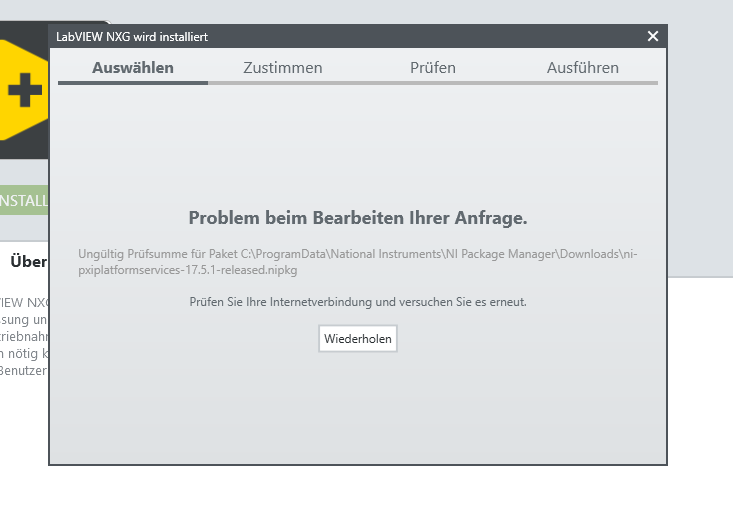- Subscribe to RSS Feed
- Mark Topic as New
- Mark Topic as Read
- Float this Topic for Current User
- Bookmark
- Subscribe
- Mute
- Printer Friendly Page
NXG 2.0 Installation
02-03-2018 11:48 AM
- Mark as New
- Bookmark
- Subscribe
- Mute
- Subscribe to RSS Feed
- Permalink
- Report to a Moderator
When istalling NXG 2.0 with the NI Package Manager I get following window:
Invalid checksum for the ni-pxiplatformservices-17.5.1-released.nipkg.
Try again doesn't work .....
Help, BR ws.
02-07-2018 04:46 AM
- Mark as New
- Bookmark
- Subscribe
- Mute
- Subscribe to RSS Feed
- Permalink
- Report to a Moderator
Hi Werner,
did you tried to install the latest NI Package Manager first? I have seen the same issue, and it solved the problem for me:
http://www.ni.com/download/package-manager-17.5/7152/en/
Best,
Jan Göbel
Staff Applications Engineer
National Instruments
02-07-2018 02:14 PM
- Mark as New
- Bookmark
- Subscribe
- Mute
- Subscribe to RSS Feed
- Permalink
- Report to a Moderator
Hi Werner,
This seems to be due to an incompatibility between existing PXI Platform Services installs and NXG 2.0. If you uninstall PXI Platform Services through NIPM, attempt to install LabVIEW NXG 2.0, and reinstall PXI Platform Services on top of NXG 2.0, you should see everything install successfully.
02-14-2018 11:10 AM
- Mark as New
- Bookmark
- Subscribe
- Mute
- Subscribe to RSS Feed
- Permalink
- Report to a Moderator
I installed latest Version. Same Problem. BR ws.
02-14-2018 11:13 AM
- Mark as New
- Bookmark
- Subscribe
- Mute
- Subscribe to RSS Feed
- Permalink
- Report to a Moderator
Such an instruction is not a solution for me. We will suspend our test with NXG and look for other products (we already have some good house trials).
02-14-2018 11:14 AM
- Mark as New
- Bookmark
- Subscribe
- Mute
- Subscribe to RSS Feed
- Permalink
- Report to a Moderator
I installed latest Version. Same Problem. BR ws
02-19-2018 03:20 AM
- Mark as New
- Bookmark
- Subscribe
- Mute
- Subscribe to RSS Feed
- Permalink
- Report to a Moderator
Hi Werner,
its sad to hear, that you are facing such problems when installing LabVIEW NXG. If you have already purchased a standart service program, you can contact our technical support via phone, which makes troubleshooting much easier. If not you can contact us via phone and have our sales representatives give you temporary access to our support hotline. I'm sure we can find a solution for that.
If thats no option for you, I hope you are successfull with the other products you are testing.
Best,
Jan Göbel
Staff Applications Engineer
National Instruments