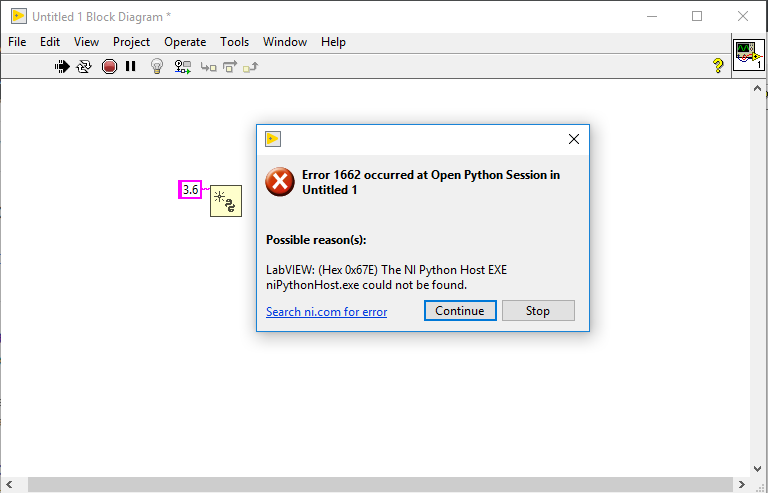- Subscribe to RSS Feed
- Mark Topic as New
- Mark Topic as Read
- Float this Topic for Current User
- Bookmark
- Subscribe
- Mute
- Printer Friendly Page
NI Python host could not be found
05-07-2019 02:14 PM - edited 05-07-2019 02:17 PM
- Mark as New
- Bookmark
- Subscribe
- Mute
- Subscribe to RSS Feed
- Permalink
- Report to a Moderator
Hello,
I'm trying to integrate Python scripts in LabVIEW via Python node, however for some reason I can't open Python session. There's an error 1662 implying that "The NI Python Host EXE niPythonHost.exe could not be found.". The only trace of this error in internet I found, comes from a chinese website, which doesn't really help.
I use LabVIEW 2018 (64bit) and freshly installed Python 3.6.0 (also 64bit) added to Windows path. Any ideas what can cause such an error and how to fix it? I assume that there is some file missing, but where to get it from?
Regards,
Adam
05-07-2019 06:38 PM
- Mark as New
- Bookmark
- Subscribe
- Mute
- Subscribe to RSS Feed
- Permalink
- Report to a Moderator
Since this Python feature and LabVIEW2018 are so now, my bet is you're going to have a hard time finding someone else who has run into this problem yet. Have you tried opening a ticket with NI?
Cheers
--------, Unofficial Forum Rules and Guidelines ,--------
'--- >The shortest distance between two nodes is a straight wire> ---'
05-07-2019 09:26 PM
- Mark as New
- Bookmark
- Subscribe
- Mute
- Subscribe to RSS Feed
- Permalink
- Report to a Moderator
05-08-2019 01:40 AM
- Mark as New
- Bookmark
- Subscribe
- Mute
- Subscribe to RSS Feed
- Permalink
- Report to a Moderator
To be honest I couldn't translate it, but now that you did I tried and it didn't help. Today however, LabVIEW puts out error 1661 instead of 1662, saying that it can't find niPythonInterface.dll, but this file is located in the same folder as niPythonHost.exe, so I guess it's no difference.
James, I have student license, so I guess I don't have an access to NI support? I don't know, haven't run into a problem that I couldn't figure out by myself before.