From Friday, April 19th (11:00 PM CDT) through Saturday, April 20th (2:00 PM CDT), 2024, ni.com will undergo system upgrades that may result in temporary service interruption.
We appreciate your patience as we improve our online experience.
From Friday, April 19th (11:00 PM CDT) through Saturday, April 20th (2:00 PM CDT), 2024, ni.com will undergo system upgrades that may result in temporary service interruption.
We appreciate your patience as we improve our online experience.
06-12-2019 03:19 AM
I want to generate a arbitrary waveform using NI PXie-5433, for that I am loading the waveform data (.csv file format) which has a ramp wave of total amplitude of 350mV along with a offset of 350mV. (i.e. I have made my ramp wave to swing from +350mV to +700 mV by giving an offset of +350mV).
When i load my waveform file using Instrument Studio 18, The amplitude of the waveform gets reduced to 125 mV from 350 mV. (i.e after loading the waveform data it swings from 460mV to 600mV.) Its frequency is also increased ( from 152Hz to 1.6 KHz).
Can anyone help me out or suggest few ways to overcome this problem. Thanks in advance
I have attached snaps of the waveform and its profile when loaded and generated using NI PXie.
06-17-2019 12:33 PM
When you use a scope to observe the waveform, does the electrical output match the graph's visualization?
Joe Friedchicken
NI Configuration Based Software Get with your fellow OS users
[ Linux ] [ macOS ]Principal Software Engineer :: Configuration Based Software
Senior Software Engineer :: Multifunction Instruments Applications Group (until May 2018)
Software Engineer :: Measurements RLP Group (until Mar 2014)
Applications Engineer :: High Speed Product Group (until Sep 2008)
06-19-2019 03:30 AM
No, it doesn't match the graph visualization in the xls. image but it matches with the graph visualization in the Instrument Studio 18. Does any changes occur when loading the actual waveform in Instrument Studio?
06-19-2019 11:49 AM
@vishwas95 wrote:
it matches with the graph visualization in the Instrument Studio 18. Does any changes occur when loading the actual waveform in Instrument Studio?
Clearly, your observations indicate yes!
But I'm surprised that coercion happens without any message or indication, especially if you are able to restore the waveform to the original parameters. Would you attach the CSV file so the engineering team can investigate?
Joe Friedchicken
NI Configuration Based Software Get with your fellow OS users
[ Linux ] [ macOS ]Principal Software Engineer :: Configuration Based Software
Senior Software Engineer :: Multifunction Instruments Applications Group (until May 2018)
Software Engineer :: Measurements RLP Group (until Mar 2014)
Applications Engineer :: High Speed Product Group (until Sep 2008)
06-20-2019 02:15 AM
Hi Joe,
I am attaching the .csv file I used this file to generate my arbitrary waveform as mentioned to you previously. Kindly look into it. Thanks in advance.
06-21-2019 07:50 PM
@vishwas95 wrote:
I want to generate a arbitrary waveform using NI PXie-5433, for that I am loading the waveform data (.csv file format) which has a ramp wave of total amplitude of 350mV along with a offset of 350mV. (i.e. I have made my ramp wave to swing from +350mV to +700 mV by giving an offset of +350mV).
When i load my waveform file using Instrument Studio 18, The amplitude of the waveform gets reduced to 125 mV from 350 mV. (i.e after loading the waveform data it swings from 460mV to 600mV.) Its frequency is also increased ( from 152Hz to 1.6 KHz).
Thank you for attaching the CSV waveform file. I was able to observe a similar coercion, although the final values were different for me. I was also able to use a different mode and load the waveform without any changes to its amplitude or offset.
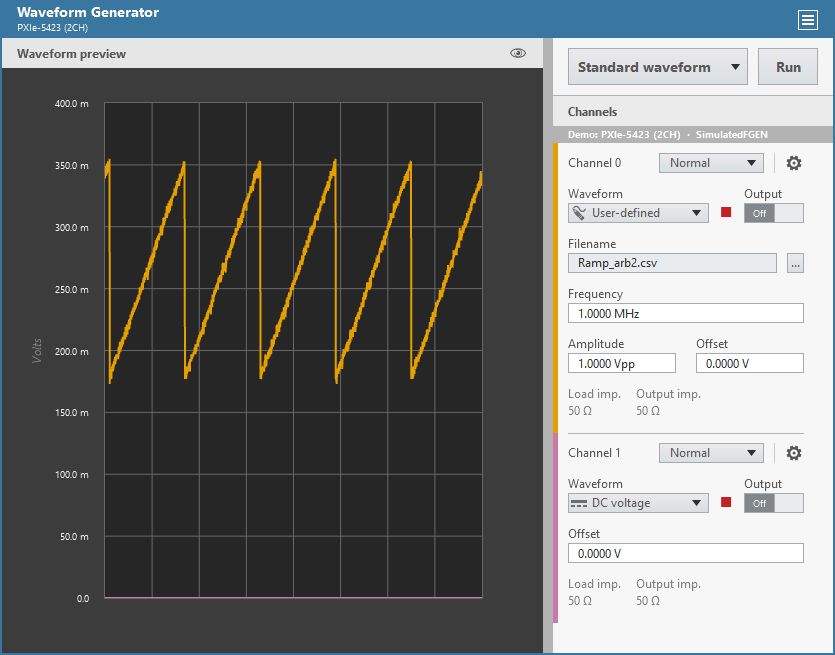
In the image above, I kept the instrument in Standard Waveform mode and selected User-defined waveform to match your pictures. When the waveform loaded, I saw the (min, max) was approximately (170 mV, 355 mV), which is different from your (460 mV, 600 mV) range.
I then tried changing mode from Standard waveform to Arbitrary waveform.
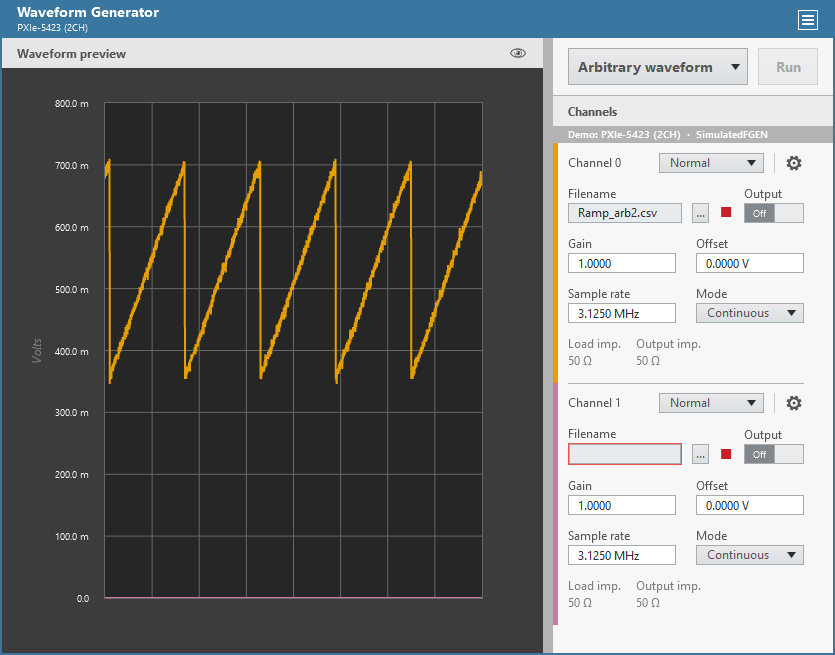
In the image above, I chose Arbitrary waveform from the drop-down combo-box next to the Run button. When I loaded the CSV waveform, I saw that the original values were preserved: the (min, max) was (350 mV, 700 mV).
Finally, the frequency changes because this CSV format does not have any timing information, so after loading the waveform, adjust the Sample rate until it matches the frequency you want. If you save the instrument from the File menu, when you open it next time, the settings will be preserved.
Joe Friedchicken
NI Configuration Based Software Get with your fellow OS users
[ Linux ] [ macOS ]Principal Software Engineer :: Configuration Based Software
Senior Software Engineer :: Multifunction Instruments Applications Group (until May 2018)
Software Engineer :: Measurements RLP Group (until Mar 2014)
Applications Engineer :: High Speed Product Group (until Sep 2008)
06-26-2019 01:19 AM
Hi Joe,
I cannot change the mode of the function generator using the Instrument Studio 18 as shown in the snippet attached by you. I have attached the screenshots of the available options present in Instrument Studio I am using.
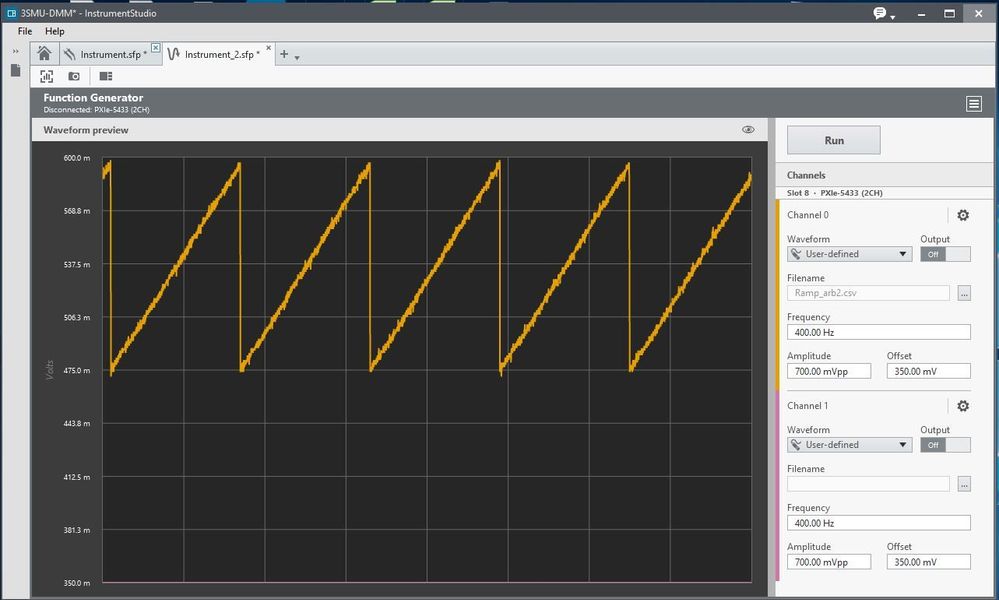

Kindly let me know, if there are any ways to change the mode of the function generator using Instrument Studio 18.
06-26-2019 10:07 AM
@vishwas95 wrote:
Kindly let me know, if there are any ways to change the mode of the function generator using Instrument Studio 18.
Sorry for the confusion -- my screenshots are from InstrumentStudio 2018 SP2, which is available here:
InstrumentStudio download list
https://www.ni.com/en-us/support/downloads/software-products/download.instrumentstudio.html
The team added several baseline features to the Scope and FGen instruments, including arbitrary waveform mode.
Joe Friedchicken
NI Configuration Based Software Get with your fellow OS users
[ Linux ] [ macOS ]Principal Software Engineer :: Configuration Based Software
Senior Software Engineer :: Multifunction Instruments Applications Group (until May 2018)
Software Engineer :: Measurements RLP Group (until Mar 2014)
Applications Engineer :: High Speed Product Group (until Sep 2008)