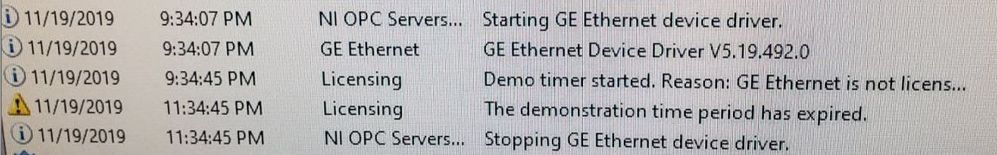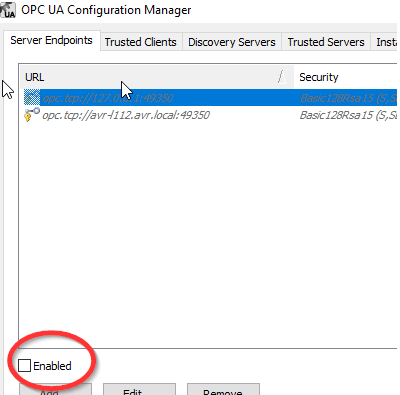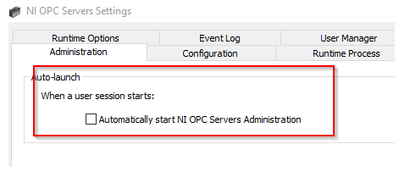- Subscribe to RSS Feed
- Mark Topic as New
- Mark Topic as Read
- Float this Topic for Current User
- Bookmark
- Subscribe
- Mute
- Printer Friendly Page
NI OPC license expire in OPC Configuration but fine in NI License manager
11-20-2019 10:48 AM
- Mark as New
- Bookmark
- Subscribe
- Mute
- Subscribe to RSS Feed
- Permalink
- Report to a Moderator
I'm using NI OPC server 2016. In the last month the my applications where starting to freeze and I discover the it was the OPC license that is switching in demo mode. But when I'm looking in LIcense Manager it appears fine... It start after a windows update, build 1019 I think.
I need to stop and restart the service using the OPC taskbar icon to have the OPC communication back.
Anybody having the same issue? It's happening on 2 systems. One with single license and the other one with the unlimited license.
11-21-2019 07:56 AM
- Mark as New
- Bookmark
- Subscribe
- Mute
- Subscribe to RSS Feed
- Permalink
- Report to a Moderator
11-21-2019 08:13 AM
- Mark as New
- Bookmark
- Subscribe
- Mute
- Subscribe to RSS Feed
- Permalink
- Report to a Moderator
No it's the OPC drivers that I'm using to communicate with a Fanuc robot.
11-21-2019 09:51 AM
- Mark as New
- Bookmark
- Subscribe
- Mute
- Subscribe to RSS Feed
- Permalink
- Report to a Moderator
@Pascal.C wrote:
No it's the OPC drivers that I'm using to communicate with a Fanuc robot.
what's this opc driver supposed to be?
@Pascal.C wrote:
I need to stop and restart the service using the OPC taskbar icon to have the OPC communication back.
From the changelog, it appears to be obvious, why restarting works.
Do you have to manually restart every two hours?
11-21-2019 10:00 AM
- Mark as New
- Bookmark
- Subscribe
- Mute
- Subscribe to RSS Feed
- Permalink
- Report to a Moderator
It's a driver include in NI OPC Server. It's the GE Ethernet drivers to communication with GE Fanuc PLC and also with the Fanuc robots.
No it's happening randomly a few time per week for the last 2-3 weeks. That applcation has been running over a year without issue then suddently we are loosing the license... In this case it was after a reboot of the PC the demo mode start, but it happened also during normal running condition that the license switch to demo mode suddentely... That freeze my application when the demo mode is expiring... Was not able to find a link with antivirus action, windows error (except some SearchUI.exe crash but not necessarly in the same time). The only thing is the windows 10 update 1019 that was applied about two month ago. That cause another network card (use to communicate with camera) to loose it's jumbo packet setting. But setting of the network card that use the OPC driver seems to be the same...
11-22-2019 07:09 AM
- Mark as New
- Bookmark
- Subscribe
- Mute
- Subscribe to RSS Feed
- Permalink
- Report to a Moderator
@Pascal.C wrote:
It's a driver include in NI OPC Server. It's the GE Ethernet drivers to communication with GE Fanuc PLC and also with the Fanuc robots.
[...] it's happening randomly a few time per week for the last 2-3 weeks. That applcation has been running over a year without issue then suddently we are loosing the license...
This sound like being a candidate for a bug-fix
Have you contacted your NI representative about this issue?
@Pascal.C wrote:
The only thing is the windows 10 update 1019 that was applied about two month ago. That cause another network card (use to communicate with camera) to loose it's jumbo packet setting. But setting of the network card that use the OPC driver seems to be the same...
Do you have a backup?
on an affected PC, can you downgrade to an earlier Windows 10 Version?
maybe it helps to re-install windows via the Media Creation Tool ...
11-25-2019 11:05 AM
- Mark as New
- Bookmark
- Subscribe
- Mute
- Subscribe to RSS Feed
- Permalink
- Report to a Moderator
It's my client's PC on their network so it's almost impossible to reinstall...
Not sure you I should contact, I don't have a valid SSP currently...
11-26-2019 04:56 AM - edited 11-26-2019 04:57 AM
- Mark as New
- Bookmark
- Subscribe
- Mute
- Subscribe to RSS Feed
- Permalink
- Report to a Moderator
@Pascal.C wrote:
It's my client's PC on their network so it's almost impossible to reinstall...
Not sure you I should contact, I don't have a valid SSP currently...
I would. You have bought that license which entitles you to use your product.
And you have been using it for quite some time without issues.
It appears to me, your case is a known-issue:
https://knowledge.ni.com/KnowledgeArticleDetails?id=kA00Z000000P8M6SAK&l=de-DE
- My NI OPC Servers window warns me that it is in Evaluation Mode and will expire in 2 hours; does this mean it is not activated?
01-21-2020 11:59 AM
- Mark as New
- Bookmark
- Subscribe
- Mute
- Subscribe to RSS Feed
- Permalink
- Report to a Moderator
I think I've found a solution to that. I've first disable the 'Auto-Launch' of the NI OPC Server Administration in the NI OPC Servers Settings. Then in 'OPC UA Configuration Manager' in the 'Server Endpoints' tab I've duncheck the 'Enable' checkbox. After that I was able to restart the PC without having the 'demo mode' turning on.