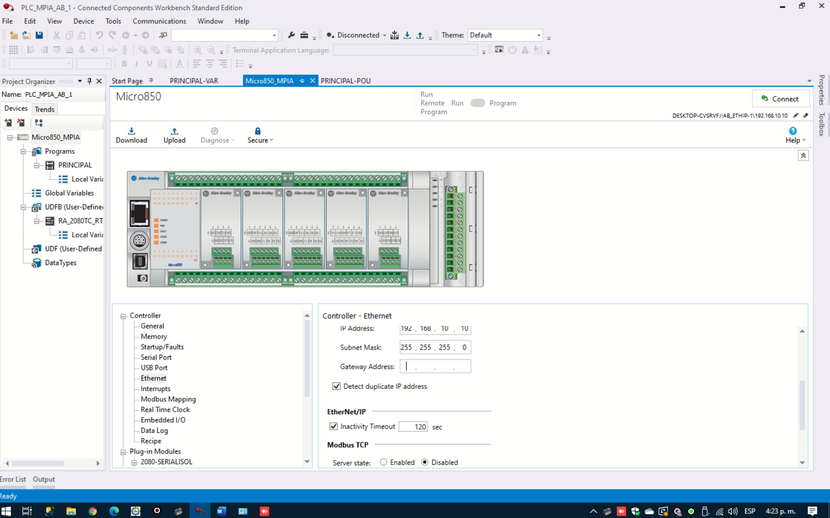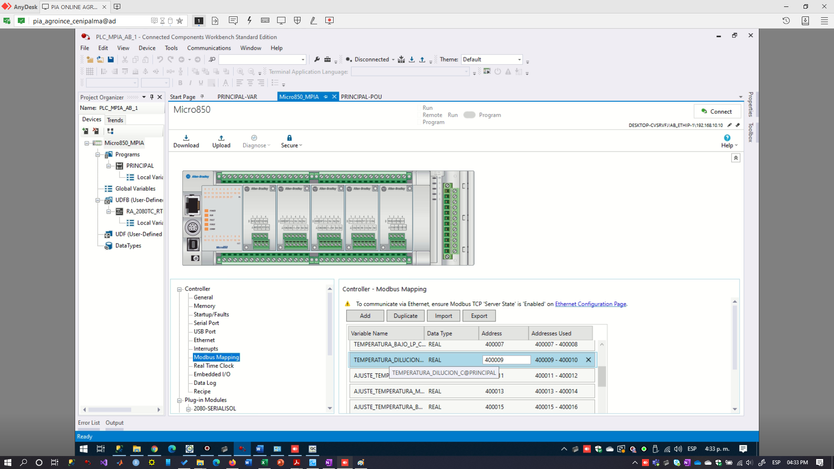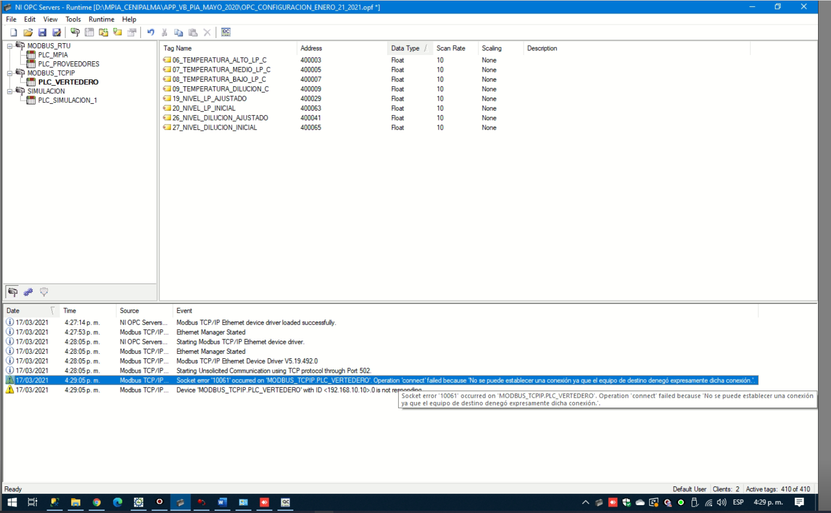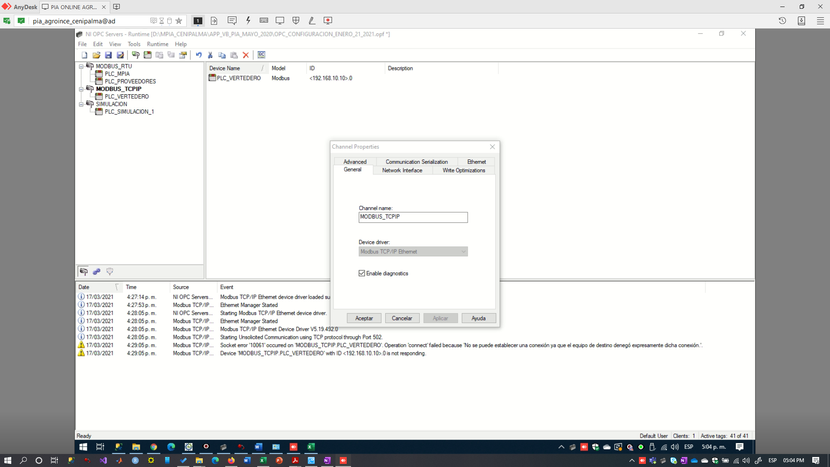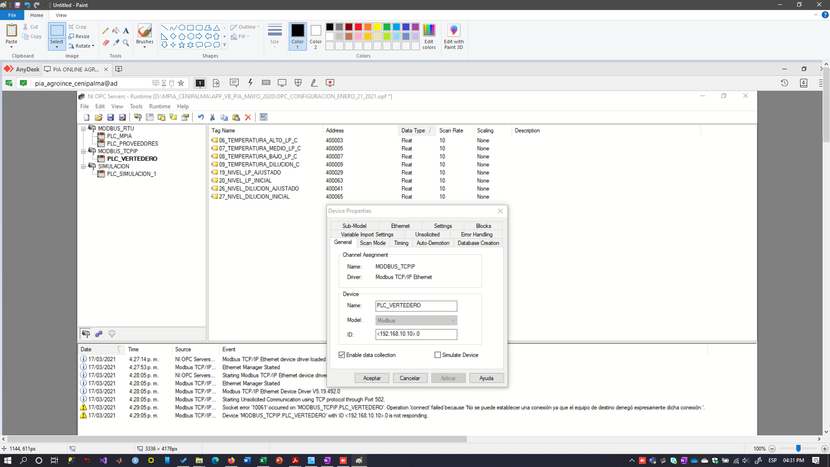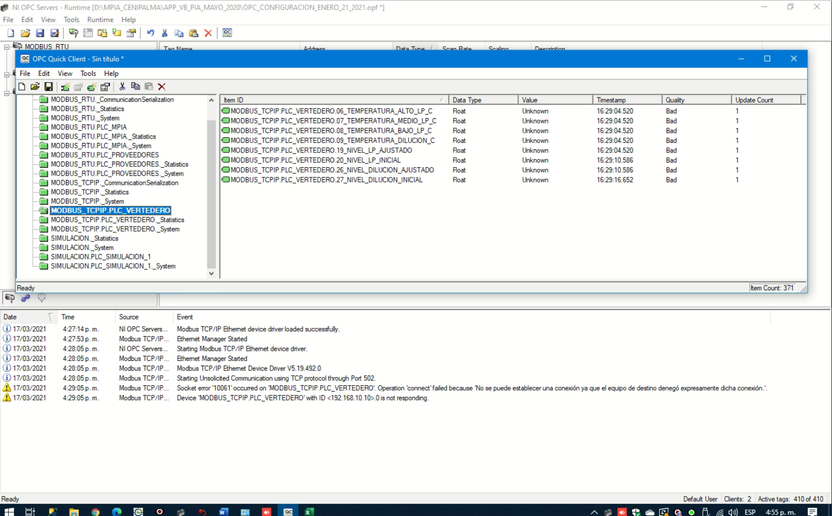- Subscribe to RSS Feed
- Mark Topic as New
- Mark Topic as Read
- Float this Topic for Current User
- Bookmark
- Subscribe
- Mute
- Printer Friendly Page
NI OPC Server and Micro850
Solved!09-21-2016 04:00 PM
- Mark as New
- Bookmark
- Subscribe
- Mute
- Subscribe to RSS Feed
- Permalink
- Report to a Moderator
Hi, I´m new in the community, but i´ve used labview for a few years.
Working with NI opc server can´t connect with PLC micrologix Micro850 trougth ethernet to view the tags created in the plc.
Allen-Bradley Micro850 is supported via ethernet:
http://www.ni.com/white-paper/6417/en/
How must configure the EIP gateway for micro850? Device ID:
<IP or Hostname>,1,[<Optional Routing Path>],<ENBT Slot>.<ENBT Channel>.<Remote IP>
And the static tag? How i put the adress in the tag properties?
Someone have tried? or I am very wrong with the idea?
Solved! Go to Solution.
09-22-2016 02:01 PM
- Mark as New
- Bookmark
- Subscribe
- Mute
- Subscribe to RSS Feed
- Permalink
- Report to a Moderator
I´m running LabView 2014, is that the problem?
09-26-2016 03:25 PM
- Mark as New
- Bookmark
- Subscribe
- Mute
- Subscribe to RSS Feed
- Permalink
- Report to a Moderator
Hi,
Would you please provide more details on what you mean by “can’t connect”. Please add some screenshots showing at what point of the configuration you are getting stuck of what error you are getting.
What version of NI OPC are you using?
The next help document might become helpful for your device.
Regards,
Andres
09-27-2016 12:37 PM
- Mark as New
- Bookmark
- Subscribe
- Mute
- Subscribe to RSS Feed
- Permalink
- Report to a Moderator
It was the version of the NI OPC server.
With 2016 version, I can view the Device driver: "Allen-Bradley Micro800 Ethernet". With this driver selected for New Channel, just added a New Device with de IP direccion of the Micro850 PLC in "Device ID" and beginning to add "Static Tags", in "Address" just write the same Tag Name that is configured in the PLC.
Thanks andres for the "allen-bradley-micro800-ethernet-manual".
09-27-2016 12:45 PM
- Mark as New
- Bookmark
- Subscribe
- Mute
- Subscribe to RSS Feed
- Permalink
- Report to a Moderator
That's good to hear. Support for that controller was added with NI OPC Servers 2016.
If you plan to connect with LabVIEW then the next tutorial is the best place to get started:
Connect LabVIEW to Any PLC Using OPC
Best of luck!
Andres
03-17-2021 05:30 PM
- Mark as New
- Bookmark
- Subscribe
- Mute
- Subscribe to RSS Feed
- Permalink
- Report to a Moderator
Hi,
I have a similar problem when I try to connect a Allen Bradley Micro850 to a PC and other equipments by OPC Server using TCP/IP protocol.
I attach the configuration of PLC and PC with OPC Server.
PLC configuration:
OPC Server configuration:
Can I use this driver? (Modbus TCP IP Ethernet) or I must use the Allen Bradley Micro 800 Ethernet??
This is the last configuration
This is another configuration that I have tested but it doesn't work.
Thanks.
Cesar Diaz
Ing. Mecatrónico
- Tags:
- opc
01-13-2022 03:08 AM
- Mark as New
- Bookmark
- Subscribe
- Mute
- Subscribe to RSS Feed
- Permalink
- Report to a Moderator
Hi Guys,
Have you found a solution for this yet?
Thanks