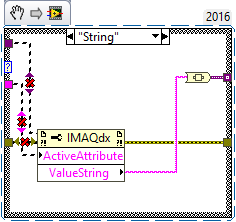- Subscribe to RSS Feed
- Mark Topic as New
- Mark Topic as Read
- Float this Topic for Current User
- Bookmark
- Subscribe
- Mute
- Printer Friendly Page
NI IMAQdx. Cant change resolution and frame rate. ERROR: -1074360305 .
09-19-2018 06:03 AM
- Mark as New
- Bookmark
- Subscribe
- Mute
- Subscribe to RSS Feed
- Permalink
- Report to a Moderator
I cant change resolution and frame rate. I checked other topics where they adjust the resolution or frame rate, and I took their answers and try to put it together.
An error pop up and i dont know how fix it.
Here is the code and the screeshot.
- Tags:
- IMAQdx
09-19-2018 11:37 AM
- Mark as New
- Bookmark
- Subscribe
- Mute
- Subscribe to RSS Feed
- Permalink
- Report to a Moderator
It could be as simple as switching the order to first change the resolution, and then change framerate, because cameras often support a higher frame rate at lower resolutions. But, it would be very helpful to get more info on what kind of camera you are using.
09-19-2018 10:23 PM
- Mark as New
- Bookmark
- Subscribe
- Mute
- Subscribe to RSS Feed
- Permalink
- Report to a Moderator
I think you don't understand how to use the IMAQdx Property Node. Each Camera Attribute that IMAQdx can influence is described by a Cluster of 4 elements: Attribute Name (String), Attribute Type (Enum, including U32, I64, Dbl, Enum, and Boolean) and a pair of Booleans, Readable and Writable. If you know an Attribute Name, you can wire it in to an IMAQdx Property Node (as you have done) and then drag down to get the appropriate Value (which you get from the Attribute Type). If the Attribute is Writable and you are trying to Write to it, make sure Value is set to the proper Value Type (don't write a Dbl if your Property expects a U32), while if the Attribute is Readable, change the Value slot to be able to Read from Value (and, again, be sure you have the correct Type). I don't know the specifications of your Camera, but I've seen "Abs" specifications for cameras supporting the GenICam specification talk about Absolute Value Registers that are invoked with complex calls to the Camera's internal firmware -- at least one saves such values as Sgl, so you need to use a whole different set of calls (which I'm still trying to figure out, myself).
This is an example of reading an IMAQdx Attribute that I know is saved as a String (because that is its Attribute Type):
The top "missing" input is the Camera I/O Reference, the Case selector comes from the Attribute Type, and the Active Attribute comes from the Attribute Name.
Bob Schor
09-20-2018 04:16 AM
- Mark as New
- Bookmark
- Subscribe
- Mute
- Subscribe to RSS Feed
- Permalink
- Report to a Moderator
Firstly, thanks for all replies.
My camera is a B525 HD Logitech.
Im new with IMAQdx so how can I know the specific Attribute name for my camera ?
I neither dont know which is the proper Value Type to set the frames and the resolution, so how I can find it ? ( I could attept with every of them , DBL , U32... but I prefer to learn why use that value type)
Kind regards.
(Here is the camera datasheet, maybe it could help )
09-20-2018 05:08 AM - edited 09-20-2018 05:10 AM
- Mark as New
- Bookmark
- Subscribe
- Mute
- Subscribe to RSS Feed
- Permalink
- Report to a Moderator
@Alvaro5 wrote:
Firstly, thanks for all replies.
My camera is a B525 HD Logitech.
Im new with IMAQdx so how can I know the specific Attribute name for my camera ?
I neither dont know which is the proper Value Type to set the frames and the resolution, so how I can find it ? ( I could attept with every of them , DBL , U32... but I prefer to learn why use that value type)
Kind regards.
(Here is the camera datasheet, maybe it could help )
Follow up below mentioned links and you could've get answer.
https://forums.ni.com/t5/LabVIEW/Set-Camera-Attributes-in-BD/td-p/3315072
https://knowledge.ni.com/KnowledgeArticleDetails?id=kA00Z000000P9TwSAK
09-20-2018 09:39 PM
- Mark as New
- Bookmark
- Subscribe
- Mute
- Subscribe to RSS Feed
- Permalink
- Report to a Moderator
One of the most challenging aspects of LabVIEW is LabVIEW Vision. If you can open the Camera in MAX, you can look at the Camera attributes that it shows, and can reset them (if they are resettable).
I've been working with IMAQdx for about six years. I've just started trying to figure out programmatically how to manage the Camera Attributes. I haven't figured out all the pieces yet, even with a detailed set of manuals from the Camera Manufacturer. IMAQdx seems to be following a fairly complex API called GenICam. I strongly recommend "manual" settings using MAX.
Bob Schor