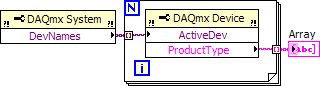- Subscribe to RSS Feed
- Mark Topic as New
- Mark Topic as Read
- Float this Topic for Current User
- Bookmark
- Subscribe
- Mute
- Printer Friendly Page
NI-DAQmx Task
08-04-2009 11:11 AM
- Mark as New
- Bookmark
- Subscribe
- Mute
- Subscribe to RSS Feed
- Permalink
- Report to a Moderator
When creating a new NI-DAQmx task there are two options to choose from: Project & MAX. What are the differences and purposes ?
Thanks
08-04-2009 02:00 PM
- Mark as New
- Bookmark
- Subscribe
- Mute
- Subscribe to RSS Feed
- Permalink
- Report to a Moderator
08-04-2009 03:07 PM
- Mark as New
- Bookmark
- Subscribe
- Mute
- Subscribe to RSS Feed
- Permalink
- Report to a Moderator
Thank you. Expend from my question, if a task is defined from a device in my development PC as "dev 2" and then when a program is compiled and run at the test PC where the same device is defined as "dev 1". Then would it be a conflict. How would I define a task to prevent such problem ?
Thanks
08-04-2009 03:56 PM
- Mark as New
- Bookmark
- Subscribe
- Mute
- Subscribe to RSS Feed
- Permalink
- Report to a Moderator
08-04-2009 04:54 PM
- Mark as New
- Bookmark
- Subscribe
- Mute
- Subscribe to RSS Feed
- Permalink
- Report to a Moderator
08-04-2009 07:00 PM
- Mark as New
- Bookmark
- Subscribe
- Mute
- Subscribe to RSS Feed
- Permalink
- Report to a Moderator
Below is how to get a list of devices. These are all properties on Measurement I/O>DAQmx>DAQmx Advanced>DAQmx Constants and Property Nodes. Once you get a list of devices, you can do a normal array search to find a specific type and use the index of element to determine the dev number from that array.
Just about all of the DAQmx examples create a task in code. All or any of the DAQmx functions such as Create Channel, Timing, Create Scale, etc. could be used. There are even functions to load, modify, save a task in MAX so thats another option.