From Friday, April 19th (11:00 PM CDT) through Saturday, April 20th (2:00 PM CDT), 2024, ni.com will undergo system upgrades that may result in temporary service interruption.
We appreciate your patience as we improve our online experience.
From Friday, April 19th (11:00 PM CDT) through Saturday, April 20th (2:00 PM CDT), 2024, ni.com will undergo system upgrades that may result in temporary service interruption.
We appreciate your patience as we improve our online experience.
05-26-2020 03:39 AM
Hey guys,
I am new to LabView and have a Question about an issue I got.
First I wanna explain you the situation.
Im a student and Im writing a student work about properties of adhesives in cryogenic temperatures (using liquid nitrogen). Part of the work is to optimize a machine created some years ago by a Bachelor Student.
One area is an optimization of the control and regulation.
Now the issue
I got the current Labview Project that worked with the MyRIO 1900. The laptop used for the projext is currently missing, so I tried to use another Laptop and opened the Project. However when I am opening the project and trying to run it, i get the following error (see picture) that some vi are missing.
Im not sure what the problem is.
I tried to download all needed kits:
LABVIEW Software Bundle
LABVIEW
LABVIEW Real-Time Module
LabVIEW myRio Toolkit
However the error still occures.
Now The MyRio is currently at the university (Due to the actual crisis Im not there everyday). Im not sure whether I have to connect the MyRIO to LABVIEW and do some settings to fix the missing vi´s or if something else is the problem.
I read Online that you get a Software CD when buying the MyRIO. I asked my mentor but the CD is unfortunately lost, dont know how. He also took this project over. Are on the CD some other special Softwares needed or "only" the ones I already downloaded?
Well you see Im a Newbie trying to learn a little bit haha.
Would be pleased if you know what exactly the problem is (if the informations are enough).
Whether I need some drivers, need to connect the MyRio to Labview and do some settings or need the Software CD, other fixes..
Thanks in advance
Samuel
Following the pictures:
Solved! Go to Solution.
05-26-2020 03:53 AM - edited 05-26-2020 03:54 AM
Hi Suryoyono,
from the names of those missing VIs I guess they belong to this project of this former Bachelor student.
You need to find the whole source code of this project!
Isn't there any backup?
Does your university/institute use any SCC tools (Source Code Control)? Is the project kept safe in this SCC tool?
When you answer both questions with "No!" then your first task is to setup such a SCC tool or atleast to implement a backup scheme using a safe data storage: you should have learned now how important this is!
05-26-2020 07:55 AM - edited 05-26-2020 08:05 AM
Thanks for your reply GerdW.
I´ll ask whether there is still some Code they missed.
And I have the apprehension that my answer will be two times "No!" but am not sure yet.
Just for assurance I screenshoted (sorry for the bad quality, is from a pdf document, otherwise it would be too small to see) a part of how it should look like if it works.
The marked VIs are missing and now "?". That are only the ones with a (red background) and the "myRio" text in them.
Does that change anything for you or is your answer still that some Code may be missing?
Thanks again
and have a nice day Gerd
Edit:
The MyRio is not connected right now. If that changes anything
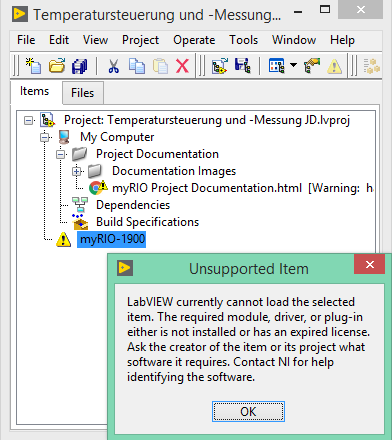
If so I´ll try it at university and see what kind of errors still occure
05-26-2020 08:03 AM - edited 05-26-2020 08:04 AM
Hi Suryoyono,
according to this those missing VIs are myRIO (Express)VIs.
It seems you still need to install the complete myRIO drivers/support!
Did you check for compatibility between all your software tools? Did you install the very same LabVIEW version and modules the former student had used?
05-26-2020 08:19 AM
I guess here is at least one problem.
The LabView Version is definetly not the same as from the other student.
I tried to "find NI Device Drivers", but I guess I installed wrong ones.
Ni-RIO (Legacy)
I think I´ll connect the Rio when Im at university and try it with
"Connect to Instruments"
Use the NI Instrument Driver to install drivers for connected instruments.
Maybe thats easier
Will update you then
Thanks Sir
05-26-2020 08:22 AM
Hi Suryoyono,
@Suryoyono wrote:
I tried to "find NI Device Drivers", but I guess I installed wrong ones.
Ni-RIO (Legacy)
I think I´ll connect the Rio when Im at university and try it with
"Connect to Instruments"
Use the NI Instrument Driver to install drivers for connected instruments.
You need to install the myRIO drivers, NI-RIO is something different…
05-26-2020 08:36 AM
Thanks for your patience Gerd
I´ll update you
Greetings
05-27-2020 03:14 AM
Hey, its me again.
Actually Im feeling kinda dumb right now.
I need help installing the drivers.
I guess im mixing everything and maybe overlooking something.
What drivers are needed (where are they found) and do I have to activate them or do something additional?
05-27-2020 08:56 AM
@Suryoyono wrote:
Actually Im feeling kinda dumb right now.
I need help installing the drivers.
You may be "inexperienced", but I would hesitate to call you "kinda dumb". You are trying to tackle one of the most difficult parts of dealing with (especially current) NI Software, the "Installation Issue". I have probably done several hundred LabVIEW installations over the past decade, and it has rarely been as difficult or problematic as at present.
Before making specific recommendations, we need to know the current configuration of NI Software on the computer you will be using for your myRIO code development. Note that the code you develop on this system, with this myRIO, might not work on another PC with LabVIEW if the LabVIEW setups aren't identical.
Here's a fairly easy way to provide us with this information:
Depending on what we see, the recommendations might differ.
Bob Schor
05-28-2020 08:14 AM
Thanks Bob for your answer.
Ye inexperienced is a good word haha. But I did not thought that it would take me so much time. Thats why I feel a little bit incompetent.
I will respond to you next week. Before I will not be able to visit the Campus and give you the information.
Thanks for you kind answer
Greetings