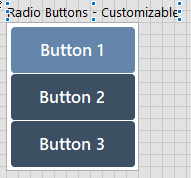- Subscribe to RSS Feed
- Mark Topic as New
- Mark Topic as Read
- Float this Topic for Current User
- Bookmark
- Subscribe
- Mute
- Printer Friendly Page
Multiple button press to show panels
Solved!01-13-2021 12:47 PM
- Mark as New
- Bookmark
- Subscribe
- Mute
- Subscribe to RSS Feed
- Permalink
- Report to a Moderator
Hi all, I'm fairly new to LabView
I'm currently making a menu with 8 buttons, wich show different panels each loaded with a different subVI.
I've setted the buttons mechanical action to "switch when pressed" and wired them to a case,
If a button is pressed the other must switch to "unpressed", doing so if I run it the menu works on double clicks (first click realeses old pressed button, second click presses the new button), which I don't like. How can I fix it?
Also is there a more efficient way to do it? Or simplify the wiring as I don't find it really clear, like wiring the same false costant to different inputs or wiring the Visible property outside of the true/false case
If needed I can link to an image with my wiring
Solved! Go to Solution.
01-13-2021 01:17 PM - edited 01-13-2021 01:19 PM
- Mark as New
- Bookmark
- Subscribe
- Mute
- Subscribe to RSS Feed
- Permalink
- Report to a Moderator
There are several things you can do. The simplest is to change the 8 Buttons to have the mechanical action "Switch until Released", whose diagram is of a Push Button. So if you use only one finger to Push Your Buttons, you will never have two "on" at the same time. [You can right-click the Control to see its Mechanical Actions, and can read the Help for the Button to get an explanation of them].
When you've learned a little more LabVIEW, and learn about Event Structures, you'll be ready to use the "Latch until Released" action (which is the default action of the "Square Buttons" such as "Stop").
Bob Schor
01-13-2021 04:05 PM
- Mark as New
- Bookmark
- Subscribe
- Mute
- Subscribe to RSS Feed
- Permalink
- Report to a Moderator
Use Radio Buttons
You can drag out buttons and buttons into it; if you don't like the default checkboxes. Only one can be pressed at a time. It is really a fancy enum type of control.
mcduff