I wrote a Labview program to interface with a cDAQ-9188 and everything appears to be working fine. I used the DAQ Assistant to make the base level functionality and then converted them to DAQmx code and that went pretty well.
When I created the DAQmx code a timing clock didn't appear so I added a DAQmx Sample Timing (Sample Clock) vi in order to gain control over the rates. I tested the software, including changing my record rates, and everything worked as expected. (see image).
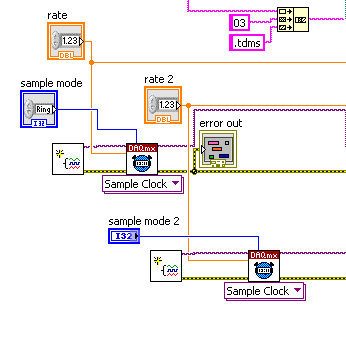
When I looked in the DAQmx SubVi that I created I saw that a timing clock was actually in there (see other image). It has content wired up to it (sample mode, rate, samples per channel) but this content doesn't appear to affect what I have in the main VI. Heck, I don't even have samples per channel wired on the main VI, I have it wired into my DAQmx Read in my while loop!
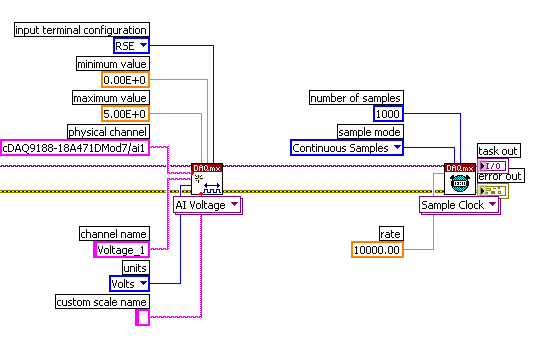
So is the Timing in the main VI overriding the Timing in the SubVI? Should I take the Timing complete out of the SubVI?
Again, everything appears to work as intended. I do have more work to put into this and I'm concerned that this will cause headaches in the future. Also, I want to be more informed about what I'm doing!
I attached the VI and SubVIs as that seems to be the protocol. They are a work in progress! 🙂
Thanks for the assistance.