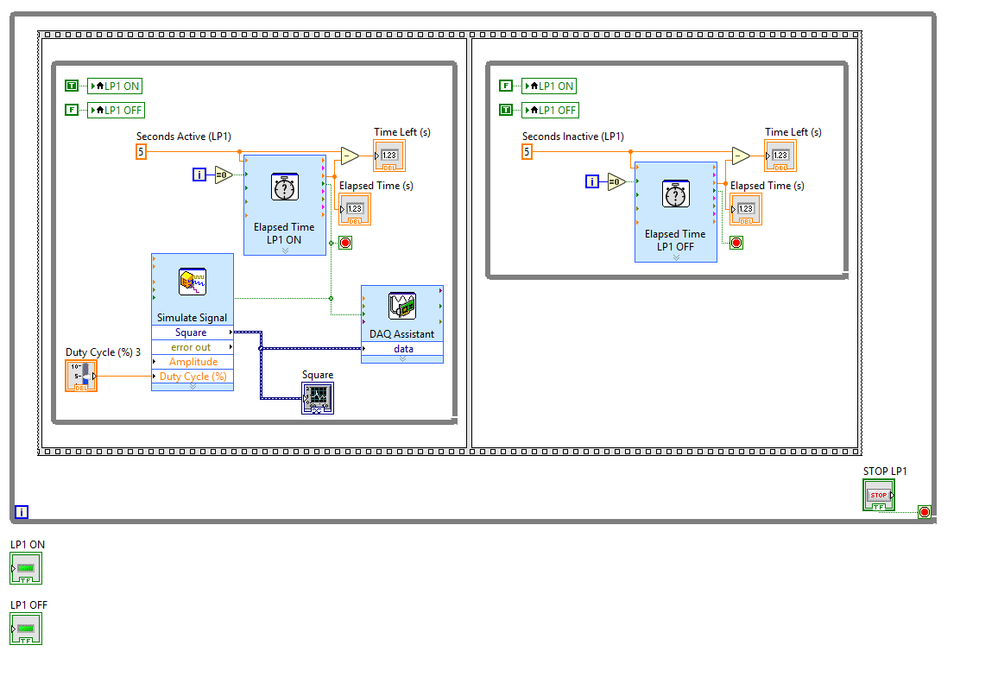- Subscribe to RSS Feed
- Mark Topic as New
- Mark Topic as Read
- Float this Topic for Current User
- Bookmark
- Subscribe
- Mute
- Printer Friendly Page
Multiple DAQ assistants
01-29-2018 07:42 AM
- Mark as New
- Bookmark
- Subscribe
- Mute
- Subscribe to RSS Feed
- Permalink
- Report to a Moderator
Dear all,
I want to create an analog signal by letting an elapsed-time-block controlling when it's on and off. This worked well with the code down below. The problem is that I want to create two more analog signals by using the same technique. However, it does not allow me to create additional DAQ assistants since the analog outputs belong to the same hardware module. Can it be resolved somehow? If not, I have to rethink my programming. I'd really appreciate tips on how to implement these three analog outputs in a different manner.
I'm using a BNC-2120 along with a NI PXIe-1073 and NI PXIe-6368.
Thank you in advance,
Patrik
01-29-2018 07:49 AM
- Mark as New
- Bookmark
- Subscribe
- Mute
- Subscribe to RSS Feed
- Permalink
- Report to a Moderator
You can add channels to your existing DAQ Assistant.
01-29-2018 07:49 AM
- Mark as New
- Bookmark
- Subscribe
- Mute
- Subscribe to RSS Feed
- Permalink
- Report to a Moderator
01-29-2018 07:58 AM
- Mark as New
- Bookmark
- Subscribe
- Mute
- Subscribe to RSS Feed
- Permalink
- Report to a Moderator
Thank you for your quick responses. To clarify one thing: the three different output signals I want to create need to be controlled by different elapsed-time-blocks, because in the end I want to create three different load patterns. Please ask if there is something I can clarify.
Best regards,
Patrik
01-29-2018 08:09 AM
- Mark as New
- Bookmark
- Subscribe
- Mute
- Subscribe to RSS Feed
- Permalink
- Report to a Moderator
You can use 3 different elapsed timers.
Combine both loops into 1. Maintain your current status of the outputs in a shift register. Whenever one of the elapsed timers goes true, change the value of the particular channel associated with it and rewrite the entire set of channels to the DAQ assistant.
If you have different values for off and on, all you have to do is change the target value for that specific Elapsed Time Timer.