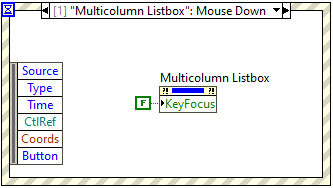Turn on suggestions
Auto-suggest helps you quickly narrow down your search results by suggesting possible matches as you type.
Showing results for
Topic Options
- Subscribe to RSS Feed
- Mark Topic as New
- Mark Topic as Read
- Float this Topic for Current User
- Bookmark
- Subscribe
- Mute
- Printer Friendly Page
Multicolumn Listbox rows first cell highlighted when row selected
Solved!
Member
10-19-2021 02:33 PM
Options
- Mark as New
- Bookmark
- Subscribe
- Mute
- Subscribe to RSS Feed
- Permalink
- Report to a Moderator
Hello,
I would like to get rid of highlighted dotted structure when selecting row in multicolumn listbox.
Also would be helpful to know how to make selection transparent. Property: Selection Color with color box set to transparent color gives me this result
Thanks
Duri
Solved! Go to Solution.
Solution
Accepted by topic author Duri
Active Participant
10-19-2021 04:20 PM
Options
- Mark as New
- Bookmark
- Subscribe
- Mute
- Subscribe to RSS Feed
- Permalink
- Report to a Moderator
The dotted outline there is a result of the listbox having key focus. So, add an event structure to remove it when someone clicks on it:
As for the transparency, try clicking on the edge when setting colors with the brush tool instead of the cells. Not sure if that's what you're looking for or not...