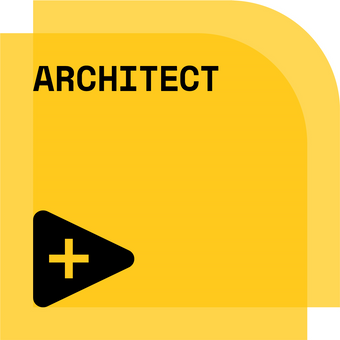- Subscribe to RSS Feed
- Mark Topic as New
- Mark Topic as Read
- Float this Topic for Current User
- Bookmark
- Subscribe
- Mute
- Printer Friendly Page
Mouse wheel scroll problem with indicators
07-27-2017 04:10 AM
- Mark as New
- Bookmark
- Subscribe
- Mute
- Subscribe to RSS Feed
- Permalink
- Report to a Moderator
Hello,
I have a problem, when the VI is running I can scroll an array of controls but when I switch to scrolling an array of indicators the Mouse wheel scroll is not working anymore on this array. The built in mouse support in enabled on these two arrays.
has anyone seen this problem before?
Thank you
07-27-2017 09:30 AM
- Mark as New
- Bookmark
- Subscribe
- Mute
- Subscribe to RSS Feed
- Permalink
- Report to a Moderator
I couldn't open you attached code because I only have LabVIEW 2015.
However I made a very simple example and found the same behavior you describe. Strangely if you manually move the scroll bar down on your indicator array and then try to use the mouse wheel it jumps straight to the top of the array. I did this a few times and then LabVIEW crashed and since then I have lost the option to even enable mouse wheel support. ![]()
Sorry I do not have the answer however maybe my extra info will help debug further.
07-27-2017 10:42 AM
- Mark as New
- Bookmark
- Subscribe
- Mute
- Subscribe to RSS Feed
- Permalink
- Report to a Moderator
I ran your vi and noticed the same response. It is almost as if it hasn't completed the action and is waiting. You can physically click on the scroll bar and slide it up and down, but not scrolling on it.
On the block diagram, if you move that array code into the loop, now you can scroll with the mouse. ODD
If it helped - KUDOS
If it answers the issue - SOLUTION
07-27-2017 10:45 AM
- Mark as New
- Bookmark
- Subscribe
- Mute
- Subscribe to RSS Feed
- Permalink
- Report to a Moderator
07-27-2017 10:47 AM
- Mark as New
- Bookmark
- Subscribe
- Mute
- Subscribe to RSS Feed
- Permalink
- Report to a Moderator
I slowed the clock wait down to 2000 to determine if it might be update related. See if that changes your scrolling capabilities.
If it helped - KUDOS
If it answers the issue - SOLUTION
07-27-2017 10:51 AM
- Mark as New
- Bookmark
- Subscribe
- Mute
- Subscribe to RSS Feed
- Permalink
- Report to a Moderator
07-27-2017 10:52 AM
- Mark as New
- Bookmark
- Subscribe
- Mute
- Subscribe to RSS Feed
- Permalink
- Report to a Moderator
07-28-2017 08:07 AM
- Mark as New
- Bookmark
- Subscribe
- Mute
- Subscribe to RSS Feed
- Permalink
- Report to a Moderator
Hi ! thanks for the code, let me run it too and see how it behaves.
Have a great day.
07-31-2017 03:10 PM
- Mark as New
- Bookmark
- Subscribe
- Mute
- Subscribe to RSS Feed
- Permalink
- Report to a Moderator
Hi all,
I'm seeing the same behavior after running the code. You can scroll through the indicator array while running by clicking into the array index box and then scrolling(up).
Regards,
Alex G.
Applications Engineering
Hardware Engineer
01-10-2018 09:17 AM
- Mark as New
- Bookmark
- Subscribe
- Mute
- Subscribe to RSS Feed
- Permalink
- Report to a Moderator
Hey guys,
I know this thread is old, but I just found a workaround and thought I should share it somewhere. This is on LabView 2016, but the behavior was the same: I could scroll my front panel array with the mouse wheel in development mode, but as soon as I ran the VI, any movement of the mouse wheel would return the array to the top. I ended up having to disable built-in mouse wheel support, and implementing the attached code in the event structure. I hope this helps someone until NI gets this fixed!