Turn on suggestions
Auto-suggest helps you quickly narrow down your search results by suggesting possible matches as you type.
Showing results for
Topic Options
- Subscribe to RSS Feed
- Mark Topic as New
- Mark Topic as Read
- Float this Topic for Current User
- Bookmark
- Subscribe
- Mute
- Printer Friendly Page
Most efficient way to extract the amplitude of a signal and display on an intensity graph
Member
01-26-2008 06:42 AM
Options
- Mark as New
- Bookmark
- Subscribe
- Mute
- Subscribe to RSS Feed
- Permalink
- Report to a Moderator
Hi All,
I am having difficulty to display the amplitude of an voltage signal (voltage picked up by NI DAQ card).
what I am trying: Voltage signal (Dynamic data type)--> 2D array of dynamic data type (using 2 nested for loops) --> normal 2D array with scalar values --> intensity graph
I have difficulty to convert the dynamic 2D array to scalar 2D arry.
I only want to extract the amplitude of the imcoming signal.. any body can give some advice? thanks in advance..
Charlie
I am having difficulty to display the amplitude of an voltage signal (voltage picked up by NI DAQ card).
what I am trying: Voltage signal (Dynamic data type)--> 2D array of dynamic data type (using 2 nested for loops) --> normal 2D array with scalar values --> intensity graph
I have difficulty to convert the dynamic 2D array to scalar 2D arry.
I only want to extract the amplitude of the imcoming signal.. any body can give some advice? thanks in advance..
Charlie
Member
01-28-2008 02:34 PM
Options
- Mark as New
- Bookmark
- Subscribe
- Mute
- Subscribe to RSS Feed
- Permalink
- Report to a Moderator
Hi Charlie,
Have you tried using the Amplitude and Levels Express vi? It is located in the Functions Palette»Programming»Analog Waveform»Waveform Measurements»Amp & Level.
Regards,
Hillary E
National Instruments
Hillary E
National Instruments
01-28-2008 09:18 PM
Options
- Mark as New
- Bookmark
- Subscribe
- Mute
- Subscribe to RSS Feed
- Permalink
- Report to a Moderator
Hi Hillary,
Thanks for your reply. 🙂
Yes, I did tried to use Amplitude and Levels Express vi, it should be the one I am looking for, but I found it not work in my case, I need to put the value of amplitudes into a 2D array.
If I use Amplitude and Levels Express vi, it will give me a 3D array, I have found the solution, just convert the dynamic data to single scalar. (see pic attached)
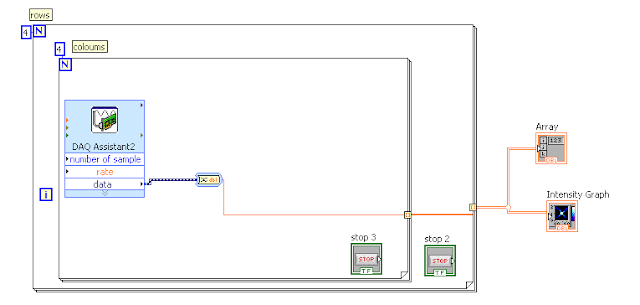
Anybody can help me to solve the following 2 problems:
1. The speed of this program is too low, i think ii due to the DAQ assistant in the 2 for loops (for creating 2D array), it should be able to re-write using DAQmx (as "centerbolt" told me), I am working on this now, if anybody can help, I will appreciate that.
2. Is there any other way to creat the 2D array (for purpose of increasing speed also).
Thanks,
Charlie
Thanks for your reply. 🙂
Yes, I did tried to use Amplitude and Levels Express vi, it should be the one I am looking for, but I found it not work in my case, I need to put the value of amplitudes into a 2D array.
If I use Amplitude and Levels Express vi, it will give me a 3D array, I have found the solution, just convert the dynamic data to single scalar. (see pic attached)
Anybody can help me to solve the following 2 problems:
1. The speed of this program is too low, i think ii due to the DAQ assistant in the 2 for loops (for creating 2D array), it should be able to re-write using DAQmx (as "centerbolt" told me), I am working on this now, if anybody can help, I will appreciate that.
2. Is there any other way to creat the 2D array (for purpose of increasing speed also).
Thanks,
Charlie
Member
01-29-2008 03:59 PM
Options
- Mark as New
- Bookmark
- Subscribe
- Mute
- Subscribe to RSS Feed
- Permalink
- Report to a Moderator
Hi Charlie,
1. You can create the DAQmx code from your DAQ Assistant by right clicking on the DAQ Assistant and select Generate NI-DAQmx Code. You might still need to modify some of the to your exact application. (You might find context help (Ctrl+H) useful.)
2. You can also create arrays using the Array Palette (in the Functions»Programming Palette). There is a lot in LabVIEW help as well (Help»Search the LabVIEW Help...»Index Tab» array or arrays. You might to particularly look at "arrays, inserting elements programmatically".
Regards,
Hillary E
National Instruments
Hillary E
National Instruments
