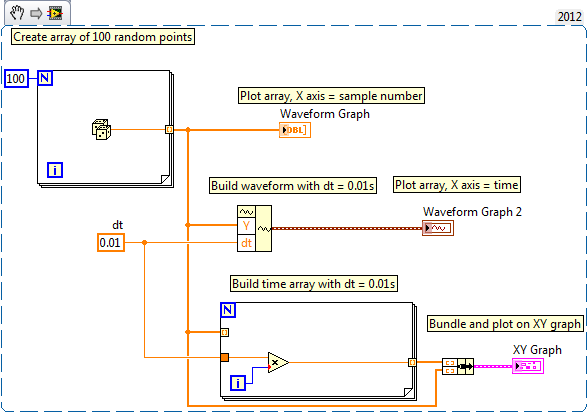- Subscribe to RSS Feed
- Mark Topic as New
- Mark Topic as Read
- Float this Topic for Current User
- Bookmark
- Subscribe
- Mute
- Printer Friendly Page
Modified x-axis values?
07-17-2013 05:22 AM
- Mark as New
- Bookmark
- Subscribe
- Mute
- Subscribe to RSS Feed
- Permalink
- Report to a Moderator
Measurement is made using a sampling frequency of 100 Hz. And now, when I read the file in LabVIEW, the x-axis values are hundred times greater than the actual time. How do I get the modified x-axis values hundred times smaller.
07-17-2013 05:53 AM
- Mark as New
- Bookmark
- Subscribe
- Mute
- Subscribe to RSS Feed
- Permalink
- Report to a Moderator
It would definitely help to see some example code and data.
My gut feeling is that you're wiring an array of Y values to a waveform graph, e.g. 10, 5, 11, 12, 5, 3. The waveform graph, given an array of values, will plot the data against an x axis of sample number, so your data will appear at an interval of 1.
If you have a sampling period (dt) value, you can use Build Waveform with your Y array and the dt component, and then feed this waveform to the waveform graph. Alternatively, you could build an array of time values of the same length as your dataset, bundle into a cluster and send to an XY graph. Examples are below:
CLA
07-17-2013 07:31 AM
- Mark as New
- Bookmark
- Subscribe
- Mute
- Subscribe to RSS Feed
- Permalink
- Report to a Moderator
That help littlebit. but after ``convert from dynamic data`` promblem come back, WHY?
I have heartrate pulsewave (about one pulse per second and one pulse included 100 values). I want at my x axel show seconds not ms
07-17-2013 07:34 AM
- Mark as New
- Bookmark
- Subscribe
- Mute
- Subscribe to RSS Feed
- Permalink
- Report to a Moderator
If you posted your code, it might be easier to see where the issue is.
CLA
07-18-2013 05:20 AM
- Mark as New
- Bookmark
- Subscribe
- Mute
- Subscribe to RSS Feed
- Permalink
- Report to a Moderator
Here is part of my code. I think that this is the crux of the problem. After this I count parameters in the signal.
07-18-2013 05:41 AM
- Mark as New
- Bookmark
- Subscribe
- Mute
- Subscribe to RSS Feed
- Permalink
- Report to a Moderator
"convert from dynamic data" returns the original array, without any time information.
If it's just about the graph representation, you can right-click the graph on the front panel and open the properties dialog, then select the scales tab --> X-axis --> Scaling factors --> Multiplier= 0.01
If you want to add time information to your array, build a time array (same size) and bundle it with your values array, then pass it to the graph.
07-18-2013 05:45 AM - edited 07-18-2013 05:45 AM
- Mark as New
- Bookmark
- Subscribe
- Mute
- Subscribe to RSS Feed
- Permalink
- Report to a Moderator
07-18-2013 05:52 AM
- Mark as New
- Bookmark
- Subscribe
- Mute
- Subscribe to RSS Feed
- Permalink
- Report to a Moderator
It depends what the input text file is. If it's just a 1D array of data with no timing information (and there is no tick against "First column is time channel") then he needs to build it into a waveform at some point.
Scaling graph axes is not ideal. Building into waveform, or building a time axis if needs be, are both preferable.
I and many others dislike Express VIs and Dynamic Data Type for reasons such as this. It's very easy to back yourself into a corner without really understanding what you're doing.
CLA
07-18-2013 06:35 AM
- Mark as New
- Bookmark
- Subscribe
- Mute
- Subscribe to RSS Feed
- Permalink
- Report to a Moderator
Yes, my data is only 1D array with no timing information.