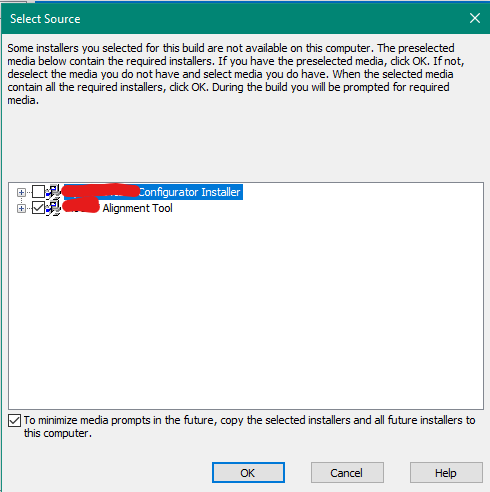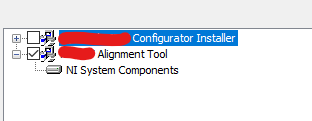- Subscribe to RSS Feed
- Mark Topic as New
- Mark Topic as Read
- Float this Topic for Current User
- Bookmark
- Subscribe
- Mute
- Printer Friendly Page
Missing installer media is other applications of mine
Solved!02-14-2020 11:29 AM
- Mark as New
- Bookmark
- Subscribe
- Mute
- Subscribe to RSS Feed
- Permalink
- Report to a Moderator
Having an issue creating an installer. It's similar to an issue that's been addressed before where you get this dialog about the selected installers not being available on the computer. Usually, this is in regards to IMAQdx or DAQmx or some kind of NI software. However, the dialog coming up is looking for previous applications of mine? For instance, I made an application for a client called the "xxxxx Alignment Tool". Why some completely different application I'm building would require the installer for that tool, is beyond me.
I even made a test project, VI, and build to test this that had no functions in it and the dialog still came up!
The dialog in question:
What should I do?
Solved! Go to Solution.
02-18-2020 09:31 AM
- Mark as New
- Bookmark
- Subscribe
- Mute
- Subscribe to RSS Feed
- Permalink
- Report to a Moderator
Hi Michael,
If you open the build specifications for the installer and go to Additional Installers, what is selected?
Can you attach your test project and VI?
-Jordan
02-18-2020 12:11 PM - edited 02-18-2020 12:13 PM
- Mark as New
- Bookmark
- Subscribe
- Mute
- Subscribe to RSS Feed
- Permalink
- Report to a Moderator
Hi elcalverado,
I can definitely attach the project/vi. However, I've not been able to reproduce this on another computer, so I doubt you will see this happening. The project I'm attaching does not have the build spec for the installer (since I can't save the spec because of that dialog). I'm uploading it in 2018, let me know if you need me to save it for a previous version!
In answer to your question about additional installers, it is left on the automatic setting and the only thing listed is NI LabVIEW Runtime 2018 f2.
02-18-2020 01:37 PM
- Mark as New
- Bookmark
- Subscribe
- Mute
- Subscribe to RSS Feed
- Permalink
- Report to a Moderator
Yeah, I didn't have any problem building the installer. When you look at your test project, is there anything in the Dependencies list? Just as a hunch, did those old installers that it is asking about have any custom error code files?
02-18-2020 01:44 PM
- Mark as New
- Bookmark
- Subscribe
- Mute
- Subscribe to RSS Feed
- Permalink
- Report to a Moderator
Also, can you uncheck the option to automatically select additional installers and just make sure that only the runtime is selected?
02-18-2020 07:19 PM - edited 02-18-2020 07:20 PM
- Mark as New
- Bookmark
- Subscribe
- Mute
- Subscribe to RSS Feed
- Permalink
- Report to a Moderator
Dependencies tree is completely empty.
I unchecked the automatic additional installers. When Run-Time was still checked, I got the same dialog. If I selected no additional installers at all, I was able to create the build spec.
Not sure if I mentioned before, but within those other installers that it's looking for, it specifically lists NI System Components
I'll probably just have to reinstall LabVIEW ☹️
02-19-2020 02:13 AM
- Mark as New
- Bookmark
- Subscribe
- Mute
- Subscribe to RSS Feed
- Permalink
- Report to a Moderator
I'm wondering if you pulled any NI stuff into those projects directly instead of as dependencies? I've never heard of this before so I'm just taking a wild guess.
(Mid-Level minion.)
My support system ensures that I don't look totally incompetent.
Proud to say that I've progressed beyond knowing just enough to be dangerous. I now know enough to know that I have no clue about anything at all.
Humble author of the CLAD Nugget.
02-19-2020 02:30 AM
- Mark as New
- Bookmark
- Subscribe
- Mute
- Subscribe to RSS Feed
- Permalink
- Report to a Moderator
I encountered a very similar issue the other day. It also asked me for installation media for one of my applications that listed NI System Components. I could just select Ok and it went on normally.
02-19-2020 11:26 AM
- Mark as New
- Bookmark
- Subscribe
- Mute
- Subscribe to RSS Feed
- Permalink
- Report to a Moderator
I think this problem can come up if installed some NI components on your development PC using the custom installers that are listed in the dialog popup. According to Select Source Dialog Prompt When Building an Installer in LabVIEW:
"If the software on the PC was installed from a LabVIEW-built installer, the "Select Source" dialog may reference that LabVIEW-built installer. You will have to point to that installer to get this dialog box to not come up anymore.
- If that doesn't work, force reinstall the same software stack as the computer that built the original installer to have fresh installs of the software with the setup files. "
It's possible that you ran one of those installers at some point and they installed the LabVIEW Runtime, so now when you try to build your installer and include the runtime, it is trying to get it from those previous installers.
It looks like you can either find those old installers and put them on your computer or you can uninstall/reinstall LabVIEW.
02-19-2020 11:32 AM
- Mark as New
- Bookmark
- Subscribe
- Mute
- Subscribe to RSS Feed
- Permalink
- Report to a Moderator
@elcalverado wrote:
I think this problem can come up if installed some NI components on your development PC using the custom installers that are listed in the dialog popup. According to Select Source Dialog Prompt When Building an Installer in LabVIEW:
"If the software on the PC was installed from a LabVIEW-built installer, the "Select Source" dialog may reference that LabVIEW-built installer. You will have to point to that installer to get this dialog box to not come up anymore.
- If that doesn't work, force reinstall the same software stack as the computer that built the original installer to have fresh installs of the software with the setup files. "
It's possible that you ran one of those installers at some point and they installed the LabVIEW Runtime, so now when you try to build your installer and include the runtime, it is trying to get it from those previous installers.
It looks like you can either find those old installers and put them on your computer or you can uninstall/reinstall LabVIEW.
Nice work!
(Mid-Level minion.)
My support system ensures that I don't look totally incompetent.
Proud to say that I've progressed beyond knowing just enough to be dangerous. I now know enough to know that I have no clue about anything at all.
Humble author of the CLAD Nugget.