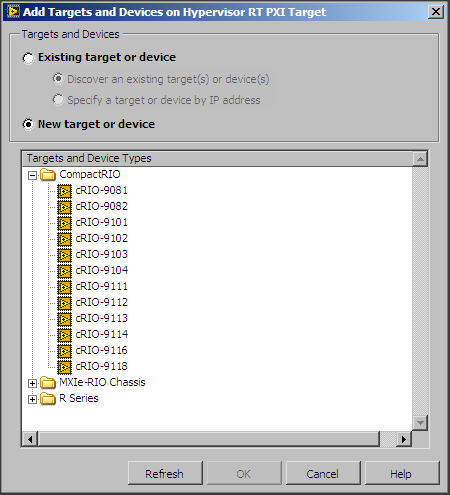- Subscribe to RSS Feed
- Mark Topic as New
- Mark Topic as Read
- Float this Topic for Current User
- Bookmark
- Subscribe
- Mute
- Printer Friendly Page
Missing cRIO 9154 in Add Targets and Devices dialog
Solved!08-15-2013 03:36 PM
- Mark as New
- Bookmark
- Subscribe
- Mute
- Subscribe to RSS Feed
- Permalink
- Report to a Moderator
Hello again all you helpful forum-goers!
I have an existing LabVIEW project that includes a real-time Hypervisor PXI target. One of the devices under that target is a cRIO 9114 chassis. I now need to add an additional cRIO 9154 chassis so that depending on a conditional disable signal, I can change my code to talk to either the old chassis or the new chassis, thus keeping my code modular across different hardware.
However, I am writing my code update on my regular computer that is not hooked up to the target, so when I right-click on the Hypervisor target in my project and select the New -> "Targets and Devices...", I cannot select the "Existing target or device" to be auto-detected. Instead I click on the "New target or device" in order to just add it anyway, and I expand the CompactRIO folder there, and... no 9154. I have a bunch of other cRIO devices (see screenshot), including the 9114, but no 9154.
I guessed that maybe my LabVIEW installation (2012 SP1) didn't know about that chassis since it was released in the past year, so I tried to install the latest device drivers with the LabVIEW 2013 developer suite discs I just got, but it got hung up while installing (the first time at 0%, the second time at 27% listed as "Validating install", for a long, long time before I gave up and cancelled). I restarted my computer but no change to the problem.
Does anyone have any ideas as to why I can't choose a newer chassis to insert into my project without it being actually attached to my computer? And was I too quick to give up on the device driver installation, not that I know if that would have solved the problem anyway? 😛
Thanks for your help as always,
-Joe
Solved! Go to Solution.
08-16-2013 09:33 AM
- Mark as New
- Bookmark
- Subscribe
- Mute
- Subscribe to RSS Feed
- Permalink
- Report to a Moderator
Hello Joe,
The NI 9154 is a MXI-Express RIO Chassis therefore it should appear under MXIe-RIO Chassis section.
As for the install if you are worried that it didn't install properly you can try to run a Repair on the NI-RIO software and look in MAX to see if you have RIO 12.1 or 13.0.
M. Whitaker
ni.com/support
08-16-2013 09:36 AM
- Mark as New
- Bookmark
- Subscribe
- Mute
- Subscribe to RSS Feed
- Permalink
- Report to a Moderator
You are absolutely right, and I was able to add it with no problems. While I feel somewhat foolish, that it outweighed by my enjoyment of a simple solution for once. ![]()
Thanks again!
-Joe