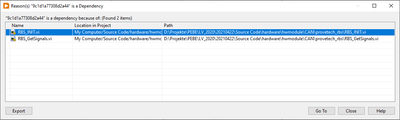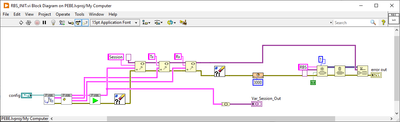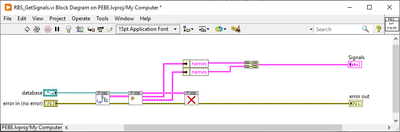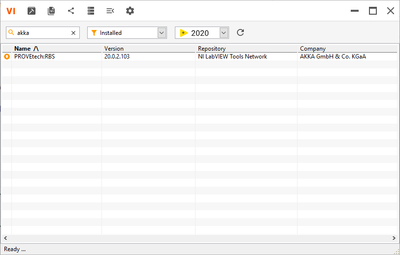- Subscribe to RSS Feed
- Mark Topic as New
- Mark Topic as Read
- Float this Topic for Current User
- Bookmark
- Subscribe
- Mute
- Printer Friendly Page
Missing Dependency in LV Project (NI License Manager component??)
04-19-2021 06:48 AM
- Mark as New
- Bookmark
- Subscribe
- Mute
- Subscribe to RSS Feed
- Permalink
- Report to a Moderator
In the LV2020 Development a missing dependency is shown in the tree, but no name is shown.
By clicking on this item something is searched in the LV resource folder.
Does anyone knows what is missing here !? All VIs are ready to run without a broken arrow.
04-19-2021 11:37 AM
- Mark as New
- Bookmark
- Subscribe
- Mute
- Subscribe to RSS Feed
- Permalink
- Report to a Moderator
What happens if you right-click it and select the "Why is this item in Dependencies" option?
It should point you to the origin of the mystery file so you can investigate something specific.
You say all of your VIs can run. It could be something in a disabled structure, or something in a .ctl or other file that doesn't have a "run" arrow but could still be in the project.
04-27-2021 03:23 AM
- Mark as New
- Bookmark
- Subscribe
- Mute
- Subscribe to RSS Feed
- Permalink
- Report to a Moderator
Hi Kyle,
i checked it and two dependencies are shown. These VIs are from an additional package installed from VI Package Manager (AKKA Provtech).
There are no broken arrows and our NI volume license server has all necessary licenses for this package.
04-28-2021
02:22 AM
- last edited on
04-04-2024
10:17 AM
by
![]() Content Cleaner
Content Cleaner
- Mark as New
- Bookmark
- Subscribe
- Mute
- Subscribe to RSS Feed
- Permalink
- Report to a Moderator
According to this page PROVEtech RBS is automotive bus communication support for Labview, by a third-party company.
If that file is missing, your best bet would probably be to reinstall the package or somehow find that file online and place it in the appropriate folder.
You might also want to check if the file got mixed up between 32/64 bit versions. Had this happen with NI Report Generation toolkit, which is 32bit, while i was using 64bit Labview.