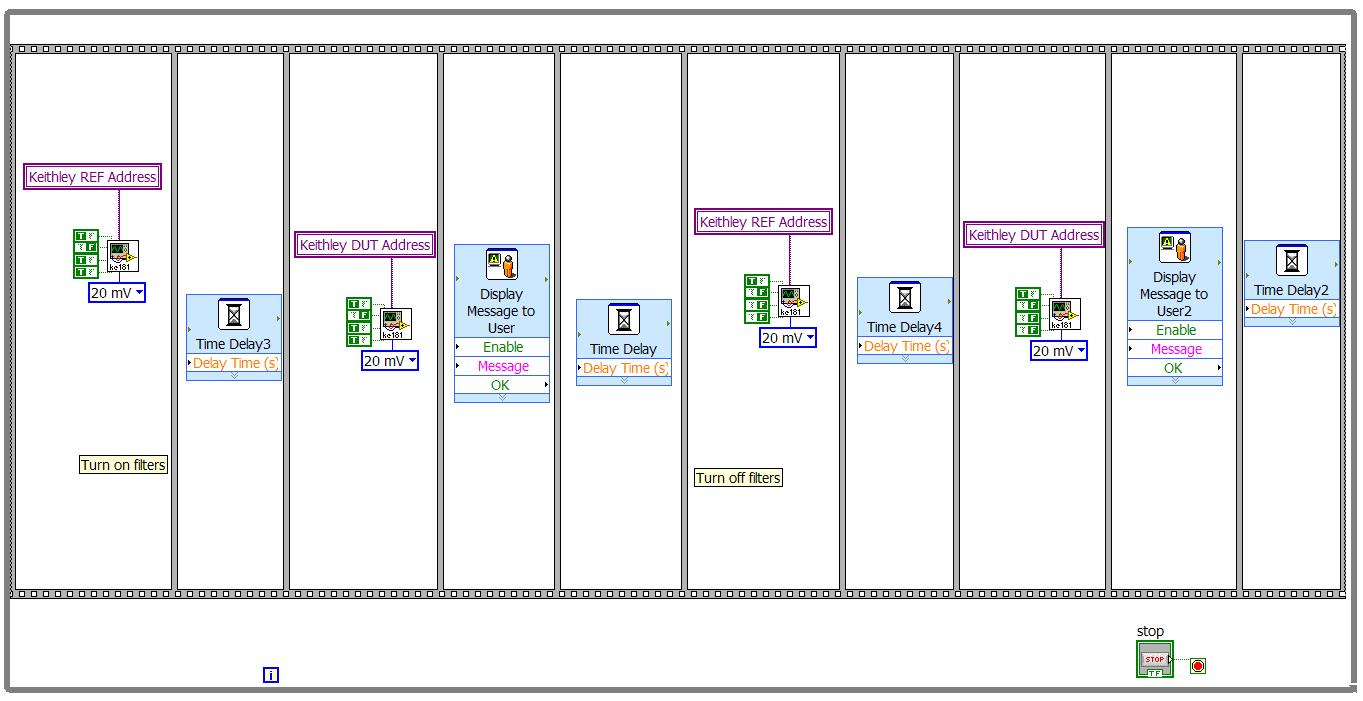- Subscribe to RSS Feed
- Mark Topic as New
- Mark Topic as Read
- Float this Topic for Current User
- Bookmark
- Subscribe
- Mute
- Printer Friendly Page
Misbehaving GPIB
Solved!08-25-2011 12:04 PM
- Mark as New
- Bookmark
- Subscribe
- Mute
- Subscribe to RSS Feed
- Permalink
- Report to a Moderator
I made this program to troubleshoot some problems I was having with another program and have discovered some really strange behavior, and if anyone has any ideas for a fix that would be awesome.
My program involves 2 Keithley 181s and I have to turn the filter and damping on and off at the correct times. In this program (shown above) I have eliminated all other functions except for the handling of the keithley voltmeters.
The idea is that it turns on the filter/damping for keithley #1, waits 5 seconds, turns on the filter/damping for keithley number 2, and then it prompts me to tell me that the filter should be on. It then repeats the process for turning the filters off: It turns off damping/filters for keithley #1, waits a few seconds, turns off the damping/filters for keithley #2, and prompts me to let me know that they should be off, and just repeats the process over and over.
The problem is that whichever keithley is designated to go first works just fine, but whichever is designated to go second switches to "talk" mode (and then switches out of talk mode once I address the other keithley) but it doesn't do anything, the filters/damping never turn on. It can't be a problem with the driver (I dont think) because the driver that works the first one is exactly the same as the one that doesn't work for the second. It can't be a problem with the keithley itself because I can switch the order, and whichever the program commands first always works, and whichever the program commands second never works, no matter which keithley I plug into it.
This is really giving me a headache here so any tips you may have would be awesome.
Solved! Go to Solution.
08-25-2011 12:16 PM
- Mark as New
- Bookmark
- Subscribe
- Mute
- Subscribe to RSS Feed
- Permalink
- Report to a Moderator
If you put the two widgets on seperate GPIB buses, does it work?
Ben
08-25-2011 12:20 PM
- Mark as New
- Bookmark
- Subscribe
- Mute
- Subscribe to RSS Feed
- Permalink
- Report to a Moderator
I'm not exactly sure what you mean.
The 2 sub.vis with the true/false boolean constants obviously have different gpib addresses...
Unless you mean the actual physical port that plugs into my computer, in which case I don't know, I only have 1.
08-25-2011 12:24 PM - edited 08-25-2011 12:26 PM
- Mark as New
- Bookmark
- Subscribe
- Mute
- Subscribe to RSS Feed
- Permalink
- Report to a Moderator
Can't debug a picture. Post the VI and subVIs. Be sure to include the global with the VISA Resource Names.
I'd also suggest swapping out both GPIB cables to see if there is a hardware problem.
And lastly, you have no visible error handling. Do you have automatic error handling turned on?
08-25-2011 12:41 PM
- Mark as New
- Bookmark
- Subscribe
- Mute
- Subscribe to RSS Feed
- Permalink
- Report to a Moderator
Haven't posted an actual .vi up on these forums yet, hopefully they work for you.
I haven't tried switching the actual cables out yet, i didn't think it would be a hardware problem because I can either keithley work by just switching the addresses on he front panel, but I'll give it a shot.
Also no, there is no error handling here (this is not the actual program I'm trying to build, its just for troubleshooting). But my error handling knowledge is minimal anyways.
08-25-2011 01:05 PM
- Mark as New
- Bookmark
- Subscribe
- Mute
- Subscribe to RSS Feed
- Permalink
- Report to a Moderator
What are the actual VISA Resource Names that you are using? You did not set and save them in the main front panel.
I'm also a little confused about 'switching the addresses on the front panel'. You swap the addresses and then just rerun the program? If so, I would advise power cycling the instruments after doing the address change and redoing a scan for instruments.
08-25-2011 01:20 PM
- Mark as New
- Bookmark
- Subscribe
- Mute
- Subscribe to RSS Feed
- Permalink
- Report to a Moderator
Sorry about that,
GPIB0::11::INSTR
and
GPIB0::5::INSTR
are the names as they appear on the front panel.
As for your confusion, see how there are 2 addresses, 1 for keithley REF and 1 for keithley DUT? Only the device assigned to Keithley REF will work properly. So, I can assign GPIB::5 to keithley REF and GPIB::11 to keithley DUT and only the keithley at GPIB::5 will work. Or, I can assign GPIB::11 to keithley REF and GPIB::5 to keithley DUT and only the heithley at GPIB::11 will work. (I am not changing the address assigned to the keithley itself, I am only swapping the text on the front panel)
08-25-2011 02:39 PM
- Mark as New
- Bookmark
- Subscribe
- Mute
- Subscribe to RSS Feed
- Permalink
- Report to a Moderator
I took a couple of minutes to clean up your code. If this does not work, I would suspect faulty hardware.
08-25-2011 03:11 PM
- Mark as New
- Bookmark
- Subscribe
- Mute
- Subscribe to RSS Feed
- Permalink
- Report to a Moderator
Awesome, I'll check it out first thing tomorrow morning and see how it goes.
08-25-2011 04:14 PM
- Mark as New
- Bookmark
- Subscribe
- Mute
- Subscribe to RSS Feed
- Permalink
- Report to a Moderator
Okay. I strongly suspect that the feedback loops/comparison in your subVI was the cause of the problem.