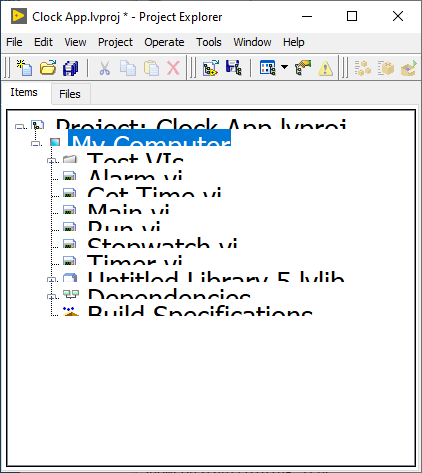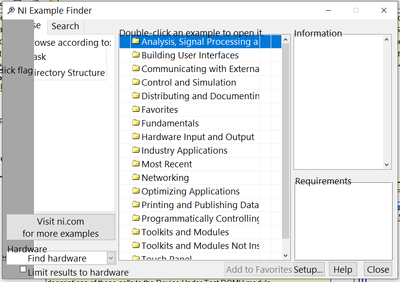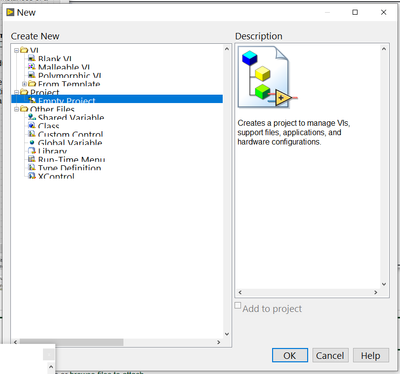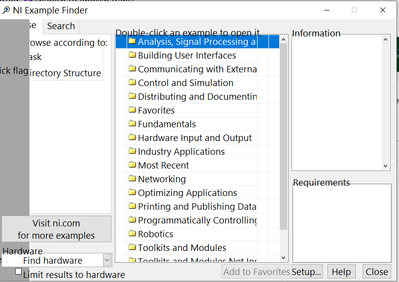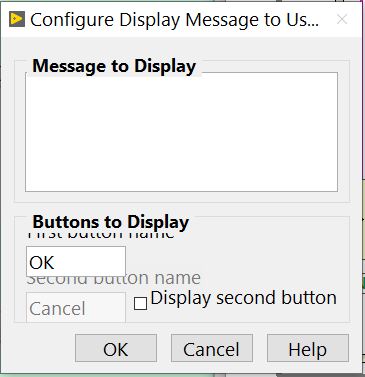- Subscribe to RSS Feed
- Mark Topic as New
- Mark Topic as Read
- Float this Topic for Current User
- Bookmark
- Subscribe
- Mute
- Printer Friendly Page
Messed up text on Windows 10 machine
Solved!03-17-2021 11:19 AM
- Mark as New
- Bookmark
- Subscribe
- Mute
- Subscribe to RSS Feed
- Permalink
- Report to a Moderator
I am guessing one of the Champions has the ability to move this thread to somewhere "safer" if others feel we might have someone breaking stuff.
Yeah, laptop has been rebooted, is at 100% screen vs 150%, etc., though I do switch back and forth as 1920X1080 and 17" screen becoming small for my aging eyes. Going to "steal" one of the son currently residing here's larger ones, though it won't be any of his three ginourmous ones. He is doing support remotely for one of the local Uni, room looks like an updated Star Trek bridge, lol.
For those that don't know me, I have been LabVIEWing since the Fall of '92, from Windows 3,1 (LabVIEW 2.2, blech!!) , SunOs, Mac OS, RT, etc., so not my first rodeo. I do appreciate any and all suggestions though, sometimes thinking about the answer, or questions posed about my question, will lead to thinking at an angle from original thoughts. I will say, my questions on these Forums usually indicates I am, at least temporarily, baffled.
Thanks!
Certified LabVIEW Developer
Senior Test Engineer North Shore Technology, Inc.
Currently using LV 2012-LabVIEW 2018, RT8.5

03-17-2021 11:35 AM - edited 03-17-2021 03:51 PM
- Mark as New
- Bookmark
- Subscribe
- Mute
- Subscribe to RSS Feed
- Permalink
- Report to a Moderator
You haven't really said if you played with labview.ini yet as others have suggested.
I can reproduce your screen by setting the "appFont" to e.g. size 33. (No changes in windows scaling, etc)
OTOH, doing the same to systemFont, messes up the menu:
03-22-2021 03:02 PM - edited 03-22-2021 03:12 PM
- Mark as New
- Bookmark
- Subscribe
- Mute
- Subscribe to RSS Feed
- Permalink
- Report to a Moderator
Thank you Christian.
Apparently LabVIEW on my machine wasn't happy with the default Windows10 App font or its size. I don't know what that is or what size it is normally, but online seems to indicate that it is Segoe UI
putting this line in the LabVIEW.ini file: appFont="Segoe UI" 18 gives me this:
Interestingly, messing with the text size setting in "Settings", "Ease of Access" changes the Windows 10 text size, such as File Explorer, but didn't effect the Project display above. I also just decided that I like the Arial font, at least for the moment.
Certified LabVIEW Developer
Senior Test Engineer North Shore Technology, Inc.
Currently using LV 2012-LabVIEW 2018, RT8.5

04-15-2021 12:12 PM
- Mark as New
- Bookmark
- Subscribe
- Mute
- Subscribe to RSS Feed
- Permalink
- Report to a Moderator
Ok, Christians suggestion provided a partial solution, but I am still seeing messed up windows in LabVIEW, in fact in initial project and help screens.
And at the initial New Project level. This is LabVIEW 2018 (32bit) on a Windows 10 machine
Currently my actual project menus look ok with the following in the LabVIEW ini file
appFont="Arial" 18
systemFont="Arial" 18
Thanks again.
Certified LabVIEW Developer
Senior Test Engineer North Shore Technology, Inc.
Currently using LV 2012-LabVIEW 2018, RT8.5

04-15-2021 02:14 PM
- Mark as New
- Bookmark
- Subscribe
- Mute
- Subscribe to RSS Feed
- Permalink
- Report to a Moderator
Just opened LabVIEW 2015 with the same results on both the screens shown before.
Certified LabVIEW Developer
Senior Test Engineer North Shore Technology, Inc.
Currently using LV 2012-LabVIEW 2018, RT8.5

04-28-2021 11:08 AM - edited 04-28-2021 11:11 AM
- Mark as New
- Bookmark
- Subscribe
- Mute
- Subscribe to RSS Feed
- Permalink
- Report to a Moderator
Any thoughts or pointers to where LabVIEW dev system gets font info for the LabVIEW system screens, such as examples menu display. Really painful trying to use them, and the problem occurs in 2015 and 2018 (32Bit) LabVIEW and 2018 (64bit) just now.
Certified LabVIEW Developer
Senior Test Engineer North Shore Technology, Inc.
Currently using LV 2012-LabVIEW 2018, RT8.5

04-28-2021 06:17 PM
- Mark as New
- Bookmark
- Subscribe
- Mute
- Subscribe to RSS Feed
- Permalink
- Report to a Moderator
This is getting really frustrating, hard to use some of these built in stuff!
Certified LabVIEW Developer
Senior Test Engineer North Shore Technology, Inc.
Currently using LV 2012-LabVIEW 2018, RT8.5

04-28-2021 06:23 PM - edited 04-28-2021 06:25 PM
- Mark as New
- Bookmark
- Subscribe
- Mute
- Subscribe to RSS Feed
- Permalink
- Report to a Moderator
Each version has its own ini file and for each version there is one for 32bit and one for 64bit (depending on what's installed). Did you update all?
Also, size 18 seems a bit large.
04-29-2021 05:08 AM
- Mark as New
- Bookmark
- Subscribe
- Mute
- Subscribe to RSS Feed
- Permalink
- Report to a Moderator
I've seen some similar things where it didn't seem to adhere to the windows Scaling, but using Custom scaling and setting the same value worked.
04-29-2021 09:47 AM - edited 04-29-2021 09:51 AM
- Mark as New
- Bookmark
- Subscribe
- Mute
- Subscribe to RSS Feed
- Permalink
- Report to a Moderator
Christian,
The problem is identical with LabVIEW 2015 (32 byte), 2018 (32) and 2018 (64). I had made the changes to the 2018 (32) ini, and it resolved some of the problems, all of them show the issues shown. I shouldn't have to change the ini, it should work, I am using Windows 10. I don't have this issue on my Windows 7, didn't have to make changes to the ini to accomplish this. If am I having problems, how is someone without 25+ years LabVIEW supposed do this?
Certified LabVIEW Developer
Senior Test Engineer North Shore Technology, Inc.
Currently using LV 2012-LabVIEW 2018, RT8.5