- Subscribe to RSS Feed
- Mark Topic as New
- Mark Topic as Read
- Float this Topic for Current User
- Bookmark
- Subscribe
- Mute
- Printer Friendly Page
Measuring characteristics of the control system (overshoot, rise, time, etc)
Solved!10-05-2019 01:51 PM
- Mark as New
- Bookmark
- Subscribe
- Mute
- Subscribe to RSS Feed
- Permalink
- Report to a Moderator
I have designed this simple second order control system (attached file) and I would like to measure the characteristics (such as overshoot) of the step response of the system. I have trie to use the CD Parametric Time Response.vi but I was unable to figure out the correct conenctions in order to use it. Is there a way to measure what I want by this way or is there another way of doing so ?
Solved! Go to Solution.
10-06-2019 11:14 AM
- Mark as New
- Bookmark
- Subscribe
- Mute
- Subscribe to RSS Feed
- Permalink
- Report to a Moderator
The "attached file" is completely unhelpful -- it is a "too-tiny-to-view" static picture of a Block Diagram of something plus a screen shot of the LabVIEW Forum (which is pretty useless to show us). Are you quite familiar with LabVIEW? Have you done serious LabVIEW Programming, or are you just "playing around" and trying out functions without understanding how they work, how to wire their inputs and outputs, how to view the Help for the functions, etc.? Do you understand (and can you produce) the inputs required of Control Design Parametric Time Response VI? Which "flavor" (State-Space, Transfer Function, Pole/Zero, Internal, External) are you trying to use? How have you wired it up?
We will be able to help you much more if you attach your VIs, not pictures of them. With the VIs, we can tell (a) what Version of LabVIEW you are using, (b) what you seem to be trying to do, (c) if there is a "broken Run Arrow", what is causing it, (d) we can try to run the code ourselves, (e) we can "edit" it (and possibly "fix" it), etc.
Bob Schor
10-06-2019 02:06 PM
- Mark as New
- Bookmark
- Subscribe
- Mute
- Subscribe to RSS Feed
- Permalink
- Report to a Moderator
You seem to not be using plain LabVIEW, but the Control design and simulation module, which most of us don't have. How do you tell if a connection is correct or not? Do you get an error, broken wire, wrong result, or something else.
And yes, if attaching pictures, crop it to the interesting part or just attach the VI instead.
10-06-2019 03:12 PM - edited 10-06-2019 03:52 PM
- Mark as New
- Bookmark
- Subscribe
- Mute
- Subscribe to RSS Feed
- Permalink
- Report to a Moderator
First of all, I am sorry for the attached picture. I didn't notice it was that terrible. I am new to LabVIEW and I am trying to get started to it because I am doing my diploma thesis on the Ball and Beam Project from Acrome Robotics using the NI myRIO controller. So, I am not just playing around with functions without being interested in how they work. I haven't quite understood how to use the Cotrol Design Parametric Time Response and this is why I am asking. Now, I have attached the VI I have drawn and really looking forward to any help that could be given.
EDIT: After some searching I was able to figure out how to use partly the CD Parametric Time Response. I managed to enter the transfer function model and get the XY Graph of the output. I have read also that the characteristics I am looking for are found at the output of CD Parametric Time Response named: "Time Response Parametric Data". So now I am trying to find out how to collect these data. I have also attached the new VI.
10-06-2019 04:50 PM
- Mark as New
- Bookmark
- Subscribe
- Mute
- Subscribe to RSS Feed
- Permalink
- Report to a Moderator
As Altenbach noted, many of us do not have the Control and Simulation Toolbox installed. However, I see that there are at least a dozen Examples that LabVIEW ships using that Toolbox (including one called Ball Beam) that might be helpful for you to look at (I haven't tried, as I also do not have this Toolbox installed).
Not only are you using a Toolbox many of us don't know, but you are also (as a new LabVIEW user) using myRIO, which, again, many of us don't have. Good luck, be sure to post "how to do this" when you get it working ...
Bob Schor
10-06-2019 06:05 PM
- Mark as New
- Bookmark
- Subscribe
- Mute
- Subscribe to RSS Feed
- Permalink
- Report to a Moderator
Well, thank you very much for your time. I will certainly upload the solution when I figure it out. One last question: the examples about the Control & Simulation toolbox you mentioned are found here : http://www.ni.com/tutorial/11653/en/ or am I missing something ?
10-06-2019 08:12 PM
- Mark as New
- Bookmark
- Subscribe
- Mute
- Subscribe to RSS Feed
- Permalink
- Report to a Moderator
10-07-2019 07:52 AM
- Mark as New
- Bookmark
- Subscribe
- Mute
- Subscribe to RSS Feed
- Permalink
- Report to a Moderator
@teoprot wrote:
One last question: the examples about the Control & Simulation toolbox you mentioned are found here : http://www.ni.com/tutorial/11653/en/ or am I missing something ?
Yes, you are missing "The Examples that Ship with LabVIEW". Open LabVIEW, go to Help, Find Examples. I don't have the CDS Toolkit installed, so I looked in the Folder "Toolkits and Modules Not Installed" and saw this: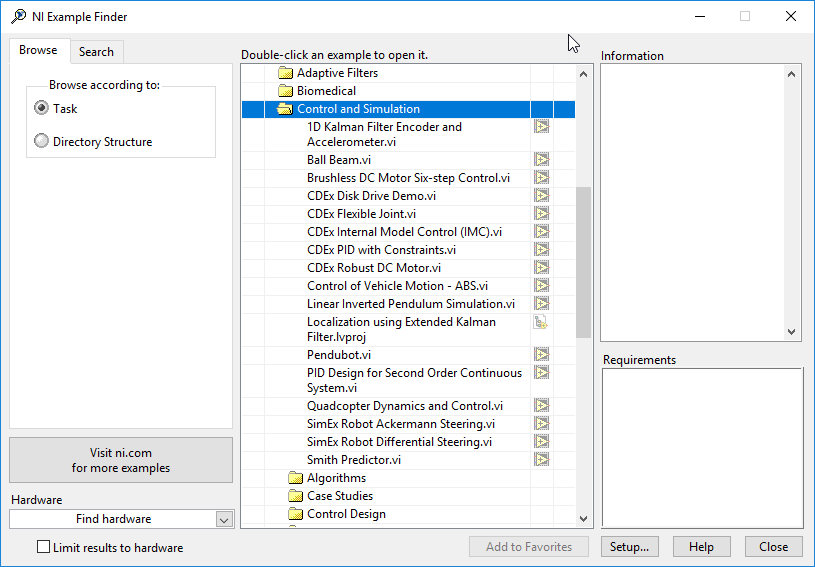
Bob Schor
10-09-2019 05:17 AM - edited 10-09-2019 05:18 AM
- Mark as New
- Bookmark
- Subscribe
- Mute
- Subscribe to RSS Feed
- Permalink
- Report to a Moderator
Well, after some searching I finally figured out the way to get these characteristics. I have attached the final VI and hope it helps. The CD Parametric Time Response needs a cluster of six 2D arrays as indicators in order for the Time Response Parametric Data to be shown at the front panel.
