- Subscribe to RSS Feed
- Mark Topic as New
- Mark Topic as Read
- Float this Topic for Current User
- Bookmark
- Subscribe
- Mute
- Printer Friendly Page
Maxon Serial V2 Protocol - Failed Reading Data 0x34000007
Solved!02-29-2016 06:20 AM - edited 02-29-2016 06:30 AM
- Mark as New
- Bookmark
- Subscribe
- Mute
- Subscribe to RSS Feed
- Permalink
- Report to a Moderator
Dear all,
I execute my program trying to communicate with two EPOS2 24/5, the nodeId = 1 communication is normal and it is working normally, but with the nodeId = 2 I receive this error is attached bellow.
I tried with the Example_demo.vi but it is not working with ID = 2.
The program to initialize the motors is inside a function using labview of 32bit wiht EPOS2 dll of 32bits as well. if I execute the EPOS studio previously, and execute my program after the error does not appear.
I tried to find the error everywhere in internet and I could not find it. Someone could help me? how I can to resolve?
All help will be really appreciated.
Thank you very much.

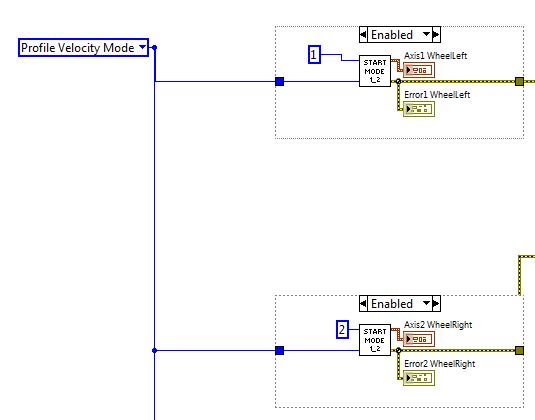
Solved! Go to Solution.
02-29-2016 05:56 PM
- Mark as New
- Bookmark
- Subscribe
- Mute
- Subscribe to RSS Feed
- Permalink
- Report to a Moderator
Hi David. We just finished up a small project controlling 4 Maxon motors using EPOS2 controllers. We ran into the same error you are describing (and many more!). Eventually we worked out the attached code to initialize the controllers and control the motors. Start with motor_ae Folder\Users\mrw\Documents\projects\machine_demo\maxon\motor_ae.vi. That is the .vi we use to control the motors. Within there, open_axis.vi -> init_ctrlr.vi to see how we initialized the controller. This project was a favor for a friend, so I can share code 🙂
Are you able to move both motors with the EPOS studio? That will at least confirm that your CAN is wired properly.
Hope that helps.
Matt
03-01-2016 03:31 AM
- Mark as New
- Bookmark
- Subscribe
- Mute
- Subscribe to RSS Feed
- Permalink
- Report to a Moderator
Thanks a lot for your help I really appreciate it, but your version is 14 and mine is 11 I can't open it. ![]()
I will see what I can do.
And yes! I can move with maxon studio with no problems.
Thank you very much! ![]()
03-01-2016 09:01 AM
- Mark as New
- Bookmark
- Subscribe
- Mute
- Subscribe to RSS Feed
- Permalink
- Report to a Moderator
@david.vera wrote:
And yes! I can move with maxon studio with no problems.
Thank you very much!
In EPOS Studio, open Tools -> Object Dictionary. Make sure the Active Object Filter is set to All Object and check what is the Node Id Value (index 0x200) of the EPOS controller that generate the error. If it's not set to 2, right-click it, select write value, set it to 2, press ok and save the project.
Ben64
03-01-2016 11:27 AM
- Mark as New
- Bookmark
- Subscribe
- Mute
- Subscribe to RSS Feed
- Permalink
- Report to a Moderator
LV 11 version. Sorry I can't open it in 11 to test.
Matt
03-02-2016 06:55 AM
- Mark as New
- Bookmark
- Subscribe
- Mute
- Subscribe to RSS Feed
- Permalink
- Report to a Moderator
Thanks a lot!! really useful! I adapted to my code and it is working perfectly! ![]()
![]()
03-03-2016 10:40 AM
- Mark as New
- Bookmark
- Subscribe
- Mute
- Subscribe to RSS Feed
- Permalink
- Report to a Moderator
Glad to hear. Good luck with the rest of your project.
Matt


