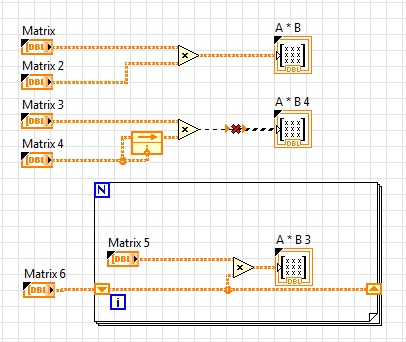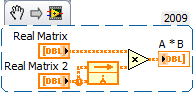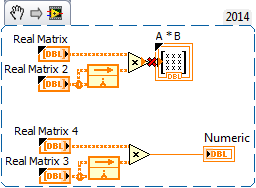- Subscribe to RSS Feed
- Mark Topic as New
- Mark Topic as Read
- Float this Topic for Current User
- Bookmark
- Subscribe
- Mute
- Printer Friendly Page
Matrix in feedback node
10-21-2014 03:36 AM
- Mark as New
- Bookmark
- Subscribe
- Mute
- Subscribe to RSS Feed
- Permalink
- Report to a Moderator
Hi, I'm currently using Labview 2013 and I am trying to place a matrix in a feedback node. It seems like I found a bug, because it does work for a feedback loop.
I wanted to use a feedback node to prevent labview from calculating the same matrix every loop.
Am I doing something wrong here? Or is this an issue with Labview?
10-21-2014 03:50 AM - edited 10-21-2014 03:51 AM
- Mark as New
- Bookmark
- Subscribe
- Mute
- Subscribe to RSS Feed
- Permalink
- Report to a Moderator
Hi Lennart,
with LV2009 I can create a working snippet:
What's the point of using a shift register or FeedbackNode in your example? When the values don't change you don't need them!
Interesting side effect: the wires are placed different at the ADD node inputs compared to "usual" wires (like scalars or arrays). They are shifted 3 pixels up/down…
10-21-2014 04:02 AM
- Mark as New
- Bookmark
- Subscribe
- Mute
- Subscribe to RSS Feed
- Permalink
- Report to a Moderator
Hi GerdW,
I checked your snippet in 2014. I also got same kind of error.
10-21-2014 04:04 AM
- Mark as New
- Bookmark
- Subscribe
- Mute
- Subscribe to RSS Feed
- Permalink
- Report to a Moderator
I am seeing the same issue in LabVIEW 2012.
The best solution is the one you find it by yourself
10-21-2014 04:29 AM - edited 10-21-2014 04:37 AM
- Mark as New
- Bookmark
- Subscribe
- Mute
- Subscribe to RSS Feed
- Permalink
- Report to a Moderator
Same issue in LV2011…
More interesting side effects:
Apart from visual glitches LabVIEW will create the wrong indicator when right-clicking the (apparently) scalar result wire of the left ADD node…
Edit:
The result of the snippet for two matrices of 2×2 "zero" elements is "2.16178E-314" when "x+y" indicator is connected to left ADD node. When adding zero with the right ADD node you receive "3.97926E-316". So adding zero (or creating data copies by adding other functions) will change the result…
Looks like a compiler error to me…