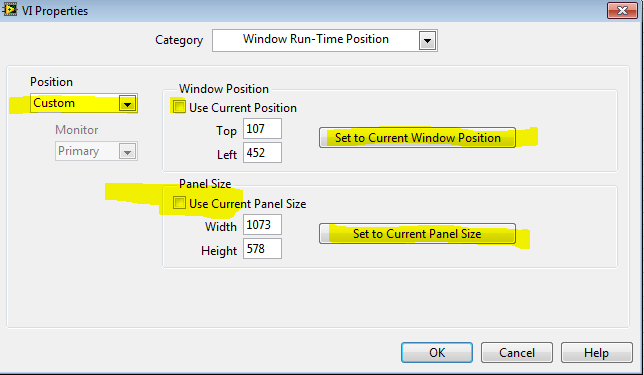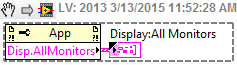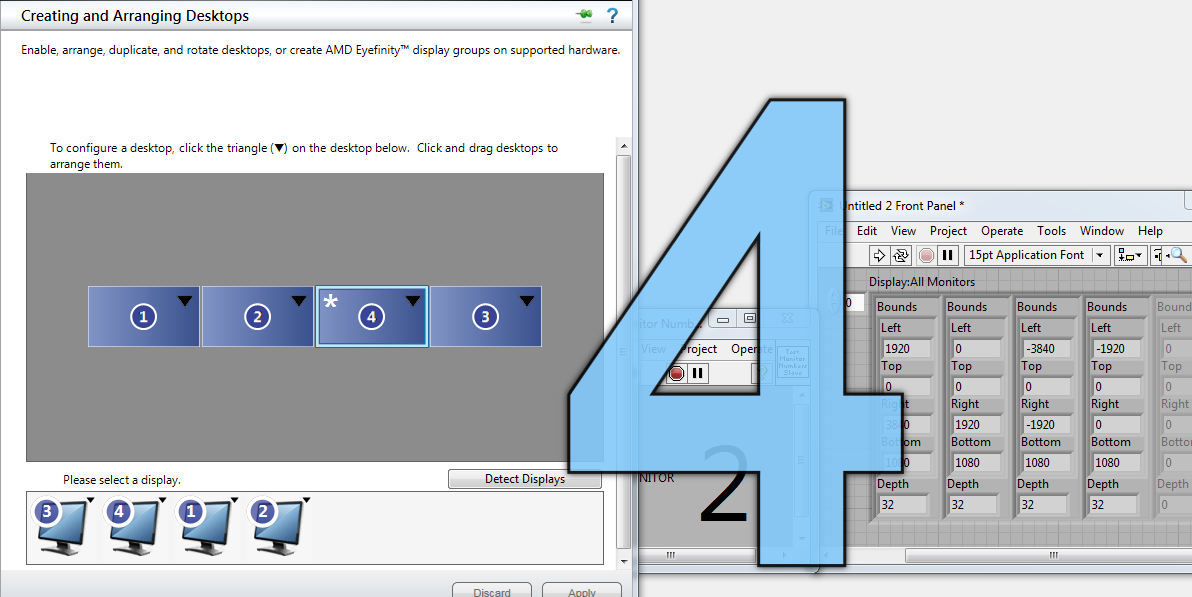- Subscribe to RSS Feed
- Mark Topic as New
- Mark Topic as Read
- Float this Topic for Current User
- Bookmark
- Subscribe
- Mute
- Printer Friendly Page
March Multi-Monitor Madness
03-13-2015 09:50 AM
- Mark as New
- Bookmark
- Subscribe
- Mute
- Subscribe to RSS Feed
- Permalink
- Report to a Moderator
i suppose it's the order of your video card connections.
03-13-2015 09:55 AM
- Mark as New
- Bookmark
- Subscribe
- Mute
- Subscribe to RSS Feed
- Permalink
- Report to a Moderator
First (and lets be very clear here) you probably do not want me testifying in respect to your sanity.
Why on earth did you change the default windows run-time position properties and then start messing with monitor # programatically?
Do not keep "Centered" on "Primary" monitor and move the darn thing then save it. (This way leads to darkness, and madness)
Get the darn thing on your primary monitor. Hit Ctrl+I click a few things til you have this:
Then save the darned thing.
"Should be" isn't "Is" -Jay
03-13-2015 10:31 AM
- Mark as New
- Bookmark
- Subscribe
- Mute
- Subscribe to RSS Feed
- Permalink
- Report to a Moderator
Why on earth did you change the default windows run-time position properties and then start messing with monitor # programatically?
--- For this demo, I simply started with a new VI, and set CENTERED. It's my understanding that these settings are just the starting point for the VI to come up. After it's open, the settings are programmable.
Do not keep "Centered" on "Primary" monitor and move the darn thing then save it. (This way leads to darkness, and madness)
If I choose CENTERED, then my choices for MONITOR are Primary, 1,2,3,4. Don't know why any one of those would be better than "Primary".
Get the darn thing on your primary monitor. Hit Ctrl+I click a few things til you have this:
OK, I set POSITION to CUSTOM, turned off USE CURRENT POSITION, and turned off USE CURRENT PANEL SIZE, and saved it.
Absolutely no difference. It thinks it's on monitor #2, when the IDENTIFY labels it as #4.
etc., etc.
So, my question stands: How do I translate between LabVIEW's numbering system and Windows' numbering system?
Culverson Software - Elegant software that is a pleasure to use.
Culverson.com
Blog for (mostly LabVIEW) programmers: Tips And Tricks
03-13-2015 11:55 AM
- Mark as New
- Bookmark
- Subscribe
- Mute
- Subscribe to RSS Feed
- Permalink
- Report to a Moderator
That "Should" have worked My next guess would be to run this snipette and see wht monitors are in what order.
"Should be" isn't "Is" -Jay
03-13-2015 12:39 PM
- Mark as New
- Bookmark
- Subscribe
- Mute
- Subscribe to RSS Feed
- Permalink
- Report to a Moderator
That "Should" have worked.
Not sure why. I still think the WINDOW POSITION properties are simply starting points, not persistent properties. I don't think there would be a fight between the property and the code.
In any case, *-IF-* I disable three of the displays in the list at the bottom, reboot, then re-enable the other displays in order (so that the list shows 1,2,3,4 in order), then things are straight. When I ask LabVIEW to go onto monitor #3, it goes onto #3, regardless of where it is physically positioned. That's great.
Except that rebooting again destroys that list and it gets re-established in 3,4,1,2 order. I don't know why.
Here's another pic with that snippet having run:
This pretty much confirms that LabVIEW looks up #2 in that list at the bottom, sees that that is connected to display #4, and goes from there.
But why?
The ALL MONITORS list shows them in order 4, 3, 1, 2 (1 = leftmost, 4 = rightmost, judging by the LEFT parameter).
So, if I disregarded the FP.MONITOR setting, and looked up monitor 2 (index 1) in that table, it would tell me to start at Left = 0 and place the window there. But that is MONITOR 4 !. That's no help.
So how do I translate Monitor #2 into that space that has the "2" on it ?
Culverson Software - Elegant software that is a pleasure to use.
Culverson.com
Blog for (mostly LabVIEW) programmers: Tips And Tricks
03-13-2015 12:56 PM
- Mark as New
- Bookmark
- Subscribe
- Mute
- Subscribe to RSS Feed
- Permalink
- Report to a Moderator
OK, I THOUGHT I had fixed it, but no.
I went into Windows DEVICE MANAGER, and disabled the second video card.
I rebooted.
I went into Windows DEVICE MANAGER, and re-enabled the second video card.
I rebooted.
Now the list shows 1,2,3,4 at the bottom. All tests work as expected.
But I reboot AGAIN, and the list is back to 3,4,1,2. Misbehavior is back.
< sigh >
Culverson Software - Elegant software that is a pleasure to use.
Culverson.com
Blog for (mostly LabVIEW) programmers: Tips And Tricks
03-13-2015 01:19 PM
- Mark as New
- Bookmark
- Subscribe
- Mute
- Subscribe to RSS Feed
- Permalink
- Report to a Moderator
I think you may need to swap your video cables around and rearrange your monitors so that all of these numbers match up. You probably have monitors 3 & 4 hooked up to the video card on PCI Bus 1 and monitors 1 & 2 are hooked up to the video card on PCI Bus 2 (or something similar). I would guess that it is something like the older hard drives with cable select option where the ones closer to the motherboard have "priority". However I am not a hardware expert. This is just a stab in the dark.
03-13-2015 01:29 PM
- Mark as New
- Bookmark
- Subscribe
- Mute
- Subscribe to RSS Feed
- Permalink
- Report to a Moderator
I suppose you could use a ring control with strings and values saved to a config file and use that for a lookup. but thats insane that the LabVIEW Monitor number has nothing to do with the windows property
"Should be" isn't "Is" -Jay
03-13-2015 01:46 PM - edited 03-13-2015 01:47 PM
- Mark as New
- Bookmark
- Subscribe
- Mute
- Subscribe to RSS Feed
- Permalink
- Report to a Moderator
Could the order change due to the order in whcich Windows discovers them?
Could the information returned re: the bounds be used to determine which is which?
Just questioning along with you.
Ben
PS: Something tells me Mike Porter may have the answer. I think he worked this out for me years ago.
03-13-2015 01:59 PM
- Mark as New
- Bookmark
- Subscribe
- Mute
- Subscribe to RSS Feed
- Permalink
- Report to a Moderator
To complicate things further. What if you arranged the monitors in windows so that some were above or below the others? How would or should they be numbered then? (Assuming that the left to right order is somehow connected to the monitor number.)