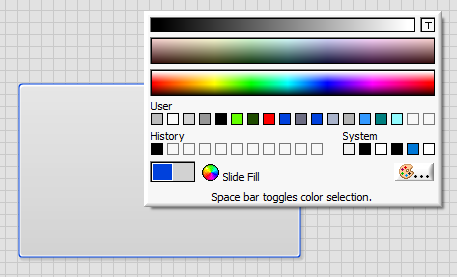- Subscribe to RSS Feed
- Mark Topic as New
- Mark Topic as Read
- Float this Topic for Current User
- Bookmark
- Subscribe
- Mute
- Printer Friendly Page
Making pretty front panels?
Solved!08-29-2018 02:56 PM
- Mark as New
- Bookmark
- Subscribe
- Mute
- Subscribe to RSS Feed
- Permalink
- Report to a Moderator
Hello All,
I'm getting back into using LabVIEW at my new company and I've noticed some front panel interfaces that a third party has made for us.
In my opinion they are really sleek looking and I'd like to make my new VI's look similar.
I've uploaded a picture of how one of my panels looks and how their's does.
Mine is on the left, their's is on the right.
Can anyone explain how to make mine look like theirs?
Thanks!
Solved! Go to Solution.
08-29-2018 03:00 PM
- Mark as New
- Bookmark
- Subscribe
- Mute
- Subscribe to RSS Feed
- Permalink
- Report to a Moderator
The one on the right uses mostly silver controls. Yours has a mix of silver and modern and a mix of background colors.
08-29-2018 03:03 PM
- Mark as New
- Bookmark
- Subscribe
- Mute
- Subscribe to RSS Feed
- Permalink
- Report to a Moderator
Thank you!
Those are silver controls and consistent fonts, sizes and colors. Throw in some decorations.
Ben
08-29-2018 03:06 PM
- Mark as New
- Bookmark
- Subscribe
- Mute
- Subscribe to RSS Feed
- Permalink
- Report to a Moderator
Ah I see it now!
So how about the blue outline around the main boxes?
How did they do that?
And what about the blue font on the labels?
08-29-2018 03:07 PM
- Mark as New
- Bookmark
- Subscribe
- Mute
- Subscribe to RSS Feed
- Permalink
- Report to a Moderator
The 'third party' interface is most likely just an example from the LabVIEW examples - it looks like one of the DAQ examples.
The controls used in that example are all silver controls, which give that look. The groups of controls are placed on rounded silver boxes, which you can color as you wish with the paint tool. To access silver controls, on the front panel when you right click to bring up the controls pallets, navigate down to the silver section.
Personally, I think silver controls are pretty ugly, and prefer a more 'modern' flat look, using custom/system controls. JKI and DMC both make pretty decent custom control libraries that you may want to check out.
08-29-2018 03:07 PM
- Mark as New
- Bookmark
- Subscribe
- Mute
- Subscribe to RSS Feed
- Permalink
- Report to a Moderator
In addition to choosing and sticking with a control scheme (silver on the right is fine but I prefer system). The example on the right also groups controls nicely with borders, and colored highlighting which matches font text. The appropriate amount of bolding and small increases in font also help draw attention to the important sections. I'm also a fan of having buttons not look like LabVIEW buttons. You are using the modern style button with text in it and I prefer a system, or flat depending on the control style choice. You can also customize buttons with images and leave out the text if it is intuitive enough.
Helping out more with this is the System 2.0 controls which give you more system control options. There is also a couple people working on Flat UI control designs. One by JKI and and other by Dr. James Powell.
Unofficial Forum Rules and Guidelines
Get going with G! - LabVIEW Wiki.
16 Part Blog on Automotive CAN bus. - Hooovahh - LabVIEW Overlord
08-29-2018 03:25 PM - edited 08-29-2018 03:31 PM
- Mark as New
- Bookmark
- Subscribe
- Mute
- Subscribe to RSS Feed
- Permalink
- Report to a Moderator
@greenbean209 wrote:So how about the blue outline around the main boxes?
Each object (control, decoration, indicator, etc.(except system palette items)) has a fill color and an outline color that can be set differently. You need to play with the space bar while selecting on the color palette to operate on the two colors separately, which takes a bit of practice.
Here's how the silver rounded box looks with the outline in blue.
(Note that the selected color in the lower left of the palette contains two different colors, one for outline and one for fill)
For fonts, just select the font and pick a color from the font menu.
08-29-2018 03:40 PM - edited 08-29-2018 03:45 PM
- Mark as New
- Bookmark
- Subscribe
- Mute
- Subscribe to RSS Feed
- Permalink
- Report to a Moderator
Quite frankly this is one place where LabVIEW is severely lacking.
Sure the Modern and Silver designs look "okay" but even the Silver is looking rather dated.
Making your own custom controls is a P.I.T.A. and on top of that making anything that actually looks nice requires a certain amount of artistic ability that my technical mind just does not possess.
My panels are gray, maybe blue with default gauges and indicators, a lot like yours and to me they look like something that may have looked futuristic in the 90's, but look outdated today.
Probably a decade or more ago I put a suggestion in the Idea Exchange for a LabVIEW "skinning engine", so those of us with artistic ability can make (and even sell) "skins" that could be applied changing the design and color scheme of all controls and indicators in one shot.
=== Engineer Ambiguously ===
========================
08-29-2018 05:21 PM - edited 08-29-2018 05:23 PM
- Mark as New
- Bookmark
- Subscribe
- Mute
- Subscribe to RSS Feed
- Permalink
- Report to a Moderator
@RTSLVU wrote:
Quite frankly this is one place where LabVIEW is severely lacking.
Sure the Modern and Silver designs look "okay" but even the Silver is looking rather dated.
Making your own custom controls is a P.I.T.A. and on top of that making anything that actually looks nice requires a certain amount of artistic ability that my technical mind just does not possess.
My panels are gray, maybe blue with default gauges and indicators, a lot like yours and to me they look like something that may have looked futuristic in the 90's, but look outdated today.
Probably a decade or more ago I put a suggestion in the Idea Exchange for a LabVIEW "skinning engine", so those of us with artistic ability can make (and even sell) "skins" that could be applied changing the design and color scheme of all controls and indicators in one shot.
I have to agree - particularly since this is a graphical language. (The graphical nature of the language and the graphics of the front panel objects really have nothing to do with each other, but still...)
The Silver controls look okay, but the THICK borders make them almost useless except for the very simplest of front panels. And the selection color makes me want to barf. The buttons have no animation; they just change color. If they were flat, you might expect that, but they have drop shadows, which makes you expect them to look depressed when pressing them. How depressing. Modern is highly functional, but boring.
On top of not really being artistic in that manner, I'm also colorblind; I dare not even attempt to make a control that isn't anything other than default colors, or people start complaining about headaches and eye strain, accompanied by bouts of nausea.
(Mid-Level minion.)
My support system ensures that I don't look totally incompetent.
Proud to say that I've progressed beyond knowing just enough to be dangerous. I now know enough to know that I have no clue about anything at all.
Humble author of the CLAD Nugget.
08-29-2018 05:23 PM
- Mark as New
- Bookmark
- Subscribe
- Mute
- Subscribe to RSS Feed
- Permalink
- Report to a Moderator
My skinning engine suggestion is still open, but I guess we have more artists here than I expected as nobody seems interested.
=== Engineer Ambiguously ===
========================