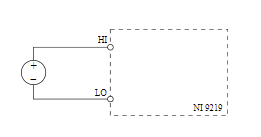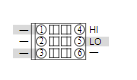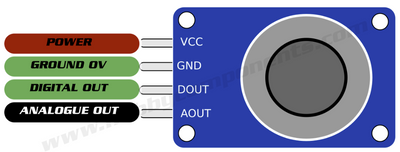- Subscribe to RSS Feed
- Mark Topic as New
- Mark Topic as Read
- Float this Topic for Current User
- Bookmark
- Subscribe
- Mute
- Printer Friendly Page
MQ7 sensor towards NI 9219 cDAQ
Solved!05-28-2022 01:53 AM - edited 05-28-2022 02:37 AM
- Mark as New
- Bookmark
- Subscribe
- Mute
- Subscribe to RSS Feed
- Permalink
- Report to a Moderator
Hello to all,
I am having some difficulties in finding how to connect a MQ7 sensor to a NI 9219.
These sensors have a Vdc, GRD, Analog Out and Digital Out outputs.
When connecting to a Arduino this is pretty straightforward. The Vdc and GRD have their entry on the Arduino board for power and the Analog Out and Digital Out have the proper entry also. Now when in front of the NI 9219, 2 entries to be able to acquire the signals is required. This being with a Voltage or Digital input. To power up the sensor you connec the Vdc and GRD to a 5V power supply.
My question is: How do we connect to the NI 9219 to acquire the signal in voltage (Analog) or in ppm (Digital)? Do you close the loop with the Analog Out to the positive entry of the NI channel (Hi) and you put the GRD at the negative entry of the channel (Lo). In this case the GRD will be used to close the loop for the power supply but also for the input into the NI cDAQ.
Does the NI 9219 card can take the signal from the MQ7 sensor or a card such us 'myDAQ Student Data Acquisition Device' which has for example one entry for A0 and D0 (simpler configuration) is required? Is it better to use VISA to connect the already made setup in Arduino towards NI9219 and LabVIEW?
Thank you for your time and consideration.
EDIT: Maybe the section this message was posted is not correct. Can't seem to find how to move it to a more appropriate section on the forum. Any migration to a proper section is welcome.
Solved! Go to Solution.
05-28-2022 01:10 PM
- Mark as New
- Bookmark
- Subscribe
- Mute
- Subscribe to RSS Feed
- Permalink
- Report to a Moderator
In short, if you would like to measure the analog Out of the MQ7 sensor using 9219, you need to follow the connection guide for voltage input.
https://www.ni.com/docs/en-US/bundle/ni-9219-getting-started/page/voltage-pinout.html
Connect the signal to measure across HI and LO terminals, where HI terminal connects to the signal and LO terminal connects to GND of the signal source.
9219 does not expose a power supply to use for powering up MQ7, this means you need an external 5V supply.
Assuming this is what you've, please follow the below connections,
VCC => 5V supply
GND => LO of 9219, GND of 5V supply
AOUT => HI of 9219
You need to use NI-DAQmx drivers and not VISA. This question is better suited under the DAQ board instead of LabVIEW.
Soliton Technologies
New to the forum? Please read community guidelines and how to ask smart questions
Only two ways to appreciate someone who spent their free time to reply/answer your question - give them Kudos or mark their reply as the answer/solution.
Finding it hard to source NI hardware? Try NI Trading Post
05-29-2022 10:38 AM
- Mark as New
- Bookmark
- Subscribe
- Mute
- Subscribe to RSS Feed
- Permalink
- Report to a Moderator
Sir thank you very much for the info and clear indications. I was not sure if I could get the GRD to both connect on the power supply and the NI DAQ but this confirms it.
Indeed I am looking to get the voltage output of the sensor and then translate to ppm.
Do you know how I can move this conversation to the DAQ board forum discussion? Is it something everybody can do or just an admin can move the conversation?
Will be continuing posting here when I have tested the sensor unde the NI 9219 and provide my LabVIEW code also for anybody that would be interested.
06-28-2022 08:45 AM
- Mark as New
- Bookmark
- Subscribe
- Mute
- Subscribe to RSS Feed
- Permalink
- Report to a Moderator
Please find my vi with the solution implemented.
Thank you for the help and clear indications.