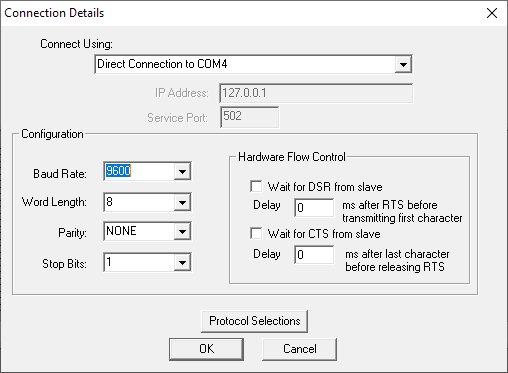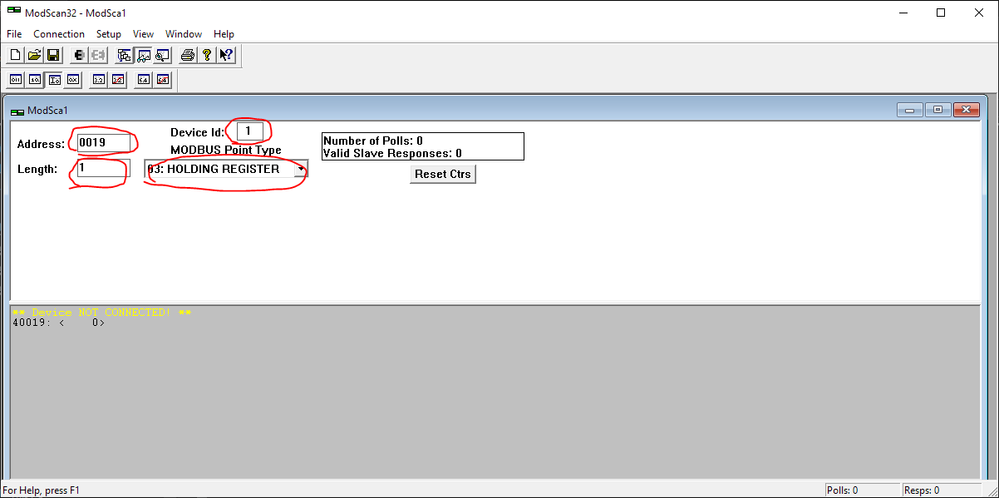- Subscribe to RSS Feed
- Mark Topic as New
- Mark Topic as Read
- Float this Topic for Current User
- Bookmark
- Subscribe
- Mute
- Printer Friendly Page
MOXA, RS-485, ModBus RTU
11-06-2019 01:46 AM
- Mark as New
- Bookmark
- Subscribe
- Mute
- Subscribe to RSS Feed
- Permalink
- Report to a Moderator
11-06-2019 03:30 AM
- Mark as New
- Bookmark
- Subscribe
- Mute
- Subscribe to RSS Feed
- Permalink
- Report to a Moderator
I hope I understand you correctly )
11-06-2019 09:12 AM
- Mark as New
- Bookmark
- Subscribe
- Mute
- Subscribe to RSS Feed
- Permalink
- Report to a Moderator
It looks like the tool you are using is just for RS-485 com, not Modbus.
Try to use MODSCAN. It will allow you to poll for Modbus registers.
You can download eval version here: https://www.win-tech.com/html/demos.htm
11-07-2019 01:59 AM
- Mark as New
- Bookmark
- Subscribe
- Mute
- Subscribe to RSS Feed
- Permalink
- Report to a Moderator
I tried to configure Modscan itself, but I still get a Modbus Message Timeout error.
Could you explain to me how to properly configure the connection in modscan? Please )
11-07-2019 06:02 AM
- Mark as New
- Bookmark
- Subscribe
- Mute
- Subscribe to RSS Feed
- Permalink
- Report to a Moderator
You need to configure two things:
1. Communication parameters:
Where you need to configure BaudRate, Word Length, Parity, Stop Bits and COM port.
2. Modbus Settings
Where you need to configure Modbus Registers.
MODSCAN address is your regular address + 1. So if you want to read register 18 you need to type 19 to the Address field.
Be sure that Device ID matches your device's Unit ID.
Length should be set to 1 and 03: Holding Registers set.
Check if it works.
If not, check you cabling, device or anything in between...
11-08-2019 06:53 AM
- Mark as New
- Bookmark
- Subscribe
- Mute
- Subscribe to RSS Feed
- Permalink
- Report to a Moderator
Thank you! as I will check I will unsubscribe to you, but most likely on Monday.
11-11-2019 02:15 AM
- Mark as New
- Bookmark
- Subscribe
- Mute
- Subscribe to RSS Feed
- Permalink
- Report to a Moderator
I can not configure through modscan, I do not understand where to get the id of my device. I tried to contact again via modbus poll (the result in the picture). as a result : the modbus poll contacted only device I didn't figure out which one as there are 5 pieces and they soedeniny consistently.
11-11-2019 04:15 AM
- Mark as New
- Bookmark
- Subscribe
- Mute
- Subscribe to RSS Feed
- Permalink
- Report to a Moderator
It looks like the communication works fine.
The ID of the device is 1.
The picture you sent states that Baudrate is 57600 not 9600 what you said earlier.
Try your LabVIEW code now with he same communication parameters you used in Modbus Poll tool.
Port: 4
BaudRate: 57600
UnitID: 1
Parity: Even
StopBit: 1
11-12-2019 01:47 AM
- Mark as New
- Bookmark
- Subscribe
- Mute
- Subscribe to RSS Feed
- Permalink
- Report to a Moderator
I changed new master series to new master slave and as a result the error at the end of the program disappeared, but remained at the beginning )
11-12-2019 07:09 AM
- Mark as New
- Bookmark
- Subscribe
- Mute
- Subscribe to RSS Feed
- Permalink
- Report to a Moderator